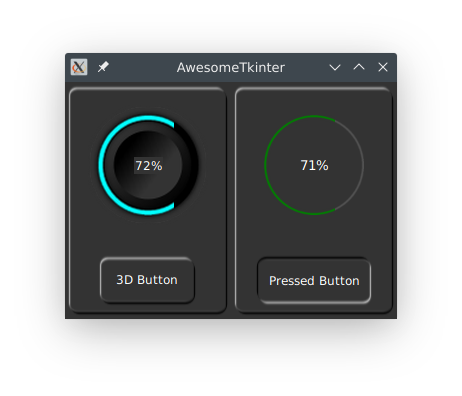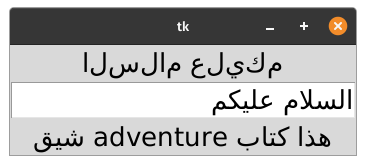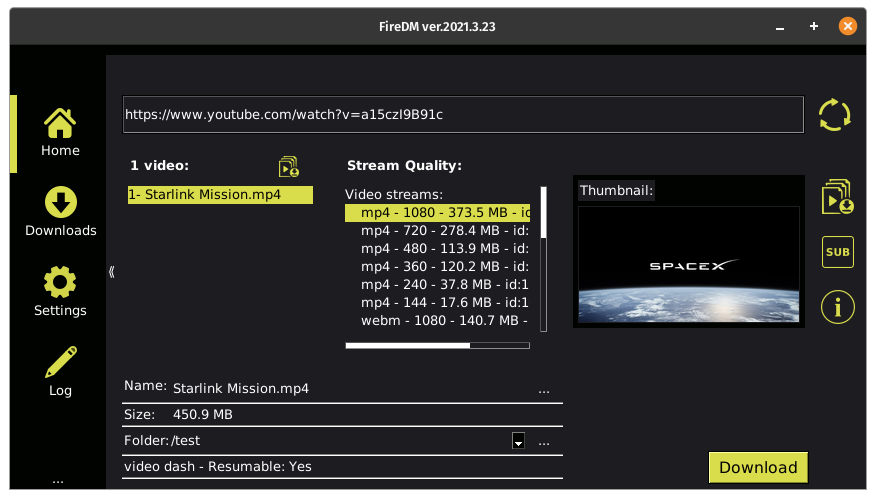Pretty tkinter widgets
Project description
AwesomeTkinter offers some pretty tkinter widgets
These widgets are just a tkinter widgets with custom styles and images.
current available widgets:
- radial progressbar (flat or 3d).
- scrollable frames,
- 3d buttons,
- 3d frames.
- Scrollable text widget
- radiobutton with better indicator/check mark quality.
- simple scrollbar "without arrow heads"
new widgets are coming soon
Added support to bidi language e.g. Arabic to be shown properly in tkinter widgets (on linux), see example below
import tkinter as tk
import awesometkinter as atk
root = tk.Tk()
text = 'السلام عليكم'
# text display incorrectly on linux without bidi support
tk.Label(root, text=text, font='any 20').pack()
entry = tk.Entry(root, font='any 20', justify='right')
entry.pack()
lbl = tk.Label(root, font='any 20')
lbl.pack()
# adding bidi support for widgets
atk.add_bidi_support(lbl)
atk.add_bidi_support(entry)
# we can use set() and get() methods to set and get text on a widget
entry.set(text)
lbl.set('هذا كتاب adventure شيق')
root.mainloop()
Applications examples that uses AwesomeTkinter:
Installation:
python pip install awesometkinter on windows
python3 pip install awesometkinter on linux
for quick test:
import awesometkinter as atk
atk.main()
or from terminal:
python3 -m awesometkinter
or just
awesometkinter
this will display a test window
Requirements:
- minimum python version 3.6
- tkinter
- pillow >= 6.0.0
Limitations:
- some widgets don't work well with all tkinter themes, it is recommended to set tkinter theme to 'default', 'alt', or 'classic' for things to work fine, so after creating your root you should change theme like example below
Example:
import tkinter as tk
from tkinter import ttk
import awesometkinter as atk
# our root
root = tk.Tk()
root.config(background=atk.DEFAULT_COLOR)
# it is recommended to select tkinter theme required for things to be right on windows,
# 'alt', 'default', or 'classic' work fine on windows
s = ttk.Style()
s.theme_use('default')
# 3d frame
f1 = atk.Frame3d(root)
f1.pack(side='left', expand=True, fill='both', padx=3, pady=3)
# 3d progressbar
bar = atk.RadialProgressbar3d(f1, fg='cyan', size=120)
bar.pack(padx=20, pady=20)
bar.start()
# 3d button
atk.Button3d(f1, text='3D Button').pack(pady=10)
f2 = atk.Frame3d(root)
f2.pack(side='left', expand=True, fill='both', padx=3, pady=3)
# flat radial progressbar
bar = atk.RadialProgressbar(f2, fg='green')
bar.pack(padx=30, pady=30)
bar.start()
atk.Button3d(f2, text='Pressed Button').pack(pady=10)
root.mainloop()
also, you can use a lot of useful functions that manipulate images, e.g. to create a tkinter PhotoImage from a file but want to change its size and color:
img = atk.create_image(fp='path to my image file', color='red', size=(150, 100))
Demos:
https://github.com/Aboghazala/AwesomeTkinter/tree/master/demos
Author:
Mahmoud Elshahat
2020-2021
Project details
Release history Release notifications | RSS feed
Download files
Download the file for your platform. If you're not sure which to choose, learn more about installing packages.
Source Distribution
Built Distribution
Hashes for AwesomeTkinter-2021.5.10-py3-none-any.whl
| Algorithm | Hash digest | |
|---|---|---|
| SHA256 | a0315bc2acfbcadc1654912dc0b2facc45aafa8a0f1c32d72f07ee82ac1b8147 |
|
| MD5 | 35c2adebe389acecb96be12d6d480501 |
|
| BLAKE2b-256 | 6c31de455199d9aef87268093e2468864abd73b846581ee788e8af544b12645f |