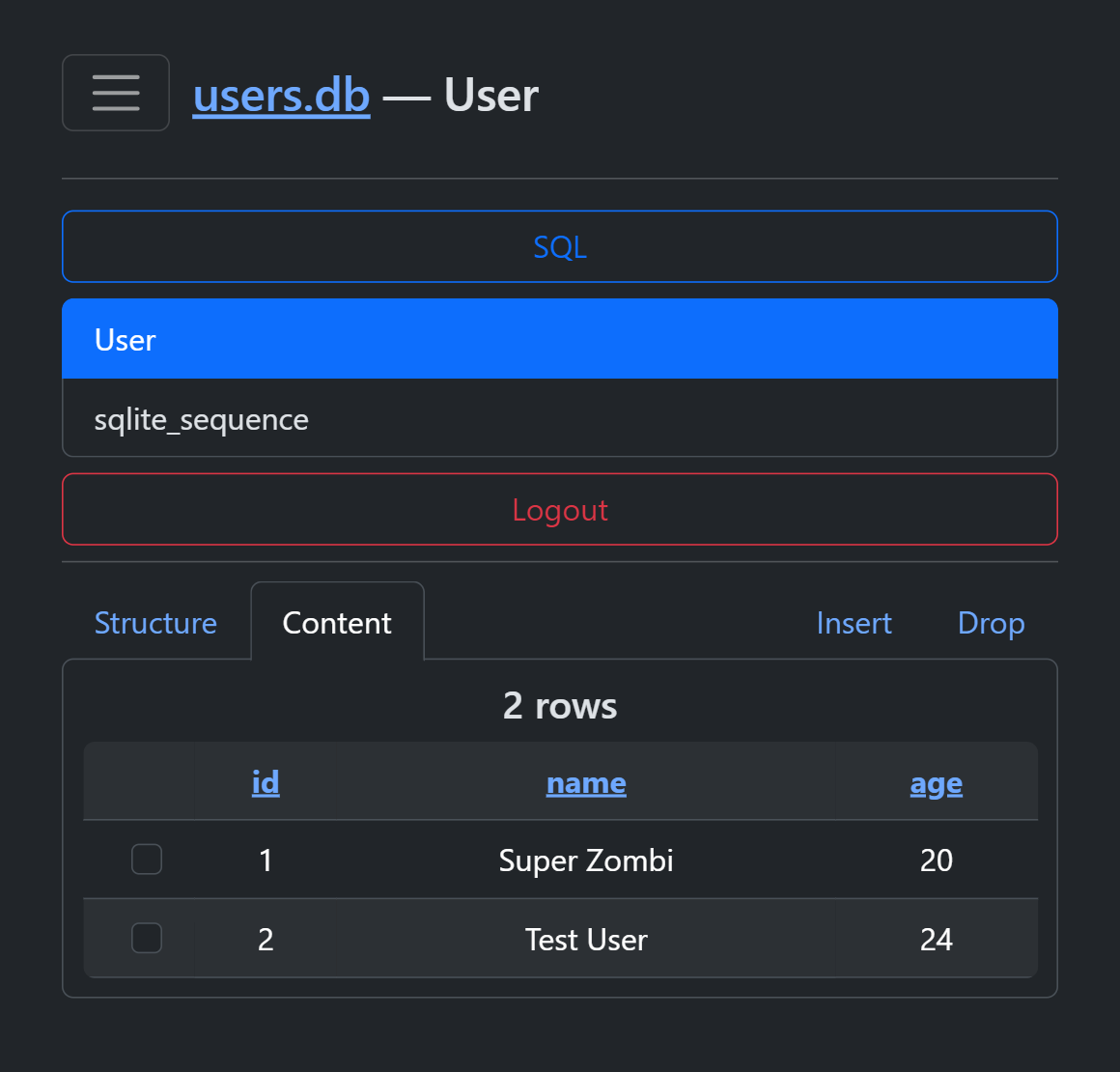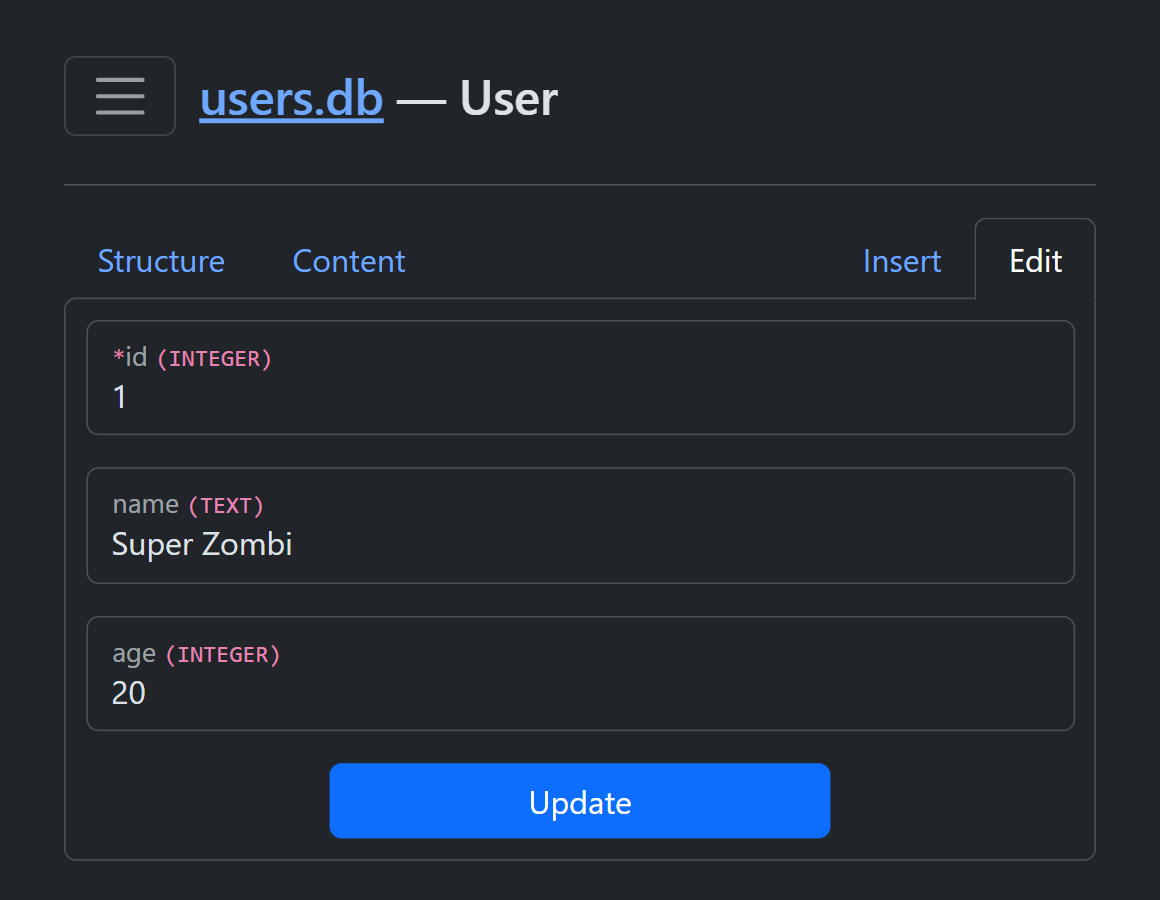DataBase Navigator for Flask
Project description
DB Navigator

DataBase Navigator for Flask
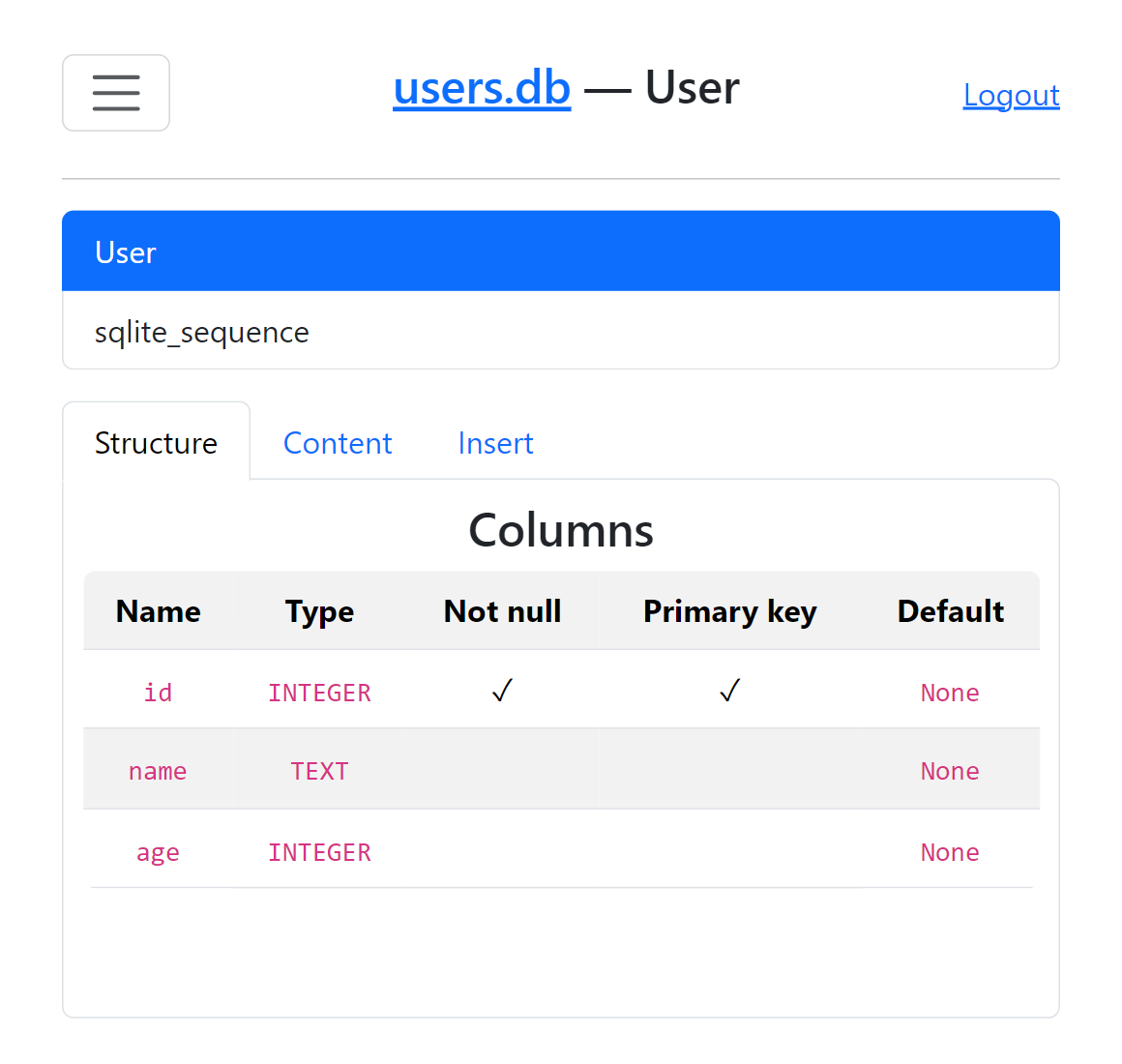
More images
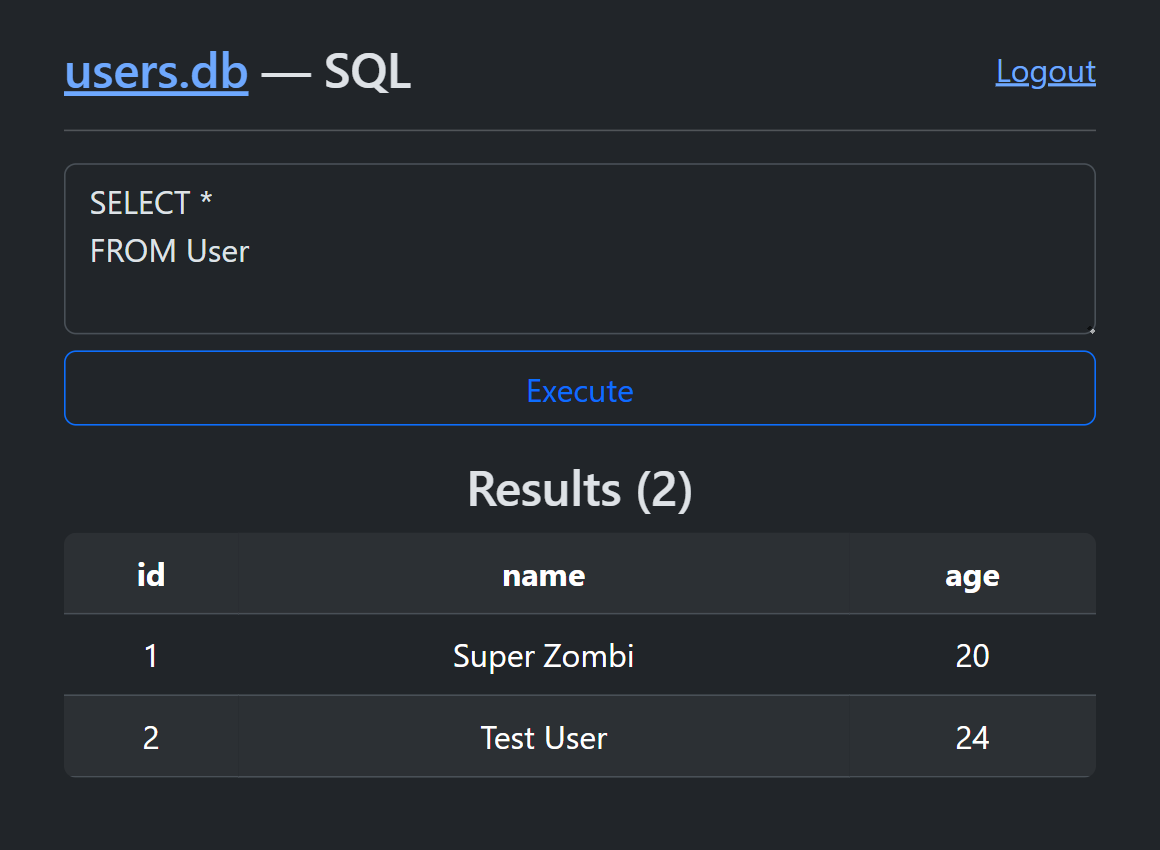
Installation
pip install DBNavigator
Usage:
from flask import Flask
from db_navigator import DBNavigator
app = Flask(__name__)
DBNavigator(app, "users.db", prefix="/admin", password="1234")
### Your Flask app
app.run(debug=True)
DBNavigator(app, file, prefix="", password="", login_func=None, readonly=False, db_engine)
app |
Flask app |
file |
Target database local file |
prefix |
Route prefix |
password |
Access password |
login_func |
Custom login function |
readonly |
Default editable |
db_engine |
Default is SQLite |
Custom login
Must be returned True for access.
It is recommended to save the password from the database in memory because it will be checked before each request.
def custom_login(password):
# make request to db
if password == "custom_value":
return True
DBNavigator(app, "users.db", login_func=custom_login)
DB Engine
A class that should inherit from the abstract class DataBaseInterface and implement all its functions.
from db_navigator.databases import DataBaseInterface
class YourDBEngine(DataBaseInterface):
def __init__(self, *args):
super().__init__(*args)
self.__name__ = "Your DB Engine name"
💲Donate
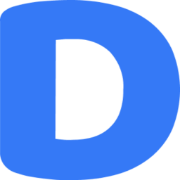
|
Donatello |

|
Donation Alerts |
(But now it's better to email me and I'll send you the details)
Project details
Download files
Download the file for your platform. If you're not sure which to choose, learn more about installing packages.
Source Distribution
DBNavigator-0.2.2.tar.gz
(578.0 kB
view details)
Built Distribution
Filter files by name, interpreter, ABI, and platform.
If you're not sure about the file name format, learn more about wheel file names.
Copy a direct link to the current filters
DBNavigator-0.2.2-py3-none-any.whl
(579.4 kB
view details)