Fan server for the board game Dixit
Project description
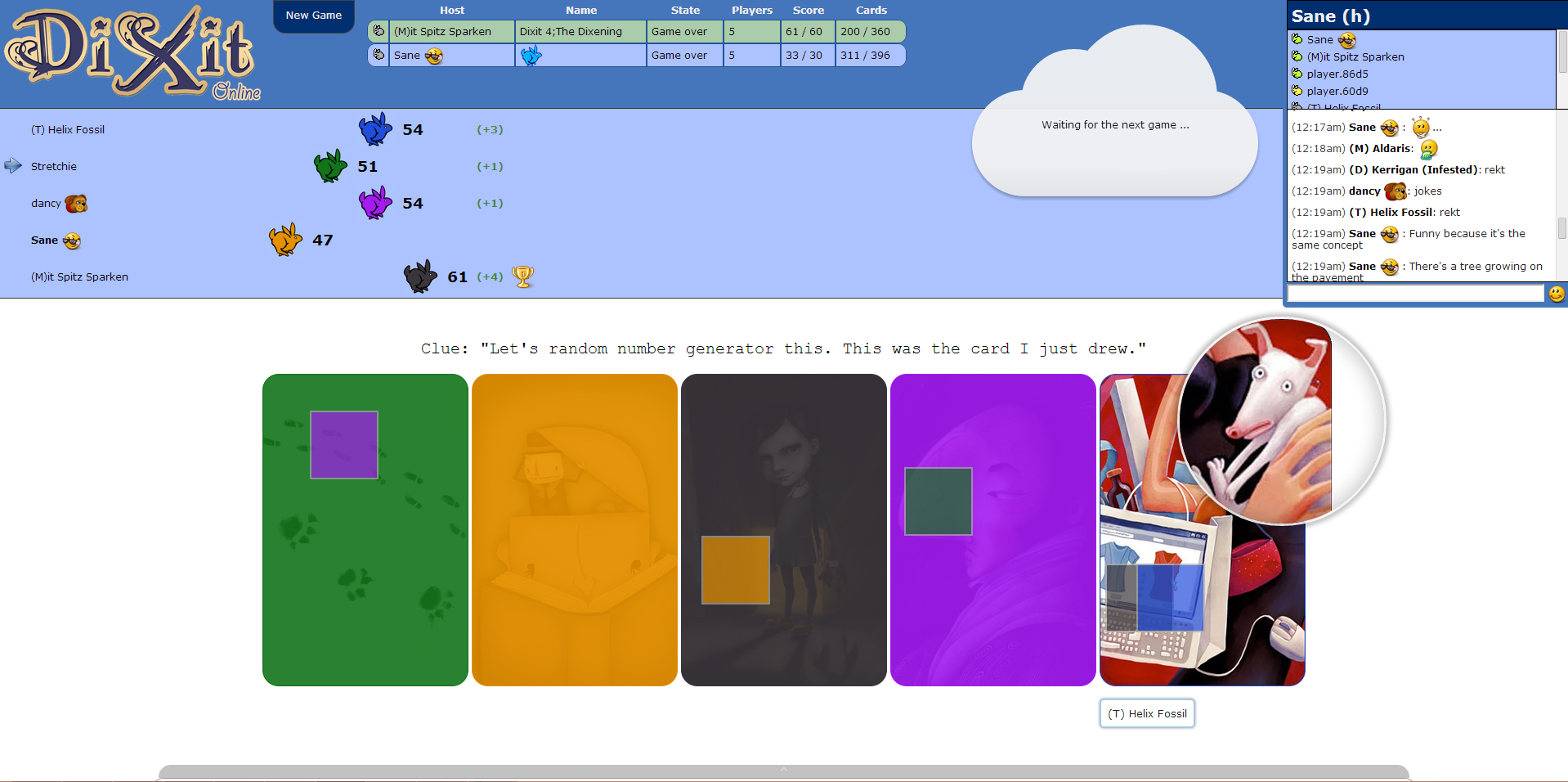
Installation
pip install dixit
Starting the Server
dixit
Then go to http://localhost:8888/.
Configuring the Server
Edit dixit/config.json to specify which port to run on (default 8888), and to point to the location of each card deck that you have (e.g., see dixit/static/cards/dixit/README.txt).
Disclaimer
This software is solely the work of several fans of the Dixit board game. It is not intended to substitute nor compete with the original board game, Dixit (a registered trademark of Libellud Company), and likewise does not represent the works, views, nor opinions of Libellud. This software is provided as is, without warranty of any kind, express or implied.
Please support the creators, designers, and artists of Dixit by purchasing the original board game and its expansions.
We do not currently, nor do we plan to, distribute copywritten artwork. Currently all cards must be supplied by you, the user. This server is provided for personal use only (there is no license for commercial use).
Please contact the maintainer if there are any concerns.
Notes
This is an alpha release and may therefore undergo significant changes. Please request features or submit changes to https://github.com/arvoelke/Dixit/.
Thank you to all the developers who have helped so far!
Project details
Release history Release notifications | RSS feed
Download files
Download the file for your platform. If you're not sure which to choose, learn more about installing packages.











