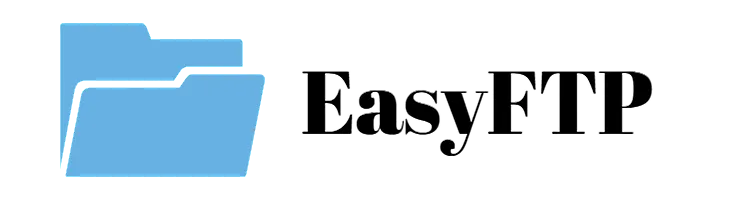Easy usage of FTP operation
Project description
NOTE: THIS PACKAGE IS IN TEST VERSION YET. USE WITH CAUTION.
EasyFTP
EasyFTP is a Python library that simplifies the process of interacting with FTP (File Transfer Protocol) servers. With EasyFTP, you can easily upload, download, delete, and list files and directories on remote FTP servers using a simple and intuitive interface.
Features
- Connect to FTP servers with ease.
- Upload files and directories to remote servers.
- Download files and directories from remote servers.
- Delete files and directories on remote servers.
- List files and directories on remote servers.
- (not implemented)
Support for both FTP and secure FTP (FTPS).
Installation
You can install EasyFTP via pip:
pip install EasyFTP
Usage
Refer to the documentation for comprehensive usage instructions and examples.
Project details
Release history Release notifications | RSS feed
Download files
Download the file for your platform. If you're not sure which to choose, learn more about installing packages.
Source Distributions
No source distribution files available for this release.See tutorial on generating distribution archives.
Built Distribution
File details
Details for the file EasyFTP-0.0.21b0-py3-none-any.whl.
File metadata
- Download URL: EasyFTP-0.0.21b0-py3-none-any.whl
- Upload date:
- Size: 5.5 kB
- Tags: Python 3
- Uploaded using Trusted Publishing? No
- Uploaded via: twine/5.0.0 CPython/3.12.1
File hashes
| Algorithm | Hash digest | |
|---|---|---|
| SHA256 | e4bca0e6eb4d90aff491bd6d4cdbb101998988b9943915c21fc7a17144d6886b |
|
| MD5 | 3c1346021de8dd2c1801dcf2d4dde8eb |
|
| BLAKE2b-256 | 8bed9d4916a922b3fa7c3b1d6e6d8a5845d0a767d4f159e4477c720d69e4acfe |