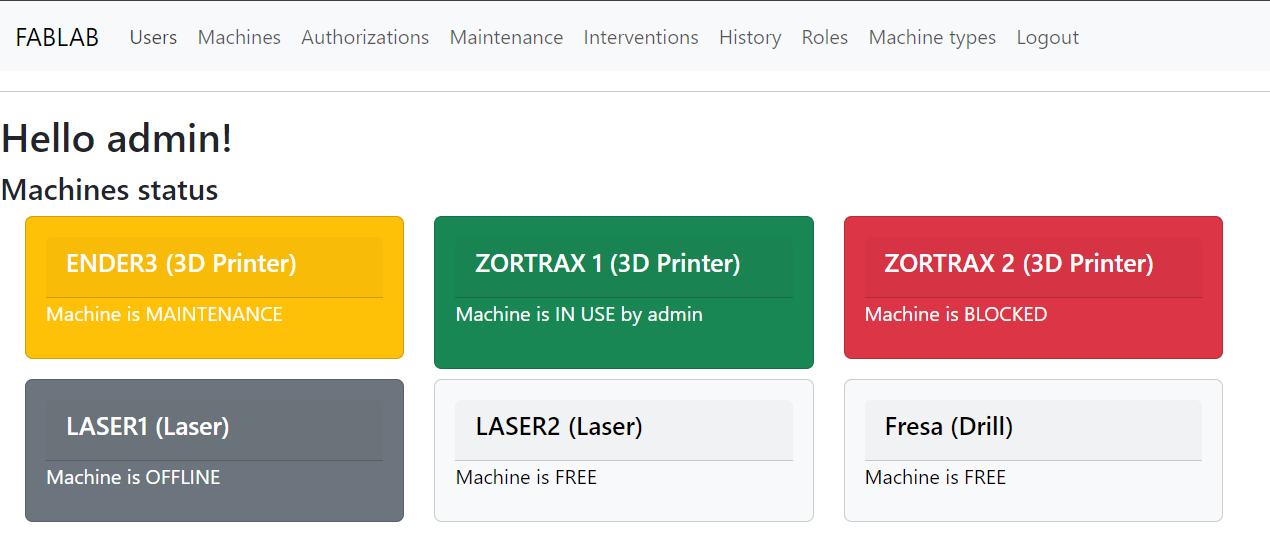Backend for Fab-O-Matic RFID boards
Project description
Fab-O-Matic back-end
What is this project?
-
This is a web application to handle a FabLab machines access by Fab-O-Matic boards connected to the machines (see ESP32 project : Fab-O-Matic )
-
Homescreen example, with real-time machine status:
-
This Python 3.10 application runs a MQTT client and a Flask HTTPS application.
-
Articles describing the project are available on FabLab Bergamo website : https://www.fablabbergamo.it/2024/07/14/fabomatic7/
Features
-
Web admin portal with user authentication over https
-
Holds the member cards RFID database with their status (active, inactive). Easy registration of new members (swipe card on existing Fab-O-Matic and convert to new user).
-
Machine maintenance plans based on actual hours with display on Fab-O-Matic LCD
-
Permissions by user and machine (can be disabled)
-
Machine history (usage and maintenance)
-
Real-time dashboard of machines status
Backend runtime requirements
-
An external MQTT Broker. Mosquitto has been used for testing.
-
SQLAlchemy supports several database engines, but this has been tested with SQLite only.
Pre-requisites for Raspberry Pi Zero
- Install prerequisites (python 3.10+, rustc for cryptography, mosquitto, pip). It takes 3-4 hours on Raspberry Pi Zero to complete installation.
wget -qO - https://raw.githubusercontent.com/tvdsluijs/sh-python-installer/main/python.sh | sudo bash -s 3.10.9
sudo apt remove python3-apt
sudo apt install python3-apt
sudo curl --proto '=https' --tlsv1.2 -sSf https://sh.rustup.rs | sh
sudo apt install mosquitto
Pre-requisites for Linux machines
- On other Linux systems, the following requisites shall be enough:
sudo apt install python3-apt
sudo apt install rustc
sudo apt install mosquitto
sudo apt install dbus-user-session
Pre-requisites for firmware updates
- Espressif's ESPOTA tool is used to apply Over-the-air firmware updates to Fab-O-Matic boards.
wget https://raw.githubusercontent.com/espressif/arduino-esp32/master/tools/espota.py
Installation instructions
- Install from test pypi repository
pip install FabOMatic
-
Change defaults in conf/settings.toml (see below)
-
Test it with
python -m FabOMatic 5
- After installation login with default admin email in settings file and "admin" password.
Default URL is https://HOSTNAME:23336/
-
Setup backup strategy for database (database.sqldb), which is automatically created on first run.
-
Setup systemd to automatically launch Python module on boot with user profile:
See sample configuration example in doc/systemd
How to upgrade release
- Use pip --upgrade :
pip install FabOMatic --upgrade
-
Review settings.toml file after installation.
-
Database upgrades are applied by Alembic at start of the backend and shall not need user interaction.
Configuration file defaults
- See file conf\settings.toml to setup MQTT server, database connections, SMTP for "forgot password" email. Example below
[database]
url = "sqlite:///machines.sqldb"
name = "fablab"
[MQTT]
broker = "127.0.0.1"
port = 1883
client_id = "backend"
topic = "machine/" # root topic. Subtopics will be /machine/<ID> will be subscribed
reply_subtopic = "/reply" # appended to the machine topics for replies by backend. E.g. machine/1/reply
stats_topic = "stats/"
[web]
secret_key = "some_long_hex_string_1234gs" # Used for encryption
default_admin_email = "admin@fablag.org" # Used for initial login
[email]
server = "smtp.google.com"
port = 587
use_tls = true
username = ""
password = ""
Developper notes
-
Developped with VSCode, extensions: Python, SQLTools, SQLTools SQLite, Black formatter
-
Create a python venv with Python >=3.10 and make sure your terminal has activated the venv
-
Test settings are into tests\test_settings.toml file, to run tests from root folder (or Terminal)
pytest -v
- How to run the server from Terminal (from root folder)
pip install -e .
python ./run.py
- Package requirements / How to package (see [Python docs(https://packaging.python.org/en/latest/tutorials/packaging-projects/)])
pip install --upgrade build
pip install --upgrade twine
To update distribution
python -m build
python -m twine upload dist/*
- To handle schema changes with existing installations, changes the database/models.py, check that the changes are properly captured by alembic, then generate a migration script, and apply it. Then commit all files and publish a new revision.
alembic check
alembic revision --autogenerate -m "Description of change"
alembic upgrade head
-
To handle data migration you have to manually edit the generated migration file in alembic folder.
-
After testing the new database schema, archive a copy of simple-db.sqldb (generated by pytest) into tests/databases folder with the revision name. This will ensure migrations will be tested on this new release in the future.
-
Translations with Babel
Initial extract (run from src/FabOMatic folder)
pybabel extract -F babel.cfg -o messages.pot ./
Update merging the changes the translations files
pybabel update -i messages.pot -d translations
Adding a new locale
pybabel init -i messages.pot -d translations -l <locale>
Compile the changes
pybabel compile -d translations
GDPR compliance ⚖️
Members' RFID card will be tied to a physical person and therefore, you must collect written consent of this person as part of membership agreement.
Suggested GDPR agreement
- The reason for data collection is to control FabLab equipment usage for better maintenance of equipment and physical safety of the FabLab users.
- The data conservation period for RFID master data is for the duration of the membership to the FabLab with a minimum of one year.
- The data conservation period of historical records, including user name, time of use, machine used, maintenance operation performed is one year.
- After 1 year, the historical nominative data is automatically replaced with an anonymous user data.
- The system may collect RFID tags ID from nearby cards, not tied to the FabLab RFID master data. Such information will be deleted after one month.
- The responsible persons for data treatment are the Fab-O-Matic administrative users.
- The collected information is not shared outside Fab-O-Matic system or disclosed outside Fab-O-Matic admins.
What you need to do
- You need to secure access to the Fab-O-Matic backend webserver and physical hosts (use a proper password policy).
- You need to schedule a daily cron job in order to ensure data is deleted from database and logfiles
python -m FabOMatic --purge
journalctl --vacuum-time=1y
- To garantee data access requests, you can use the Excel export feature filtering data by the user.
- To garantee right to deletion, you can use the Delete buttons on Use, Interventions and User pages.
Main revision log
| Version | When | Release notes |
|---|---|---|
| 0.0.18 | January 2024 | first revision with Alembic for database version tracking to handle graceful updates |
| 0.1.15 | February 2024 | improved UI on mobile, fixed duplicated uses, added grace period definition on machine types, added system page |
| 0.2.0 | February 2024 | UI translations with flask-babel (IT, EN), added boards details in system page |
| 0.3.0 | May 2024 | User authorizations can be disabled by Machine type, Maintenance URL field added, System page improvements (DB reload, log files) |
| 0.4.0 | June 2024 | Buffered messages sent by Fab-O-Matic boards are flagged with a clock icon. |
| 0.5.0 | June 2024 | First release on PyPi. Renamed to FabOMatic. Added GDPR compliance (purge function) |
| 0.6.0 | August 2024 | Added remote commands from backend for cloud-enabled printers like BambuLab |
Project details
Release history Release notifications | RSS feed
Download files
Download the file for your platform. If you're not sure which to choose, learn more about installing packages.
Source Distribution
Built Distribution
File details
Details for the file fabomatic-0.6.4.tar.gz.
File metadata
- Download URL: fabomatic-0.6.4.tar.gz
- Upload date:
- Size: 5.2 MB
- Tags: Source
- Uploaded using Trusted Publishing? Yes
- Uploaded via: twine/5.1.0 CPython/3.12.5
File hashes
| Algorithm | Hash digest | |
|---|---|---|
| SHA256 | 875309a74de2662f6589e538dd93a17021988283f32056f428993dce5691fba4 |
|
| MD5 | c7027175db48ed780f5e7592f343b693 |
|
| BLAKE2b-256 | b68ebc02edeaa2c030dceb22e99ddbffc3c009888f7bfc42d226c307ec669a0a |
File details
Details for the file fabomatic-0.6.4-py3-none-any.whl.
File metadata
- Download URL: fabomatic-0.6.4-py3-none-any.whl
- Upload date:
- Size: 2.4 MB
- Tags: Python 3
- Uploaded using Trusted Publishing? Yes
- Uploaded via: twine/5.1.0 CPython/3.12.5
File hashes
| Algorithm | Hash digest | |
|---|---|---|
| SHA256 | fef6d9c3c9f5abdff7bcaa297f207ee200be791ce799e893cca49a3989aeae27 |
|
| MD5 | ef64628859e7733d39640eb70ed7be9a |
|
| BLAKE2b-256 | 6c65da5c67b74fd5a73ce6a42ade4966285ff67e4a17e3a89f8f6522144508ae |