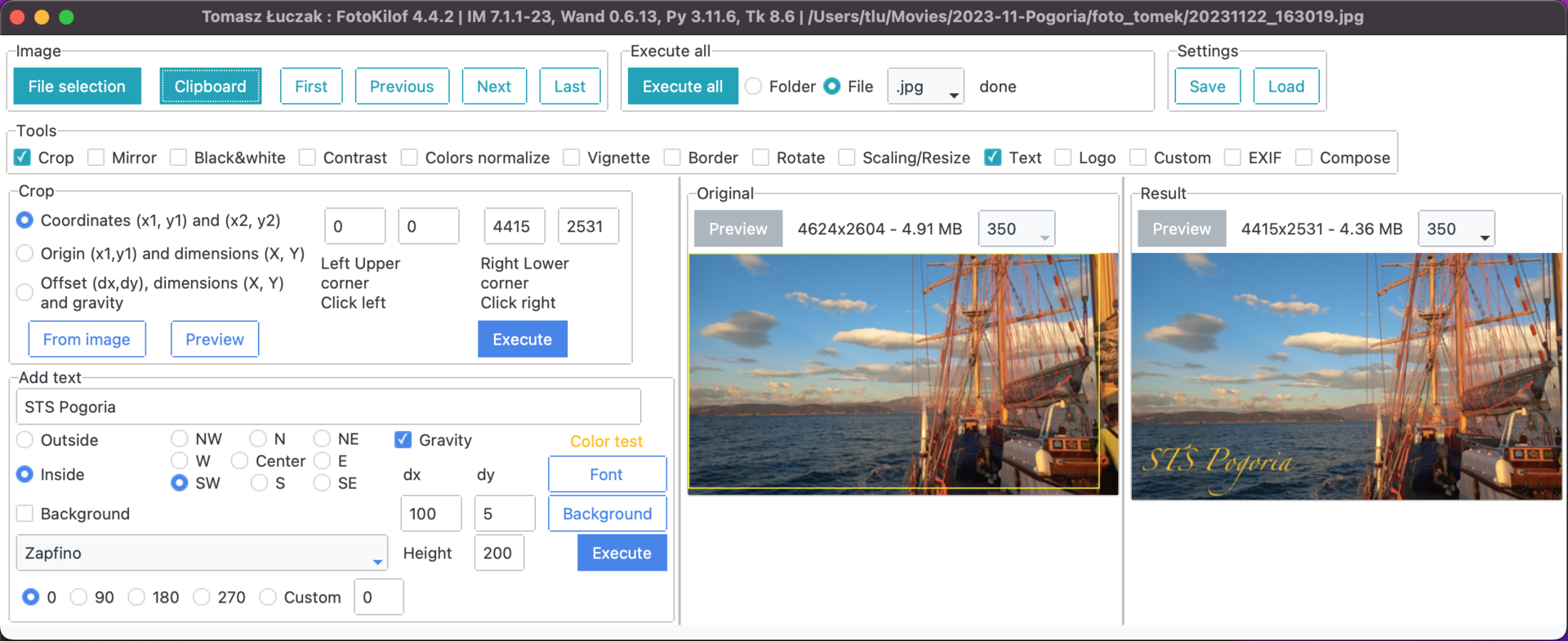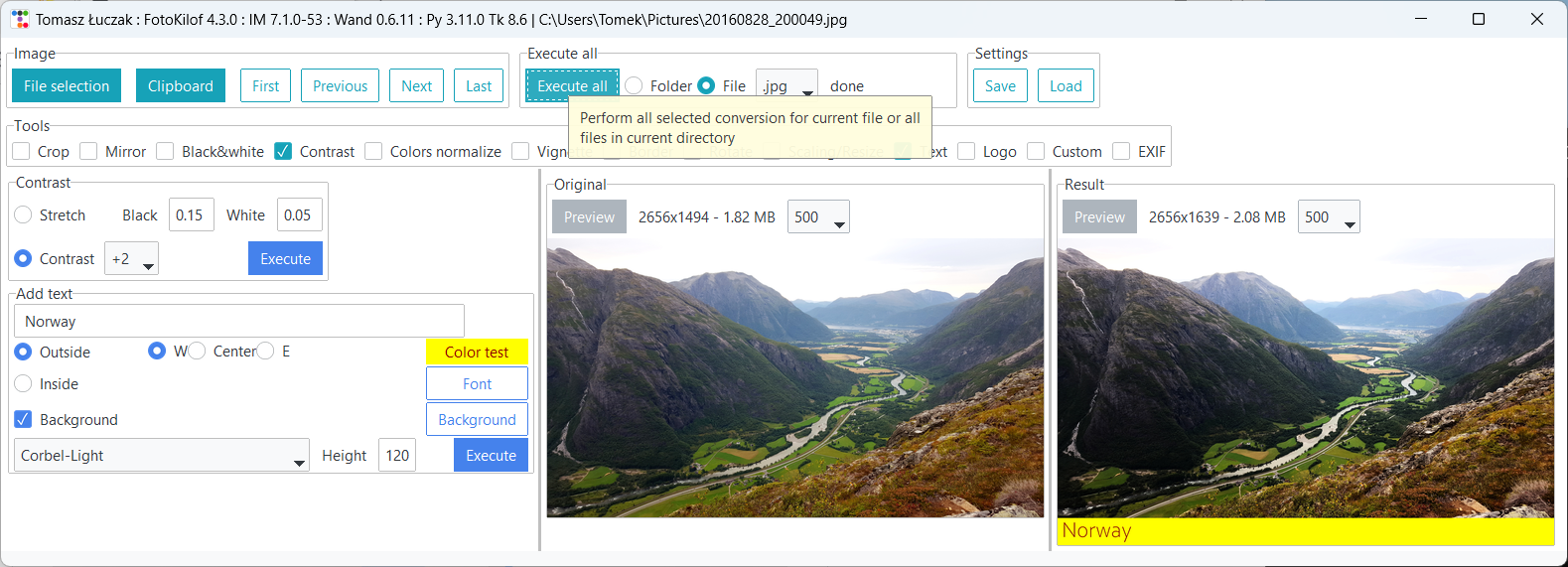Nice gui for ImageMagick
Project description
FotoKilof - GUI for ImageMagick
GUI for the most used (by me) ImageMagick functionality for processing pictures.
Screenshots
Linux
Mac OSX
Windows
Graphics conversion
- scaling/resize,
- crop,
- text annotation, inside or outside of picture (mems generator),
- border around picture,
- rotation,
- black-white or sepia,
- contrast increase/decrease or normalize or histogram stretching,
- color auto-level or equalize,
- adding logo image o picture,
- file formats: JPG, PNG, TIFF, SVG
- format conversion into JPG, PNG, TIFF.
Functionality:
- processing JPG, PNG, SVG and TIFF images,
- processing picture in the fly, originals are safe,
- processing single file or whole directory,
- take screenshot (Linux) or get picture from clipboard (Windows) and use it as source picture,
- display selected tools,
- tools selection,
- preview orignal and result,
- predefined rotation: 90, 180 and 270 degree or custom,
- crop selection via click on preview or coordinates,
- crop coordinates:
- two corners (upper left and lower right),
- upper left corner and width plus height,
- gravity, width plus height plus offset,
- text: color, font and size selection,
- customized sepia,
- equalize by channel,
- contrast between -3 and +3,
- customized contrast stretching,
- histograms of original and result pictures,
- fast file navigation: First, Prev, Next, Last,
- own command editor,
- own command can be composed from executed commands,
- is possible to use other ImageMagick commands, eg. -gaussian-blur,
- logging conversion,
- GraphickMagick is supported partialy.
User manual
Available translations
Available: English, Polish, German, Bulgarian and Indonesian.
Run
As package
Download
In Release you can find current binary version for Windows (8.1 and newer) and Linux
Run
- unzip downloaded fotokilof-*
- optionaly make shortcut on the desktop,
- run fotokilof.
Windows
To make life easier, package fotokilof-windows-x64.zip contains ImageMagick binaries.
As pypi package
python3 -m pip install fotokilof
fotokilof
Requirements
- Windows, Linux, MacOS X, BSD,
- FullHD screen for comfort work.
Thanks
- Friends - some ideas and testing,
- Max von Forell - German translation,
- Bozhidar Kirev - Bulgarian translation,
- Alexander Ignatov - Bulgarian translation,
- Afif Hendrawan - Indonesian translation,
- Sebastian Hiebl - python packaging,
- Matt Sephton - ideas for packing gui,
- emsspree - update german translation, jpeg
Project details
Release history Release notifications | RSS feed
Download files
Download the file for your platform. If you're not sure which to choose, learn more about installing packages.
Source Distribution
FotoKilof-3.5.7.tar.gz
(7.2 MB
view details)
Built Distribution
FotoKilof-3.5.7-py3-none-any.whl
(62.3 kB
view details)
File details
Details for the file FotoKilof-3.5.7.tar.gz.
File metadata
- Download URL: FotoKilof-3.5.7.tar.gz
- Upload date:
- Size: 7.2 MB
- Tags: Source
- Uploaded using Trusted Publishing? No
- Uploaded via: twine/3.3.0 pkginfo/1.6.1 requests/2.22.0 setuptools/51.0.0 requests-toolbelt/0.9.1 tqdm/4.55.0 CPython/3.8.5
File hashes
| Algorithm | Hash digest | |
|---|---|---|
| SHA256 | a869a0bdb88cc1f4c5dab0a43bf8e5268c455a07b833f88504d4511aef940163 |
|
| MD5 | 41b5938b47689cd51a9979e191910f73 |
|
| BLAKE2b-256 | fe59f582a34a261bb1e8d47d7335d52025920e573f0ee3d6021ea3edb4d5f7c9 |
File details
Details for the file FotoKilof-3.5.7-py3-none-any.whl.
File metadata
- Download URL: FotoKilof-3.5.7-py3-none-any.whl
- Upload date:
- Size: 62.3 kB
- Tags: Python 3
- Uploaded using Trusted Publishing? No
- Uploaded via: twine/3.3.0 pkginfo/1.6.1 requests/2.22.0 setuptools/51.0.0 requests-toolbelt/0.9.1 tqdm/4.55.0 CPython/3.8.5
File hashes
| Algorithm | Hash digest | |
|---|---|---|
| SHA256 | b6bdd5088546c9ecca605b04887e2a4c859376a7ca8139fd5b9c170d706caf02 |
|
| MD5 | 5f7451334f141ef0569ca5b0658cdb09 |
|
| BLAKE2b-256 | 41006df659bf00d7d4a0ecef267359c147ffc21a8f50dcfd7ef0a6014b2f1870 |