A fast, scalable and light-weight C++ Fréchet distance library, exposed to python and focused on (k,l)-clustering of polygonal curves.
Project description
Fred 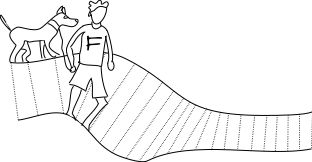
A fast, scalable and light-weight C++ Fréchet distance library, exposed to python and focused on (k,l)-clustering of polygonal curves.
NOW USING PYBIND11 INSTEAD OF BOOST!
NOW AVAILABLE VIA PIP
Ingredients C++ Backend
import Fred.backend as fred
Number of Threads
By default, Fred will automatically determine the number of threads to use. If you want to set an upper limit, call fred.set_maximum_number_threads(number).
Curve
- signature:
fred.Curve(np.ndarray),fred.Curve(np.ndarray, str name) - properties:
fred.Curve.values: curves asnp.ndarray,fred.Curve.name: get name of curve,fred.Curve.dimensions: dimension of curve,fred.Curve.complexity: number of points of curve
Curves
- signature:
fred.Curves() - methods:
fred.Curves.add(curve): add curve,fred.Curves[i]: get ith curve,len(fred.Curves): number curves,fred.Curves.simplify(l): return set of simplified curves - properties:
fred.Curves.m: maximum complexity of the contained curves,fred.Curves.values: curves asnp.ndarray
continous Fréchet distance
- signature:
fred.continuous_frechet(curve1, curve2) - returns:
fred.Continuous_Frechet_Resultwith membersvalue,time_bounds: running-time for upper and lower bound,number_searches: number of free space diagrams built,time_searches: running-time for free spaces
continuous Frechet distance config
- approximation error in percent of distance:
fred.set_continuous_frechet_error(double percent)with parameterpercent, which defaults to 1 - rounding:
fred.set_continuous_frechet_rounding(round)with parameterround, which defaults to true
discrete Fréchet distance
- signature:
fred.discrete_frechet(curve1, curve2) - returns:
fred.Discrete_Frechet_Resultwith membersvalueandtime
discrete dynamic time warping distance
- signature:
fred.discrete_dynamic_time_warping(curve1, curve2) - returns:
fred.Discrete_Dynamic_Time_Warping_Distancewith membersvalueandtime
Curve Simplification
All simplifications are vertex-restricted!
minimum error simplification
- graph approach from Polygonal Approximations of a Curve — Formulations and Algorithms
- signature:
fred.minimum_error_simplification(fred.Curve, int complexity) - returns:
fred.Curvethat uses input curves vertices, withcomplexitynumber of vertices and that has minimum distance to input curve
approximate minimum link simplification
- algorithm "FS" from Near-Linear Time Approximation Algorithms for Curve Simplification
- signature:
fred.approximate_minimum_link_simplification(fred.Curve, double error) - returns:
fred.Curvethat uses input curves vertices, is of small complexity and with distance to input curve at mosterror
approximate minimum error simplification
- binary search on
fred.approximate_minimum_link_simplification - signature:
fred.approximate_minimum_error_simplification(fred.Curve, int complexity) - returns:
fred.Curvethat uses input curves vertices, withcomplexitynumber of vertices and that has small distance to input curve
Clustering
Distance_Matrix
A fred.Distance_Matrix() can be used to speed up consecutive calls of fred.discrete_klcenter and fred.discrete_klmedian. As the name suggests, it stores the distances already computed.
discrete (k,l)-center clustering (continuous Fréchet)
- from Approximating (k,l)-center clustering for curves
- signature:
fred.discrete_klcenter(k, l, curves, distances, random_first_center, fast_simplification)with parametersk: number of centersl: maximum complexity of the centersdistances:fred.Distance_Matrix, defaults to emptyfred.Distance_Matrixrandom_first_center: determines if first center is chosen uniformly at random or first curve is used as first center, optional, defaults to truefast_simplification: determines whether to use the minimum error simplification or the faster approximate minimum error simplification, defaults to false
- returns:
fred.Clustering_Resultwith mebersvalue: objective valuetime: running-timeassignment: empty if compute_assignment has not been called
discrete (k,l)-median clustering (continuous Fréchet)
- Algorithm from section 4.3 in Geometric Approximation Algorithms + simplification
- signature:
fred.discrete_klmedian(k, l, curves, distances, fast_simplification)with parametersk: number of centersl: maximum complexity of the centersdistances:fred.Distance_Matrix, defaults to emptyfred.Distance_Matrixfast_simplification: determines whether to use the minimum error simplification or the faster approximate minimum error simplification, defaults to false
- returns:
fred.Clustering_Resultwith mebersvalue: objective valuetime: running-timeassignment: empty if compute_assignment has not been called
Clustering Result
- signature:
fred.Clustering_Result - methods:
len(fred.Clustering_Result): number of centers,fred.Clustering_Result[i]: get ith center,fred.Clustering_Result.compute_assignment(fred.Curves): assigns every curve to its nearest center - members:
value: objective value,time: running-time,assignment: empty if compute_assignment was not called
Cluster Assignment
- signature:
fred.Cluster_Assignment - methods:
len(fred.Cluster_Assignment): number of centers,fred.Cluster_Assignment.count(i): number of curves assigned to center i,fred.Cluster_Assignment.get(i,j): get index of jth curve assigned to center i
Dimension Reduction via Gaussian Random Projection
- Section 2 in Random Projections and Sampling Algorithms for Clustering of High Dimensional Polygonal Curves
- signature:
fred.dimension_reduction(curves, epsilon, empirical_constant)with parametersepsilon: (1+epsilon) approximation parameter,empirical_constant: use constant of empirical study (faster, but less accurate), defaults toTrue - returns:
fred.Curvescollection of curves
Installation
Requirements
You have to have installed:
- cmake
- git
- openmp available (should be a part of your compiler)
Thats it!
Installation Procedure
- Variant 1: simply run
pip install Fred-Frechet - Variant 2: clone repository and run
makefor installation into userdir
Test
Just run python py/test.py.
Mini Example
import Fred.backend as fred
import Fred
import numpy as np
import pandas as pd
curve1d = fred.Curve(np.array([1., 2.])) # Curve stores a polygonal curve with
# at least two points of at least one
# and equal number of dimensions
curve2d1 = fred.Curve(np.array([[1., 0.], [2., 1.], [3., 0.]])) # any number of dimensions and points works
curve2d2 = fred.Curve(np.array([[1., -1.], [2., -2.], [3., -1.]]), "optional name, e.g. displayed in plot")
print(curve2d1)
Fred.plot_curve(curve2d1, curve2d2)
Fred.plot_curve(curve2d2, fred.minimum_error_simplification(curve2d2, 2))
print("distance is {}".format(fred.continuous_frechet(curve2d1, curve2d2).value))
print("download HUGE curves")
import requests, zipfile, io # you can use all libraries
# that work with numpy to read data into fred
re = requests.get("https://archive.ics.uci.edu/ml/machine-learning-databases/00447/data.zip", stream=True)
zf = zipfile.ZipFile(io.BytesIO(re.content))
ps1 = fred.Curve(pd.read_csv(zf.open('PS1.txt'), delimiter="\t", header=None).values[:50], "PS1")
ps2 = fred.Curve(pd.read_csv(zf.open('PS2.txt'), delimiter="\t", header=None).values[:50], "PS2")
ps3 = fred.Curve(pd.read_csv(zf.open('PS3.txt'), delimiter="\t", header=None).values[:50], "PS3")
ps4 = fred.Curve(pd.read_csv(zf.open('PS4.txt'), delimiter="\t", header=None).values[:50], "PS4")
ps5 = fred.Curve(pd.read_csv(zf.open('PS5.txt'), delimiter="\t", header=None).values[:50], "PS5")
ps6 = fred.Curve(pd.read_csv(zf.open('PS6.txt'), delimiter="\t", header=None).values[:50], "PS6")
curves = fred.Curves() # for clustering or if you want to apply dimension reduction
# you need to encapsulate your curves in a Curves object
curves.add(ps1)
curves.add(ps2)
curves.add(ps3)
curves.add(ps4)
curves.add(ps5)
curves.add(ps6)
Fred.plot_curve(curves)
curves = fred.dimension_reduction(curves, 0.95) # fred is pretty fast but with high dimensional data
# a dimension reduction massively improves running-time
# even for smaller values of epsilon
Fred.plot_curve(curves)
# Oneshot clustering - if you already know the value of k
clustering = fred.discrete_klcenter(2, 10, curves) # fast but coarse
clustering = fred.discrete_klmedian(2, 10, curves) # slow but better results
print("clustering cost is {}".format(clustering.value))
for i, center in enumerate(clustering):
print("center {} is {}".format(i, center))
Fred.plot_curve(clustering)
# Multiple clustering calls - if you need to find a suitable value for k
dm = fred.Distance_Matrix() # computing the Fréchet distance is costly,
# therefore we buffer each distance already computed to
# speed up consecutive clustering calls
for k in range(2, 6):
clustering = fred.discrete_klcenter(k, 10, curves, dm)
print("clustering cost is {}".format(clustering.value))
clustering = fred.discrete_klmedian(k, 10, curves, dm)
print("clustering cost is {}".format(clustering.value))
clustering.compute_assignment(curves)
for i in range(0, len(clustering)):
for j in range(0, clustering.assignment.count(i)):
print("{} was assigned to center {}".format(curves[clustering.assignment.get(i,j)].name, clustering[i].name))
Project details
Release history Release notifications | RSS feed
Download files
Download the file for your platform. If you're not sure which to choose, learn more about installing packages.











