A simple twitter client for the command line
Project description
GjertsenTweet is a twitter client built for the command line. It has been built with npyscreen which is based on curses to create a simple text-based user interface.
It lets you read the tweets from your feed, search for tweets and post tweets.
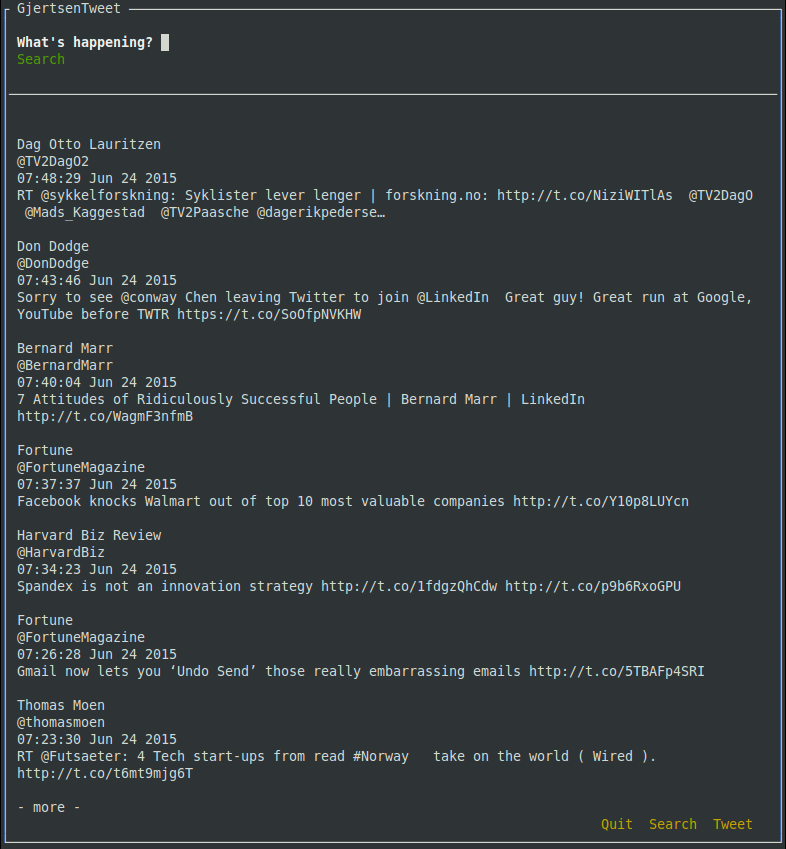
Usage
Run gjertsentweet in your terminal to fire it up. There’s no command-line arguments. When launched for the first time you will be asked to open a link in your browser in order to approve the app. You will be given a pin from twitter which lets you log into your account from GjertsenTweet.
When logged in, you can simply use the arrow keys or enter to move around. Note that once you have moved down to feed, you can’t use the arrow key to move the cursor back to the tweet/search fields. To do this you will have to press one of the buttons.
The twitter feed will be updated on the fly.
Note that you have to press enter when the dialog boxes pops up in order to move the cursor down to the button/buttons
Platform
This was originally written to be run on unix like operating systems, but it’s also possible to run on windows, all you need to do is to install curses for windows from here http://www.lfd.uci.edu/~gohlke/pythonlibs/ if you haven’t already done it
Project details
Release history Release notifications | RSS feed
Download files
Download the file for your platform. If you're not sure which to choose, learn more about installing packages.











