Yet another rewrite of Goldy Bot, a discord bot that I develop for FUN.
Project description
Goldy Bot V4 (Modern Rewrite)

Goldy Bot V4 - BIG and Modern rewrite of Goldy Bot V3
⚠️Warning: Goldy Bot module is only intended for development, therefore you may find difficulty using it for other uses.
☢️NOTICE: Goldy Bot is still currently in DEEP development, so expect unfinished code and much bugs.

What is this!
Goldy Bot V4 is yet another rewrite of Goldy Bot, a discord bot that I develop for FUN. This is the third rewrite but the first rewrite to become open source, I've done this to allow developers across the world to create add-ons/extenstions for my bot that I can then add to the official production bot.
Feel free to use this module to develop your extenstions.
[⭐The Future of this Project.] [📘Docs]
Install/Set Up
- Install package from pip.
#Windows/Linux
pip install GoldyBot
- Download MongoDB Community. (You'll need this!) >>> https://www.mongodb.com/try/download/community
After finishing the install progress the MongoDB compass should open, copy the local host url and click connect. You'll need the url later!
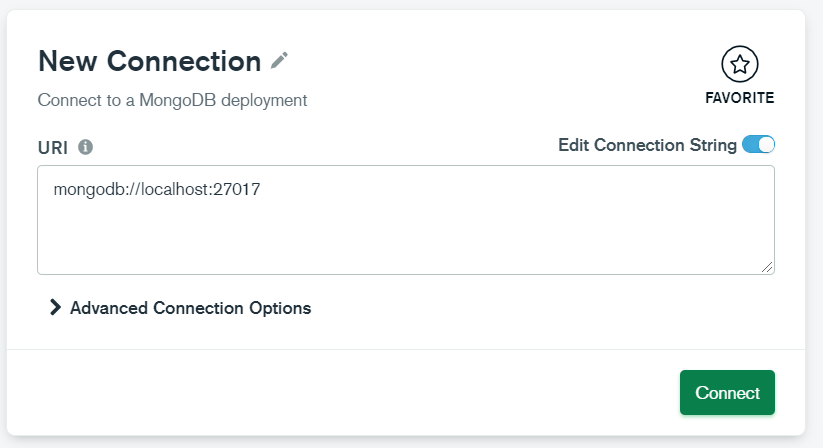
- Now create a run.py file, type this and run it.
import GoldyBot
goldy = GoldyBot.Goldy()
goldy.start()
Goldy Bot should shut itself down and create a config folder containing a 'bot token' text file.
- Enter your discord bot token in the
bot_token.txtfile.
{ENTER BOT TOKEN HERE}
Save that! Make sure you pasted it WITHOUT the curly brackets ({}).
- Then in
goldy.jsonedit the following for Goldy Bot to start functioning.
"database_name" : "",
"allowed_guilds" : {
}
Give the database a name and add your bot testing guild id to "allowed_guilds" or else Goldy Bot will refuse to work.
So like this! (This is just an example!)
"database_name" : "members_data",
"allowed_guilds" : {
"863416692083916820" : "bot_test_server"
}
-
Now run Goldy Bot. It will create another txt file and stop running. This is your database url, remember the url I told you to copy, paste that in this text file WITHOUT the curly brackets ({}).
-
Then run Goldy Bot once again.
python run.py
Now you should see a folder being created for your guild and also a database folder in your MongoDB database.
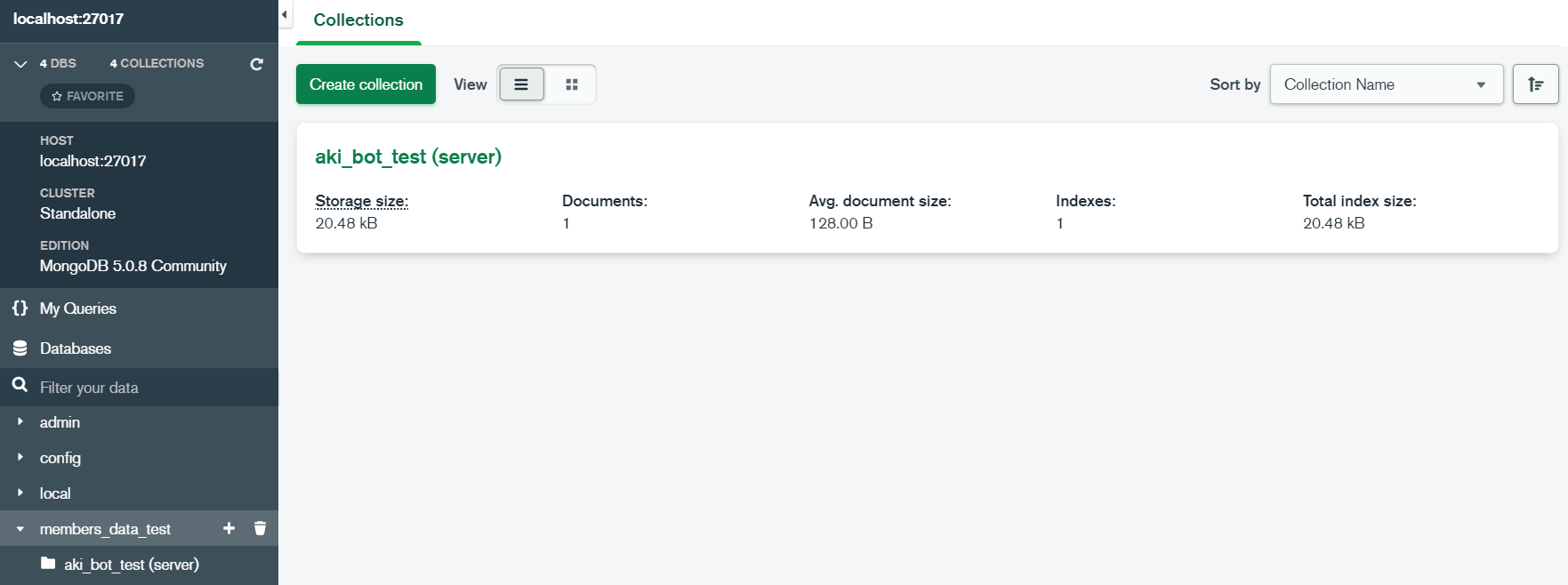
- Now your all set for development!
More Docs Here
© Copyright (C) 2022 Dev Goldy (Under the GPL-3.0 License)
Project details
Release history Release notifications | RSS feed
Download files
Download the file for your platform. If you're not sure which to choose, learn more about installing packages.
Source Distribution
File details
Details for the file GoldyBot-4.0.dev23.tar.gz.
File metadata
- Download URL: GoldyBot-4.0.dev23.tar.gz
- Upload date:
- Size: 42.2 kB
- Tags: Source
- Uploaded using Trusted Publishing? No
- Uploaded via: twine/3.7.1 importlib_metadata/4.10.0 pkginfo/1.8.2 requests/2.27.1 requests-toolbelt/0.9.1 tqdm/4.62.3 CPython/3.8.10
File hashes
| Algorithm | Hash digest | |
|---|---|---|
| SHA256 |
31daceae85a913020f7b9339519aa396652965dd096edaceb91d8cb79269cc54
|
|
| MD5 |
20f8973e31341c1aaaac619606973897
|
|
| BLAKE2b-256 |
546e1996cf55b89a7e339a3c6ff09f1ea7f2291329508f44c18ed9a64ecc533e
|















