The unofficial api for Insights.gg
Project description
InsightsGG
This is the unofficial python API Wrapper for Insights.gg
This wrapper gives you programatic access to most of what insights has to offer in their platform. Some of it has been intentionally left out in order to prevent spam issues while the platform is still in its beta.
That being sai, the stats portion of the API Wrapper is written around the premis that you do have an account with the site that has PRO access, and are using this API for Overwatch. If you're looking to pull stats from smash, I'm sorry but I haven't dove into that section yet, but if you want me to, feel free to contact me C:
Credits
All of the code is being written currently by Aud (with some fixes/additions by Aplox), who is currently pursuing a career in esports coaching. He primarily works Collegiate Overwatch, but has been on break helping the both the Path To Pro community and Collegiate get better. (And he may or may not be trying to convince Stephen at Insights to let him come work there uwu)
A lot of the API guidance has been from HSL's Aplox and HSL's Josh. Huge thanks to those two, who orginally stumbled upon my work in a random channel, and came to me looking to pump out this API for the entire scene. They've been here every step of the way and have offered so much guidance.
As for the API Wrapper itself, while written all by Aud, there has been massive help from the entire insights team for answering the THOUSANDS of questions I've had about the program as a whole.
Big thank yous to:
Stephen and Kevin whom have both let me work with their team more and more, in hopes of really making Insights suceed.
Steve for listening to my endless questions about the GraphQL API, and giving occassional feedback on my work
Denning for explaining how portions of the machine learning section so that I may better understand the proccess itself
If you have any questions at all feel free to hit the HSL boys or I up:
//Aud
Aud#9488
https://twitter.com/mrcoachaud
//Aplox
Aplox#2681
https://twitter.com/_aplox
//Josh
Tschoschi#0979
https://twitter.com/tschoschi90
Before you get started
Basic install
First off you'll need python which can be aqquired through apt (for debian linux users) or Here for windows users
After that you'll need to install the API Wrapper via the pip system by going into your terminal and running python3 -m pip install insightsGG or py -m pip install insightsGG if you're on windows
Python Requirements
The only library you'll need is requests, which can be pip installed by python3 -m pip install requests on Linux, or py -m pip install requests on windows
Note this should install when you install the API Wrapper via pip, but if you are manually installing you'll need to hand install the dependencies
Getting Started
The Wiki
When first getting started, it is highly recommened that you read into the Wiki so that you understand how and why this wrapper was written. Knowing such will allow you to better understand the API Wrapper itself, and work more effiecently with it.
Examples
Within this repository you'll find a directory, or folder, named Examples, which contains all of the works I and the HSL Boys have done with the API Wrapper. These are included to give you an idea of how we're using the API Wrapper, in hopes that it'll familiarize you with the wrapper itself.
All of the files ending with .py are example programs that you can run, and their titles pretty much explain what they do. For example FetchUserInfo.py fetches the user info of what ever account you logged into, and prints it out.
The Output directory or folder contains all of the file outputs of the example programs, for example: The example programs that push out CSV formatted data, save that data to the Output directory. The same premis applies for the JSON examples as well.
And the ExampleRequests directory or folder contains all of the example GraphQL requests that the Insights.gg Webclient makes to the Insights.gg Servers. If you ever wanted to take a look at those, you could, but they're pretty unimportant. They're saved there for later when I plan to build a GraphQL element, that allows you to actually pick and choose what you want to fetch from the server.
All of the examples can be ran by inputting your username and password as parameters, for example: python3 filename.py rawxd@ihatemyself.com OkBoomer, where rawrxd@ihatemyself.com is the your login email, and OkBoomer is your login password.
The examples also have the ability to use a login.json structure to prevent the hassle of writing your username and password everytime you wish to log in.
The login.json structure basically implies you create a file named login.json within the Examples directory of this repository, populate it with your login info, like so:
{
"username" : "email@domain.com",
"password" : "yourinsightspassword"
}
Example Code
If you want to run an example, first ensure that you have completed the "Before you get started" steps, then:
Choose which file you want to run; For this example we're going to use the FetchUserInfo.py example.
Windows Tutorial
Your first step is to download the repository, which can be done by clicking this button on the repository homepage
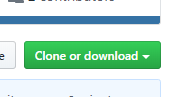
or clicking this link
Once you download the zip file containing the repository, unzip it to a place you can get to later. (Most people new to github, and coding, usually just unzip the file to the desktop. We're going to prentend that you did.)
Next you'll want to open CMD, by clicking the windows key on your keyboard and searching up cmd. This will allow us to run the code. Now when you open up CMD you'll usually start up in the User folder, so we'll have to navigate to whereever you unzipped the repository to. Now assuming that you unzipped the code folder into your Desktop, we'll type cd Desktop/insightsGG-master/Examples into cmd in order to Change Dir into the Example folder within the unzipped folder on your desktop.
Now running python code in windows is pretty easy, you just type py FILENAME.py into cmd and boom you're done. So in order to run the example FetchUserInfo.py we're going to type py FetchUserInfo.py YOURINSIGHTSUSERNAME YOURINSIGHTSPASSWORD into cmd, and hit enter. The program will run using the creds you typed up, and fetch your user info.
And that's it, you're done! That approach will work for the rest of the examples within that folder!
Linux Tutorial
If you're on linux you should know what you're doing...
Mac Tutorial
Switch platforms.
Project details
Release history Release notifications | RSS feed
Download files
Download the file for your platform. If you're not sure which to choose, learn more about installing packages.
Source Distribution
Built Distribution
Filter files by name, interpreter, ABI, and platform.
If you're not sure about the file name format, learn more about wheel file names.
Copy a direct link to the current filters
File details
Details for the file InsightsGG-0.9.2.tar.gz.
File metadata
- Download URL: InsightsGG-0.9.2.tar.gz
- Upload date:
- Size: 17.9 kB
- Tags: Source
- Uploaded using Trusted Publishing? No
- Uploaded via: twine/3.1.1 pkginfo/1.5.0.1 requests/2.22.0 setuptools/41.2.0 requests-toolbelt/0.9.1 tqdm/4.41.1 CPython/3.8.1
File hashes
| Algorithm | Hash digest | |
|---|---|---|
| SHA256 |
a081b939a8d071bddbc58219002e019f0c791e5687fa5186c772a166e21bd9e5
|
|
| MD5 |
dc39d8d35ab1aaaede3819fb0e9c01dc
|
|
| BLAKE2b-256 |
c663f6db7ab215f2835f0c69d9dc9e8695563d3b759ed2053e2c6df029630795
|
File details
Details for the file InsightsGG-0.9.2-py3-none-any.whl.
File metadata
- Download URL: InsightsGG-0.9.2-py3-none-any.whl
- Upload date:
- Size: 24.6 kB
- Tags: Python 3
- Uploaded using Trusted Publishing? No
- Uploaded via: twine/3.1.1 pkginfo/1.5.0.1 requests/2.22.0 setuptools/41.2.0 requests-toolbelt/0.9.1 tqdm/4.41.1 CPython/3.8.1
File hashes
| Algorithm | Hash digest | |
|---|---|---|
| SHA256 |
18a2db7fcb0122ab199ea6309366f756c8422267bf7887f05c3211e124526b2b
|
|
| MD5 |
a543fa0b696980d16d4754634d797d00
|
|
| BLAKE2b-256 |
f3409197ab0d7b6c24159301fd736908b362e2a6eeb4ad8a8ad61432da555d1d
|











