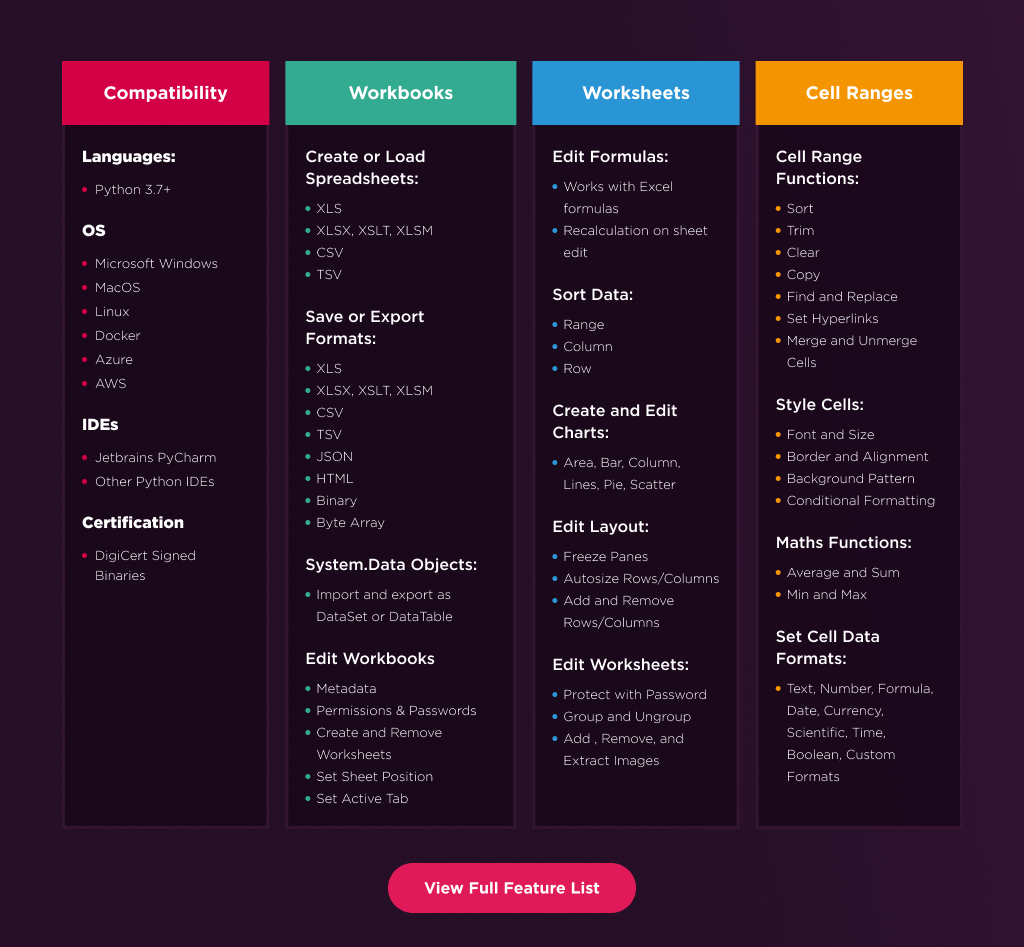IronXL for Python
Project description
IronXL - The Python Excel Library
Get Started | Features | Code Examples | Licensing | Free Trial
IronXL is a library developed and maintained by Iron Software that helps Software Engineers to read, generate and edit Excel (and other Spreadsheet files) in Python applications & websites.
IronXL is a fast and natural approach to work with Excel and Other Spreadsheet files in Python. With no utilization of Office Excel Interopm IronXL works well with Python. All without extra dependencies or the need to install MS Office.
IronXL excels at:
- Import Data from XLS/XLSX/CSV/TSV.
- Export Work Sheets to XLS/XLSX/CSV/TSV/JSON.
- Encrypt and decrypt XLSX/XLSM/XLTX files with passwords.
- Work with Spreadsheets as System.Data.DataSet and System.Data.DataTable objects.
- Excel Formulas recalculated every time a sheet it edited.
- Intuitive Ranges setting with a WorkSheet["A1:B10"] syntax.
- Sort Ranges, Columns and Rows.
- Style Cells - Font, Size, Background pattern, Border, Alignment and Number formats.
Document Formats
- Load, Read and Edit Data: XLS, XLSX, XLST, XLSM, CSV and TSV
- Saving and Exporting: XLS, XLSX, XLST, XLSM, CSV, TSV and JSON
- System.Data Objects: Work with Excel Spreadsheets as System.Data.DataSet and System.Data.DataTable
Sheet Functions
- Formulas: Works with Excel formulas and formulas recalculated every time a sheet it edited
- Cell Data Formats: Text, Number, Formulas, Dates, Currency, Percentage, Scientific, Time and Custom Formats
- Sorting: Ranges, Columns and Rows
- Cell Styling: Font, Size, Background pattern, Border and Alignment
IronXL has cross platform support compatibility with:
- Python 3.7+
- Windows, macOS, Linux, Docker, Azure, and AWS
Additionally, our API reference and full licensing information can easily be found on our website.
Using IronXL
IronXL Python relies on .NET 6.0 as its underlying technology. Therefore, it is necessary to have the .NET 6.0 runtime installed on your machine in order to use IronXL Python.
Linux and Mac users may need to install .NET from https://dotnet.microsoft.com/en-us/download/dotnet/6.0 prior to using this Python package.
Install Using Pip
pip install ironxl
IronPDF will then download additional dependencies the first time you run it.
Or Download the Full Package
Optionally, download the Python package specific to your platform from our downloads section at https://ironxl.com/python/
Usage
Once installed, you can get started by adding from ironxl import * to the top of your Python script. Here is an example to get started:
from ironxl import *
workbook = WorkBook("test.xlsx")
print(workbook.WorkSheets.Count)
Features Table
Licensing & Support available
For code examples, tutorials and documentation visit https://ironsoftware.com/python/excel/
For support please email us at support@ironsoftware.com
Documentation Links
- Code Examples : (https://ironsoftware.com/python/excel/examples/
- API Reference : https://ironsoftware.com/python/excel/object-reference/api/
- Tutorials : https://ironsoftware.com/python/excel/tutorials/how-to-read-excel-file-python/
- Licensing : https://ironsoftware.com/python/excel/licensing/
- Live Chat Support : https://ironsoftware.com/python/excel/#helpscout-support
You can email us at support@ironsoftware.com for support directly from our code team. We offer licensing and extensive support for commercial deployment projects.
Project details
Release history Release notifications | RSS feed
Download files
Download the file for your platform. If you're not sure which to choose, learn more about installing packages.
Source Distributions
Built Distribution
File details
Details for the file IronXL-2024.11.16-py37-none-any.whl.
File metadata
- Download URL: IronXL-2024.11.16-py37-none-any.whl
- Upload date:
- Size: 11.8 MB
- Tags: Python 3.7
- Uploaded using Trusted Publishing? No
- Uploaded via: twine/5.1.1 CPython/3.11.9
File hashes
| Algorithm | Hash digest | |
|---|---|---|
| SHA256 | bb4ba1c3383e62509267729dfeb0c6176bd69d7befd2fd562210fa12d1e306d3 |
|
| MD5 | d09dd9afa567425f7bd35b874f724676 |
|
| BLAKE2b-256 | 6d3a47f859d6a9a7335c518166b2c387c56716478f59f86dd759ad1bb189a198 |