Agent-based modeling (ABM) in Python 3+
Project description



Mesa is an Apache2 licensed agent-based modeling (or ABM) framework in Python.
It allows users to quickly create agent-based models using built-in core components (such as spatial grids and agent schedulers) or customized implementations; visualize them using a browser-based interface; and analyze their results using Python’s data analysis tools. Its goal is to be the Python 3-based alternative to NetLogo, Repast, or MASON.
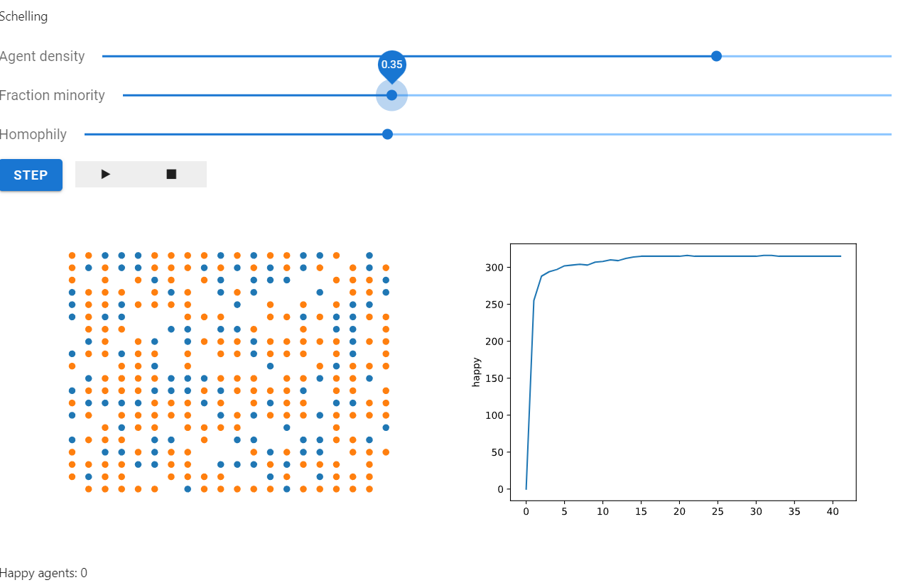
Above: A Mesa implementation of the Schelling segregation model, being visualized in a browser window and analyzed in a Jupyter notebook.
Features
Modular components
Browser-based visualization
Built-in tools for analysis
Example model library
Using Mesa
Getting started quickly:
$ pip install mesaYou can also use pip to install the github version:
$ pip install -e git+https://github.com/projectmesa/mesa#egg=mesaOr any other (development) branch on this repo or your own fork:
$ pip install -e git+https://github.com/YOUR_FORK/mesa@YOUR_BRANCH#egg=mesaTake a look at the examples folder for sample models demonstrating Mesa features.
For more help on using Mesa, check out the following resources:
Running Mesa in Docker
You can run Mesa in a Docker container in a few ways.
If you are a Mesa developer, first install docker-compose and then run:
$ docker-compose build --pull
...
$ docker-compose up -d dev # start the docker container
$ docker-compose exec dev bash # enter the docker container that has your current version of Mesa installed at /opt/mesa
$ mesa runserver examples/schelling # or any other example model in examplesThe docker-compose file does two important things:
It binds the docker container’s port 8521 to your host system’s port 8521 so you can interact with the running model as usual by visiting localhost:8521 on your browser
It mounts the mesa root directory (relative to the docker-compose.yml file) into /opt/mesa and runs pip install -e on that directory so your changes to mesa should be reflected in the running container.
If you are a model developer that wants to run Mesa on a model (assuming you are currently in your top-level model directory with the run.py file):
$ docker run --rm -it -p127.0.0.1:8521:8521 -v${PWD}:/code comses/mesa:dev mesa runserver /codeContributing back to Mesa
If you run into an issue, please file a ticket for us to discuss. If possible, follow up with a pull request.
If you would like to add a feature, please reach out via ticket or the dev email list for discussion. A feature is most likely to be added if you build it!
Citing Mesa
To cite Mesa in your publication, you can use the CITATION.bib.
Project details
Release history Release notifications | RSS feed
Download files
Download the file for your platform. If you're not sure which to choose, learn more about installing packages.














