An open source content management platform built using the Django framework.
Project description

Overview
Mezzanine is a content management platform built using the Django framework. It is BSD licensed and designed to provide both a consistent interface for managing content, and a simple, extensible architecture that makes diving in and hacking on the code as easy as possible.
Mezzanine resembles tools like Wordpress, with an intuitive interface for managing pages, blog posts, form data, store products, or any other type of content you can imagine. Mezzanine takes a different approach from other Django applications in this space like Pinax or Mingus that glue together a lot of reusable apps, instead opting to provide most of its functionality included with the project by default.
Visit the Mezzanine project page to see some of the great sites people have built using Mezzanine.
Features
On top of all the usual features provided by Django such as MVC architecture, ORM, templating, caching and the automatic admin interface, Mezzanine provides the following features:
Hierarchical page navigation
Save as draft and preview on site
Scheduled publishing
Drag-n-drop page ordering
WYSIWYG editing
Drag-n-drop HTML5 forms builder with CSV export
Custom templates per page or blog post
Twitter Bootstrap integration
API for custom content types
SEO friendly URLs and meta data
Configurable dashboard widgets
Multi-device detection and template handling
Shopping cart module (Cartridge)
Blogging engine
Tagging
One step migration from other blogging engines
Disqus integration or built-in threaded comments
Gravatar integration
Google Analytics integration
Twitter feed integration
bit.ly integration
Sharing via Facebook or Twitter
Built-in test suite
The Mezzanine admin dashboard:
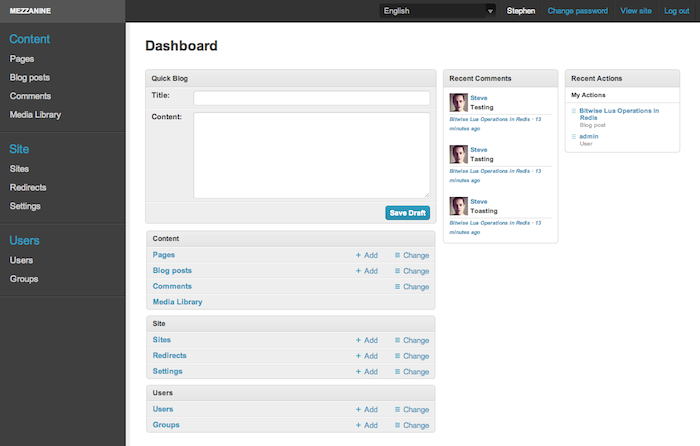
Dependencies
Mezzanine has no explicit dependencies apart from a standard Django environment using:
Mezzanine is designed however to be used most effectively in conjunction with the following libraries:
Python Imaging Library (PIL)
grappelli-safe (Mezzanine’s fork of Grappelli)
filebrowser-safe (Mezzanine’s fork of FileBrowser)
Browser Support
Mezzanine’s admin interface works with all modern browsers. Internet Explorer 7 and earlier are generally unsupported.
Installation
The easiest method is to install directly from pypi using pip or setuptools by running the respective command below, which will also attempt to install the dependencies mentioned above:
$ pip install -U mezzanine
or:
$ easy_install -U mezzanine
Otherwise you can download Mezzanine and install it directly from source:
$ python setup.py install
Once installed, the command mezzanine-project should be available which can be used for creating a new Mezzanine project in a similar fashion to django-admin.py:
$ mezzanine-project project_name
You can then run your project with the usual Django steps:
$ cd project_name $ python manage.py createdb --noinput $ python manage.py runserver
You should then be able to browse to http://127.0.0.1:8000/admin/ and log in using the default account (username: admin, password: default). If you’d like to specify a different username and password during set up, simply exclude the --noinput option included above when running createdb.
Integrating an Existing Django Project
Mezzanine is structured as a regular Django project, and as such allows you to add other third party Django apps to your Mezzanine project as required. Inversely, you can add Mezzanine to an existing project by copying the relevant parts from Mezzanine’s project_template package:
Settings defined in the settings module.
URL patterns defined in the urls module.
Static assets in the site_meda directory.
Take the time to look over Mezzanine’s project_template.settings module, as it contains many optional settings commented out. Of particular note when integrating with an existing project are the following:
INSTALLED_APPS
TEMPLATE_CONTEXT_PROCESSORS
MIDDLEWARE_CLASSES
PACKAGE_NAME_* (for django-grappelli and django-filebrowser integration)
The call to mezzanine.utils.conf.set_dynamic_settings at the very end of the settings module.
Contributing
Mezzanine is an open source project that is managed using both Git and Mercurial version control systems. These repositories are hosted on both GitHub and Bitbucket respectively, so contributing is as easy as forking the project on either of these sites and committing back your enhancements.
Please note the following points around contributing:
Contributed code must be written in the existing style. This is as simple as following the Django coding style and most importantly PEP 8.
Contributions must be available on a separately named branch that is based on the latest version of the main branch.
Run the tests before committing your changes. If your changes causes the tests to break, they won’t be accepted.
If you’re adding new functionality, you must include basic tests and documentation.
Third-party Modules
The following modules have been developed outside of Mezzanine. If you have developed a module to integrate with Mezzanine and would like it listed here, send an email to the mezzanine-users mailing list.
mezzanine-html5boilerplate - Integrates the html5boilerplate project into Mezzanine.
mezzanine-mdown - Adds Markdown support to Mezzanine’s rich text editor.
mezzanine-openshift Setup for running Mezzanine on Redhat’s OpenShift cloud platform.
mezzanine-stackato Setup for running Mezzanine on ActiveState’s Stackato cloud platform.
Donating
If you would like to make a donation to continue development of the project, you can do so via the Mezzanine Project website.
Support
For general questions or comments, please join the mezzanine-users mailing list. To report a bug or other type of issue, please use the GitHub issue tracker.
Sites Using Mezzanine
Quotes
“I am enjoying working with Mezzanine - it is good work.” - Van Lindberg
“Mezzanine looks pretty interesting - tempting to get me off Wordpress.” - Jesse Noller
“Mezzanine is amazing.” - Audrey Roy
“Mezzanine convinced me to switch from the Ruby world over to Python.” - Michael Delaney
“Impressed with Mezzanine so far.” - Brad Montgomery
“From the moment I installed Mezzanine, I have been delighted, both with the initial experience and the community involved in its development.” - John Campbell
“You need to check out the open source project Mezzanine. In one word: Elegant.” - Nick Hagianis
“Who came up with the name Mezzanine? I love it, like a platform between the client’s ideas and their published website. Very classy!” - Stephen White
Project details
Release history Release notifications | RSS feed
Download files
Download the file for your platform. If you're not sure which to choose, learn more about installing packages.
Source Distribution
File details
Details for the file Mezzanine-1.0.0.tar.gz.
File metadata
- Download URL: Mezzanine-1.0.0.tar.gz
- Upload date:
- Size: 3.5 MB
- Tags: Source
- Uploaded using Trusted Publishing? No
File hashes
| Algorithm | Hash digest | |
|---|---|---|
| SHA256 | 7eae6701d5fffa0ef18fb6881ed69c643808e22b57875dcc604bd7aebc451bec |
|
| MD5 | 72b04d300d3d68ed7a31096d0629b029 |
|
| BLAKE2b-256 | 6dddff7767771a4aaaed00bca4690b98d69ed4603950915696d41b654b1f3c0f |












