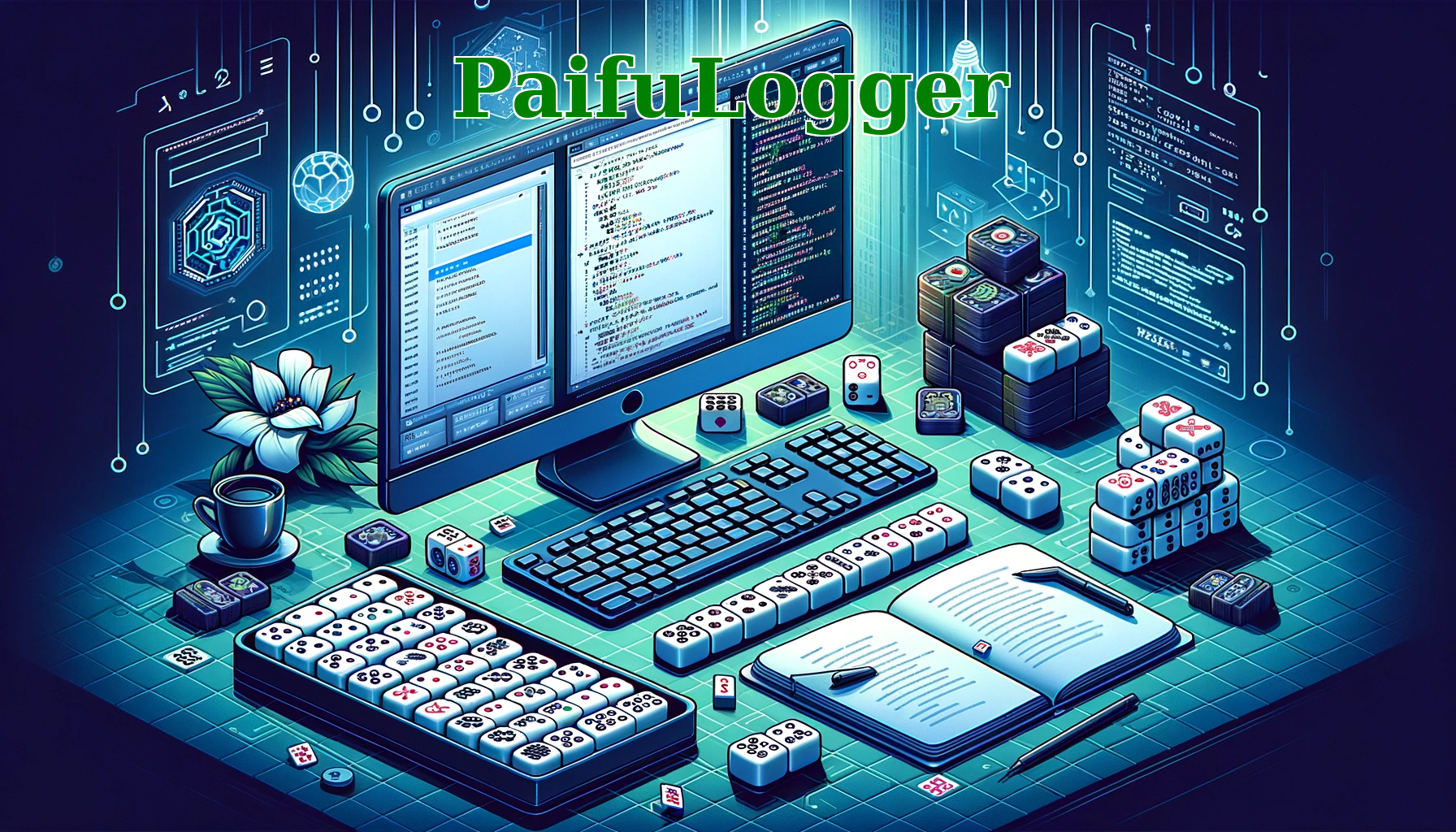Logging tenhou paifu into excel or html file with some key information.
Project description
Tenhou Paifu Logger
Logging tenhou paifu into excel, csv or html file with some key information.
If you like this project, please leave a star. It will be a great encouragement for me. And if you have any suggestions, please feel free to create an issue.
Requirements
- Python 3.10 or later
Since CLI-0.3.8, the project is only compatible with Python 3.10 or later. For Python 3.9 or earlier users, please use CLI-0.3.7.1 which is the last version that supports Python 3.9 or earlier. Or download from pypi with the following command.
pip install PaifuLogger==0.3.7.1
Usage
- Download the project.
a. Download from github.
i. Clone the repository or download the latest release.
git clone https://github.com/Jim137/Tenhou-Paifu-Logger.gitii. Copy the paifu URL from tenhou.net to clipboard.
iii. Open
runlog-user.bat.b. Download from pypi.
i. Open command line and type
pip install PaifuLoggerii. Copy the paifu URL from tenhou.net to clipboard. And type
plog -l [language] -o [output directory] [paifu URLs]
- Once
appears, paste the paifu URL and press Enter.
Note: In the latest version, you can input multiple URLs at once, separated by whatever you like. If you are lazy, you can just paste w/o anything. - After
appears, the paifu is successfully logged.
- When
appears again, you can paste the next the URL.
Features
- Support multiple URLs at once.
- Log paifu into excel, csv or html file with some key information. (-f, --format)
- Support logging to multiple formats at once. (e.g.: -f csv -f html; -a, --all-formats)
- Distinguish Sanma(3p) and Yonma(4p) and log into separate sheets.
- Skip duplicated paifu
- Remake the paifu with URL already logged (-r, --remake). It will be useful when we updated the logging information in future.
- Customized output directory (-o, --output)
- Support mjai format paifu output (--mjai). You have to run
git pull --recurse-submodulesfirst. - Localization support (-l, --language)
- English: en
- Traditional Chinese: zh_tw
- Simplified Chinese: zh
- Japanese (ChatGPT): ja
Information logged
- Game time
- Placing
- URL (for future use)
- Rate before the game
Future features
- Add match replay for every round in html file
- The change of Rate
- Agari analysis
- Support Majsoul paifu
- GUI
Contribute
We welcome all kinds of contributions, including but not limited to bug reports, pull requests, feature requests, documentation improvements, localizations...etc.
See CONTRIBUTING.md for more details.
License
Project details
Release history Release notifications | RSS feed
Download files
Download the file for your platform. If you're not sure which to choose, learn more about installing packages.
Source Distribution
Built Distribution
Hashes for PaifuLogger-0.3.8.2-py3-none-any.whl
| Algorithm | Hash digest | |
|---|---|---|
| SHA256 | c06af7ef7a9b4effa80dae97f9bb97472c39cf4c5788e8f796a4f383006ce259 |
|
| MD5 | dbc1eb36e01f9eeaa0acb51cc6ffb629 |
|
| BLAKE2b-256 | 26f901c662a808ad05f5e130a8bb9b12e42a21d523c6b7c761e94942d124c4bb |