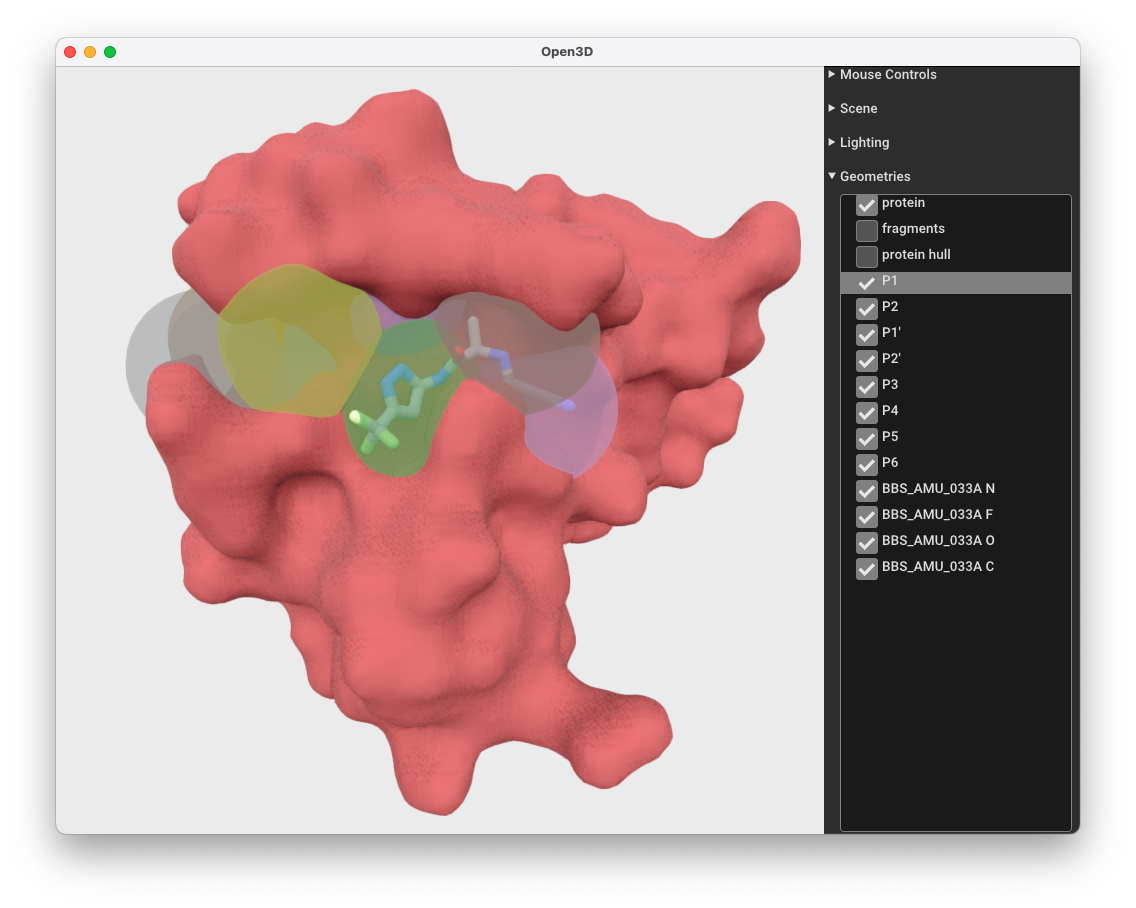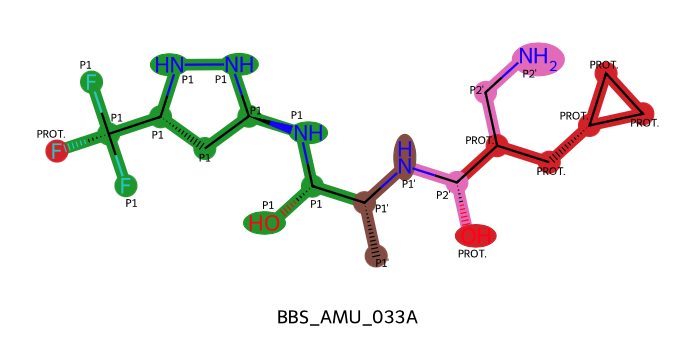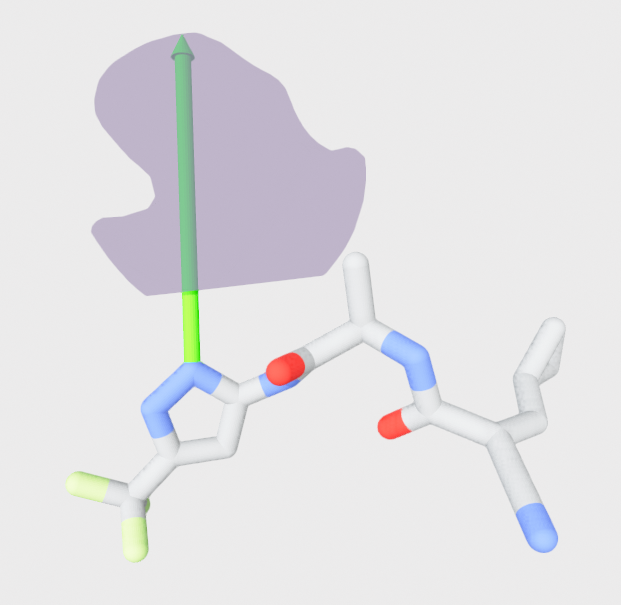A tool for categorising and segmenting virtual hits with reference to experimental protein structures and (fragment) hits.
Project description
PoseButcher
"A good butcher always trims the fat"
PoseButcher is a tool for categorising and segmenting virtual hits with reference to experimental protein structures and (fragment) hits.
Ligand atoms are tagged with categories:
- GOOD:
* fragment space: within the fragment bolus
* pocket X: in a specified catalytic/allosteric pocket X
- BAD:
* protein clash: Clashing with the protein
* solvent space: Heading out of the protein/crystal
Usage at a glance
1. Create the butcher (see PoseButcher.__init__):
from posebutcher import PoseButcher
butcher = PoseButcher(protein, hits, pockets)
2. Chop up a posed virtual hit (rdkit.ROMol with a conformer):
result = butcher.chop(mol)
3. Tag a compound based on its pocket occupancy and clashes:
tags = butcher.tag(mol)
4. Explore the expansion opportunities from a given atom in a virtual hit
result = butcher.explore(mol)
5. (Coming soon) Trim a parts of a compound that clash with a protein or leave the crystal
mol = butcher.trim(mol)
6. (Coming soon) Score how well a virtual hit recapitulates shape and colour of the fragment bolus
score: float = butcher.score(mol)
Sample output
Protein, ligand, and catalytic site pockets with Open3D:
A chopped up ligand:
Exploring expansion vector into a desirable pocket
Installation
- Install PoseButcher:
pip install --upgrade posebutcher
N.B. open3d version 0.18 or greater is required
Common installation issues
PyGAMer build fails on Linux HPC
PoseButcher uses PyGAMer to calculate the surface meshes from PDB files (used for the protein and fragment bolus). The current workaround is to install PoseButcher without PyGAMer and then import an existing PoseButcher using PoseButcher.from_directory or PoseButcher.protein_mesh = '/path/to/protein_mesh.ply'.
pip install --upgrade MolParse open3d jupyterlab pandas
pip install --upgrade --no-dependencies posebutcher
If initialised without the from_directory method, add a protein mesh to an existing PoseButcher using:
butcher.protein_mesh = '/path/to/protein_mesh.ply'
butcher._clip_pockets()
Examples
PoseButcher ships with some open access test data from the XChem group at Diamond Light Source, funded by the ASAP consortium.
To run the "example.ipynb":
git clone git@github.com:mwinokan/PoseButcher
cd PoseButcher
jupyter lab
Project details
Release history Release notifications | RSS feed
Download files
Download the file for your platform. If you're not sure which to choose, learn more about installing packages.
Source Distribution
Built Distribution
Hashes for posebutcher-0.0.18-py3-none-any.whl
| Algorithm | Hash digest | |
|---|---|---|
| SHA256 | ff5f8362dc1bd0d928c8113611e5940c053552fd41e9c4c289eedbbbd2147412 |
|
| MD5 | 7a57f33cce90e56bf6e3542d6ec9484a |
|
| BLAKE2b-256 | 931e032c379656078dc522ae6986b141e2659f79ac6cb0497e078635ca6cc788 |