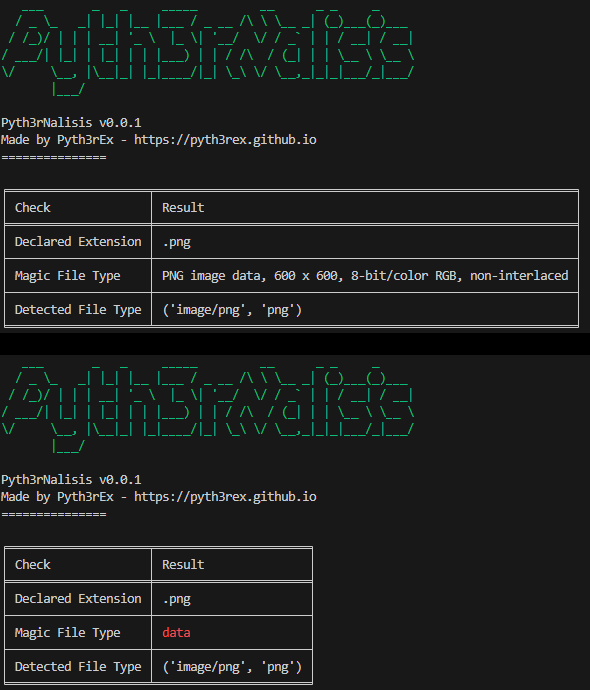Pyth3rNalisis is a malware analysis tool that searches for red flags in any file.
Project description
Pyth3rNalisis


Pyth3rNalisis is a powerful and modular Python-based analysis tool aimed at file analysis with a focus on malware detection. It is designed to be easily extensible, allowing users to add custom functionality through additional modules.
Features
- Automated Malware Detection: Automatically detect potential malware based on file signatures and patterns.
- Metadata Extraction: Extract and analyze metadata from various file formats.
- Comprehensive Logging: Keep detailed logs of all analysis processes for audit and review purposes.
- Modular Design: Custom modules can be integrated into the tool to extend its functionality.
- Cross-Platform: Works on both Windows and Unix-based systems.
Directory Structure
The project is organized as follows:
Pyth3rNalisis/
│
├── docs/ # Documentation files
│
├── examples/ # Example scripts and files demonstrating the tool’s usage
│
├── src/ # Source code of the project
│ ├── Pyth3rNalisis.py # Main script to run the analysis tool
│ └── modules/ # Directory for additional modules
│
└── tests/ # Test files for validating the tool’s functionality
├── malware/ # Test files containing malware-like signatures
└── not_malware/ # Test files that do not contain malware
Installation
Via PyPI
pip install Pyth3rNalisis
Via Git [For Developers]
- Clone the repository:
git clone https://github.com/Pyth3rEx/Pyth3rNalisis.git
- Navigate to the project directory:
cd Pyth3rNalisis
- Create and activate a virtual environment:
python3 -m venv env source env/bin/activate # On Windows use \`env\Scripts\activate\`
- Install dependencies:
pip install -r src/requirements.txt
Usage
To run the analysis tool and display it's options, execute the main script:
Pyth3rNalisis -h
-h, --help Show the help message for the app
-f FILE, --file FILE File to perform analisis on
-e, --extension Check for extension anomaly | Will perform both a magic number analisis and a filetype analisis and present the results against the declared filetype
-E, --entropy Check for unusal entropy in file | High entropy can indicate obfuscation or encryption
-H, --hashing Perform hashing analisis on the file | Will check the file's hash against publicly known malware hashes on online databases
-m, --metadata Check for metadata anomaly | will return data dependent on the file type provided, will overline anomalies such as incoherent dates, author names and such
For more detailed usage, refer to the documentation in the `docs/` directory.
Contributing
Contributions are welcome! Please see the CONTRIBUTING for details.
License
This project is licensed under the GNU V3 License - see the LICENSE file for details.
Project details
Release history Release notifications | RSS feed
Download files
Download the file for your platform. If you're not sure which to choose, learn more about installing packages.
Source Distribution
Built Distribution
File details
Details for the file pyth3rnalisis-0.0.3.tar.gz.
File metadata
- Download URL: pyth3rnalisis-0.0.3.tar.gz
- Upload date:
- Size: 20.3 kB
- Tags: Source
- Uploaded using Trusted Publishing? No
- Uploaded via: twine/5.1.1 CPython/3.9.19
File hashes
| Algorithm | Hash digest | |
|---|---|---|
| SHA256 | 46e2e2a3dd162ec717591abaae2f6cdd29efa88ad763b8484c6634d8f2be75fb |
|
| MD5 | 4eedc46210febe0340a003fe98ad3edb |
|
| BLAKE2b-256 | 4da16a678a70fab1a14ef02ab26487feee9759766a2b985145b1566e2af81c29 |
File details
Details for the file Pyth3rNalisis-0.0.3-py3-none-any.whl.
File metadata
- Download URL: Pyth3rNalisis-0.0.3-py3-none-any.whl
- Upload date:
- Size: 22.4 kB
- Tags: Python 3
- Uploaded using Trusted Publishing? No
- Uploaded via: twine/5.1.1 CPython/3.9.19
File hashes
| Algorithm | Hash digest | |
|---|---|---|
| SHA256 | da7285c219ab0608a3314c2d54bcf1b226112b1ebeb90313283d9e7f014d4c3e |
|
| MD5 | 252ea7c3528e28e7da779d8263eb47ee |
|
| BLAKE2b-256 | 9dd22430289493b739e744dac24216bfb8c3e218fa4887fe2d02a564c63cd5be |