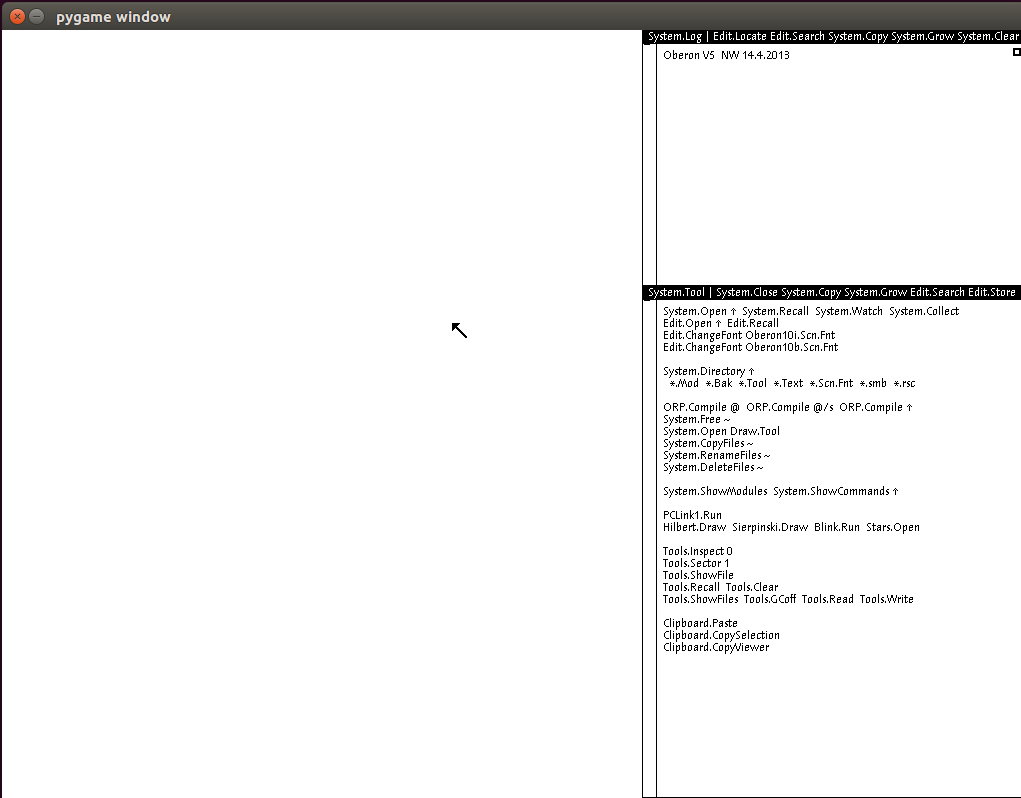A hardware emulator for the Oberon RISC processor.
Project description
Python Oberon
Some software for Oberon 2013.
See also:
- projectoberon.com
- pdewacht/oberon-risc-emu on github
- Project Oberon emulator in JavaScript and Java
- A resource page for Oberon-07
A hardware emulator for the new RISC processor written in Python. If Pygame is available it will open a screen of the standard dimensions of 1024 x 768 pixels. I've also implemented a very crude "assembler" which is really little more than a bunch of helper functions to emit binary instructions (in the form of 32-bit-wide ints. However, it also provides a function dis() that will return a string representing the (integer) instruction passed to it.
Start with:
python -i -m oberon
This will use disk.img by default. At around 3400000 cycles the screen
background begins to fill in, and at around 6500000 cycles the window
content begins to be drawn:
(The -i option tells Python to drop into interactive REPL mode after
the script has run. You can interact with the risc object.)
Project details
Release history Release notifications | RSS feed
Download files
Download the file for your platform. If you're not sure which to choose, learn more about installing packages.
Source Distribution
Built Distribution
Filter files by name, interpreter, ABI, and platform.
If you're not sure about the file name format, learn more about wheel file names.
Copy a direct link to the current filters
File details
Details for the file PythonOberon-0.1.0.tar.gz.
File metadata
- Download URL: PythonOberon-0.1.0.tar.gz
- Upload date:
- Size: 225.1 kB
- Tags: Source
- Uploaded using Trusted Publishing? No
- Uploaded via: twine/1.13.0 pkginfo/1.4.2 requests/2.18.4 setuptools/41.0.1 requests-toolbelt/0.8.0 tqdm/4.23.0 CPython/2.7.15
File hashes
| Algorithm | Hash digest | |
|---|---|---|
| SHA256 |
2cb4b6f9881729c1d37e37a3c065a742da40a3125659f985cdcea450ec8466f3
|
|
| MD5 |
165bd326bff44cf547958de803111b2d
|
|
| BLAKE2b-256 |
dbe65f601a6206d47411253096c0016489d31f94cd9d4431ee33d25245cfc3ae
|
File details
Details for the file PythonOberon-0.1.0-py2-none-any.whl.
File metadata
- Download URL: PythonOberon-0.1.0-py2-none-any.whl
- Upload date:
- Size: 242.2 kB
- Tags: Python 2
- Uploaded using Trusted Publishing? No
- Uploaded via: twine/1.13.0 pkginfo/1.4.2 requests/2.18.4 setuptools/41.0.1 requests-toolbelt/0.8.0 tqdm/4.23.0 CPython/2.7.15
File hashes
| Algorithm | Hash digest | |
|---|---|---|
| SHA256 |
16717de13dccf4d8536b235bd92200600cce21aa271b8d7088a4df003c45e1f2
|
|
| MD5 |
56715d138e6f2663dae7bfa8611b9546
|
|
| BLAKE2b-256 |
36b580474eea340e8d3eb9d349b2702051c783ce95ac63a934feb294e8879947
|