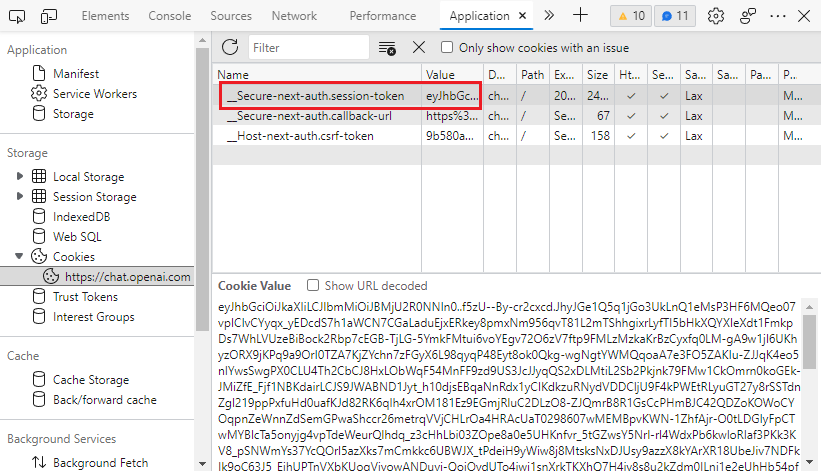An unofficial Python wrapper for OpenAI's ChatGPT API
Project description
UnlimitedGPT
This is a maintained, modified and improved package of the original pyChatGPT package. The original package is in slow development and has many issues. This package is actively maintained and updated.
An unofficial Python wrapper for OpenAI's ChatGPT API
Features
- Cloudflare's anti-bot protection bypass using
undetected_chromedriver - Headless machines support
- Google Colab support
- Proxy support (only without basic auth)
Getting Started
This library is using only the
undetected_chromedriverpackage to bypass Cloudflare's anti-bot protection.requestsmodule is not used due to the complexity of the protection. Please make sure you have Google Chrome / Chromium before using this wrapper.
Installation
pip install -U UnlimitedGPT
Usage
Obtaining session_token
- Go to https://chat.openai.com/chat and open the developer tools by
F12. - Find the
__Secure-next-auth.session-tokencookie inApplication>Storage>Cookies>https://chat.openai.com. - Copy the value in the
Cookie Valuefield.
Interactive mode
Currently, interactive mode is not supported in this package. But it will be added in the future.
Import as a module
from UnlimitedGPT import ChatGPT
session_token = 'abc123' # `__Secure-next-auth.session-token` cookie from https://chat.openai.com/chat
api = ChatGPT(session_token) # auth with session token
api = ChatGPT(session_token, conversation_id='some-random-uuid') # specify conversation id
api = ChatGPT(session_token, proxy='https://proxy.example.com:8080') # specify proxy
api = ChatGPT(session_token, chrome_args=['--window-size=1920,768']) # specify chrome args
api = ChatGPT(session_token, disable_moderation=True) # disable moderation
api = ChatGPT(session_token, verbose=True) # verbose mode (print debug messages)
message = api.send_message('Hello, world!')
print(message.response, message.conversation_id)
api.reset_conversation() # reset the conversation
Frequently Asked Questions
How do I get it to work on headless linux server?
# install chromium & X virtual framebuffer
sudo apt install chromium-browser xvfb
# start your script
python3 your_script.py
How do I get it to work on Google Colab?
It is normal for the seession to be crashed when installing dependencies. Just ignore the error and run your script.
# install dependencies
!apt install chromium-browser xvfb
!pip install -U selenium_profiles UnlimitedGPT
# install chromedriver
from selenium_profiles.utils.installer import install_chromedriver
install_chromedriver()
# start your script as normal
!python3 -m UnlimitedGPT
Insipration
This project is inspired by
Disclaimer
This project is not affiliated with OpenAI in any way. Use at your own risk. I am not responsible for any damage caused by this project. Please read the OpenAI Terms of Service before using this project.
License
This project is licensed under the GPLv3 License - see the LICENSE file for details.
Project details
Release history Release notifications | RSS feed
Download files
Download the file for your platform. If you're not sure which to choose, learn more about installing packages.
Source Distributions
Built Distribution
Hashes for UnlimitedGPT-0.0.3-py3-none-any.whl
| Algorithm | Hash digest | |
|---|---|---|
| SHA256 | 4ebb5f5dc55b4eb6861ff3fb5cf3b43753fb273305a40c21b9afcf5147e7f3a7 |
|
| MD5 | e10a184d83f84bf63d36761417af5ee1 |
|
| BLAKE2b-256 | 16924087b6fea62c0c986ddf131e0d513545a93c28915f1e3d6a722f5f7301f4 |