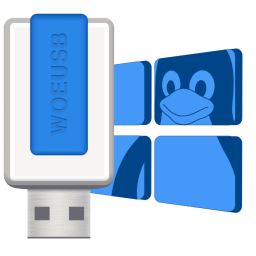WoeUSB-ng is a simple tool that enable you to create your own usb stick windows installer from an iso image or a real DVD. This is a rewrite of original WoeUSB.
Reason this release was yanked:
It don't work
Project description
WoeUSB-ng
A Linux program to create a Windows USB stick installer from a real Windows DVD or image.
This package contains two programs:
- woeusb: A command-line utility that enables you to create your own bootable Windows installation USB storage device from an existing Windows Installation disc or disk image
- woeusbgui: Graphic version of woeusb
Supported images:
Windows Vista, Windows 7, Window 8.x, Windows 10. All languages and any version (home, pro...) and Windows PE are supported.
Supported bootmodes:
- Legacy/MBR-style/IBM PC compatible bootmode
- Native UEFI booting is supported for Windows 7 and later images (limited to the FAT filesystem as the target)
This project rewrite of original WoeUSB
Installation
Install WoeUSB-ng's Build Dependencies
Ubuntu
sudo apt install git p7zip-full python3-pip python3-wxgtk4.0
Arch
sudo pacman -Suy p7zip python-pip python-wxpython
Install WoeUSB-ng
sudo pip3 install WoeUSB-ng
Installation from source code
git clone https://github.com/WoeUSB/WoeUSB-ng.git
cd WoeUSB-ng
sudo pip3 install .
Installation from source code locally or in virtual environment
git clone https://github.com/WoeUSB/WoeUSB-ng.git
git apply development.patch
cd WoeUSB-ng
sudo pip3 install -e .
Please note that this will not create menu shortcut and you may need to run gui twice as it may want to adjust policy.
Uninstalling
To remove WoeUSB-ng completely run:
sudo pip3 uninstall WoeUSB-ng
sudo rm /usr/share/icons/WoeUSB-ng/icon.ico \
/usr/share/applications/WoeUSB-ng.desktop \
/usr/local/bin/woeusbgui
sudo rmdir /usr/share/icons/WoeUSB-ng/
License
WoeUSB-ng is distributed under the GPL license.
Help needed
We need somebody with knowledge how to create .deb package (or other packages for other linux distributions). Currently WoeUSB-ng is distributed via PyPi which does not exactly suit ours needs. What will package need to do?
- Move
woeusbandwoeusbguiscripts to/binor equivalent set by system - If needed, edit path do
woeusbandwoeusbguiincom.github.woeusb.woeusb-ng.policy - Move
com.github.woeusb.woeusb-ng.policyto/usr/share/polkit-1/actions - Create entry in menu
- Move
core.py,gui.py,list_devices.py,utils.py,workaround.pyto<python_path>/site-packages - When uninstalling, remove and revert every change made to user system while installing
Project details
Release history Release notifications | RSS feed
Download files
Download the file for your platform. If you're not sure which to choose, learn more about installing packages.