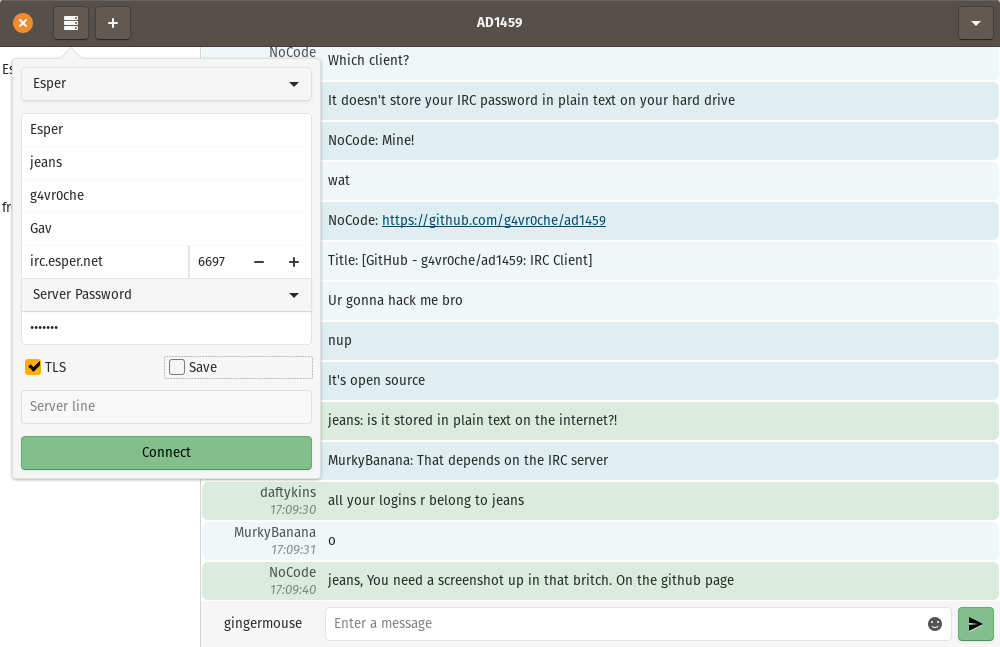An IRC Client
Project description
ad1459
IRC Client
AD1459 is an IRC client written in Python and GTK3. It aims to be a modern IRC client with features that make sense for IRC today. It has an interface which has been loosely inspired by Hexchat and mIRC.
AD1459 is currently in ALPHA, and should not be considered ready for everyday use.
Current Abilities
- Multiple-network support
- Chatting over IRC.
- Joining/Parting channels
- Changing nick
- Tab-completion
- Save and recall servers
- Secure password storage within system keyring
TODOS
Currently planned features include:
- Keyring-based
- Notifications
- User list
- Topic
- Commands
- Currently only the /me command is supported
- CTCP
- More intuitive connection entry
- UI Improvements
- Last message recall
Known Issues
These are problems that have been currently identified:
- Rooms on every network must have unique names
- No server messages for quitting, nick changes, or Op-actions (kick, ban, modes)
- Tab completion may drift out of date with actual user list
Connecting to IRC
To connect to a server/network, click on the server button (in the top left) and enter the server details in the text entry. The format for the server is:
none|sasl|pass name host port username (tls) (password)
none|sasl|pass
This specifies the connection type. If you need to authenticate to the server
with a server password, then use pass. If the network supports using SASL, use
SASL.
name
This is the name for the network in the list. (e.g. freenode, Esper)
host
The hostname of the server to connect to, e.g. chat.freenode.net
port
The port to connect with, e.g. 7070. Default is 6697.
username
The username/ident for your connection to the server. This will also be your initial nickname (Separate nickname support is planned for a future release)
tls
If present, AD1459 will use TLS to connect to the server. Otherwise, a plaintext connection will be used.
password
The password to use to authenticate with the server. This option is required if
the authentication method specified was sasl or pass. It should be omitted
otherwise.
Example connection lines
sasl Esper irc.esper.net 6697 jeans tls hunter2
none freenode chat.freenode.net 6666 g4vr0che
pass My-Private-Network my.private-network.com 12345 secret_username tls hunter3
Project details
Release history Release notifications | RSS feed
Download files
Download the file for your platform. If you're not sure which to choose, learn more about installing packages.