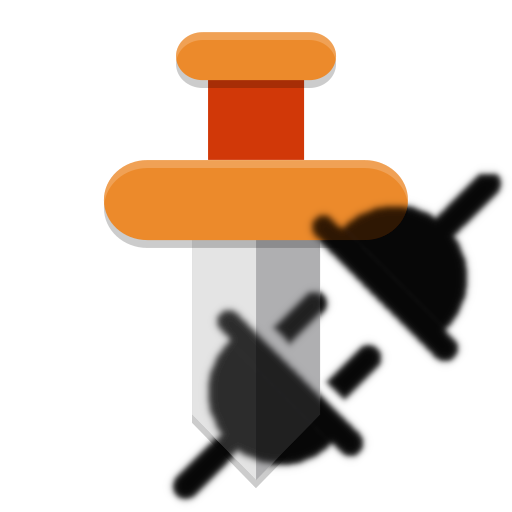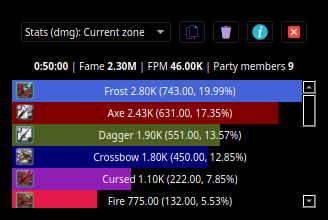No project description provided
Project description

Albion Online Stats
Albion online stats is an extension to MMORPG game - Albion Online. It tracks network traffic and displays various statistics, such as damage and DPS meter calculated from in-game actions.
App preview
Youtube live preview
How to use this app
Note this section does not require any coding knowledge. Those simple two steps are required to use this software :)
Installation
- On windows make sure that WinPcap is installed in your system. Npcap 0.9983 installer for Windows Vista/2008, 7/2008R2, 8/2012, 8.1/2012R2, 10/2016 (x86 and x64) Make sure to install with the "Install Npcap in WinPcap API-compatible Mode"
- Install python https://docs.python.org/3/using/
- Download latest launcher from https://github.com/mazurwiktor/albion-online-stats/releases/latest (albion-online-stats.bat for windows albion-online-stats.sh for linux and mac)
- Enjoy :)
Configuration
After first execution the app is going to create default configuration file named albion-online-stats.cfg. Feel free to edit it according to your needs.
Is This Allowed

- Only monitors your own party
- Does not modify our game client
- Does not track players that are not within the player's view
- Does not have an overlay to the game
Note this traits of the application are true from version 0.9.0+.
Donate
Getting started
Prerequisites
- Python installed (python3.6+)
- Windows only prerequisites https://github.com/libpnet/libpnet#windows
All platforms
-
Clone repository:
git clone https://github.com/mazurwiktor/albion-online-stats.git
-
[optional] Create and activate python virtualenv
python -m venv env [linux/mac] . env/bin/activate [windows powershell] .\env\Scripts\activate.ps1 [windows cmd.exe] .\env\Scripts\activate.bat
-
Install package
python setup.py install
-
Run the application
aostats
Contribution
Check out wiki page
License
Licensed under either of
- Apache License, Version 2.0, (LICENSE-APACHE or http://www.apache.org/licenses/LICENSE-2.0)
- MIT license (LICENSE-MIT or http://opensource.org/licenses/MIT)
at your option.
Project details
Download files
Download the file for your platform. If you're not sure which to choose, learn more about installing packages.