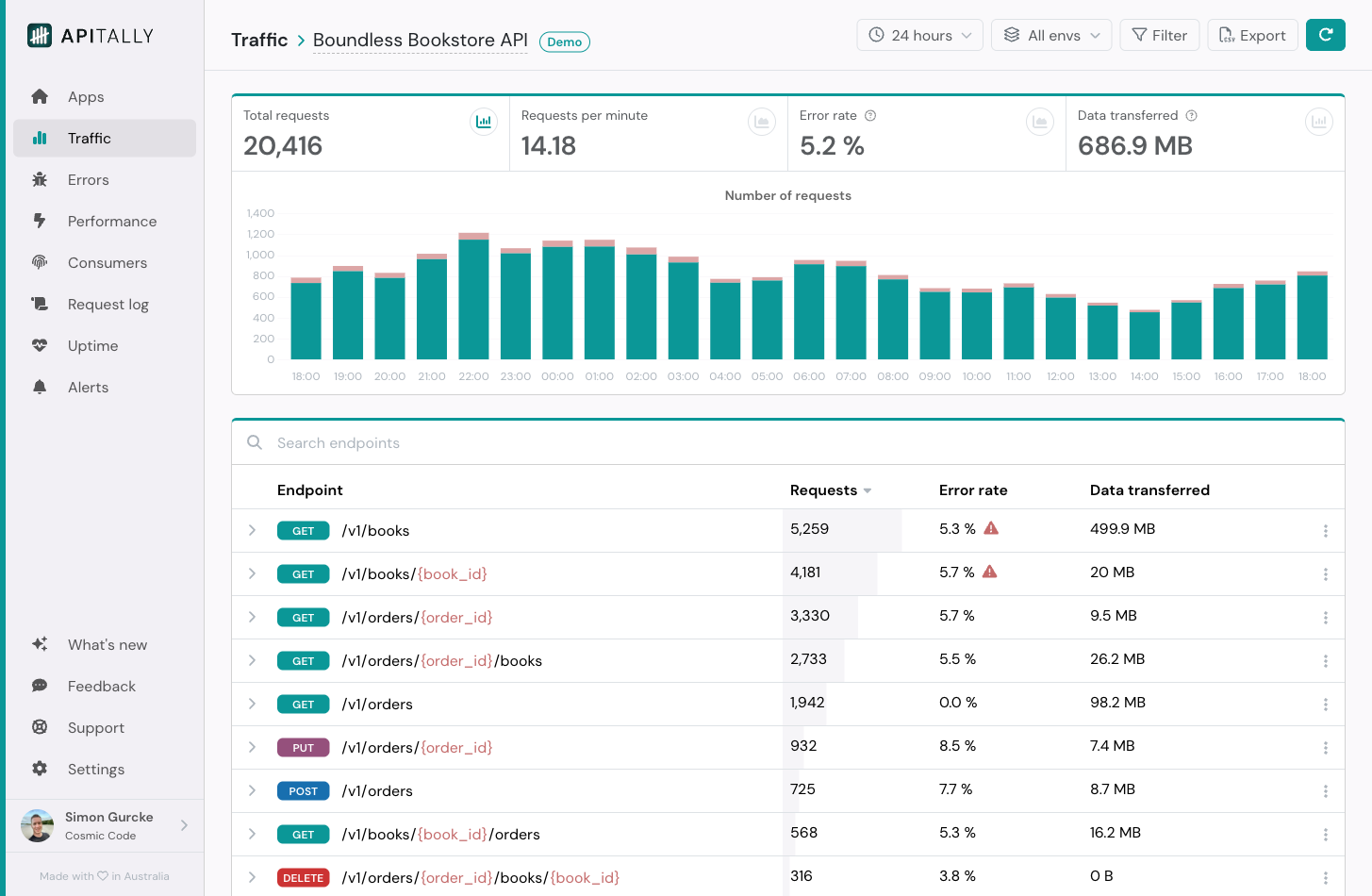Simple API monitoring & analytics for REST APIs built with FastAPI, Flask, Django, Starlette and Litestar.
Project description

API monitoring made easy.
Apitally is a simple API monitoring & analytics tool with a focus on data privacy.
It is super easy to use for API projects in Python or Node.js and never collects sensitive data.
Apitally client library for Python
This client library for Apitally currently supports the following Python web frameworks:
Learn more about Apitally on our 🌎 website or check out the 📚 documentation.
Key features
- Middleware for different frameworks to capture metadata about API endpoints, requests and responses (no sensitive data is captured)
- Non-blocking clients that aggregate and send captured data to Apitally in regular intervals
Install
Use pip to install and provide your framework of choice as an extra, for
example:
pip install apitally[fastapi]
The available extras are: fastapi, flask, django_rest_framework,
django_ninja, starlette and litestar.
Usage
Our setup guides include all the details you need to get started.
FastAPI
This is an example of how to add the Apitally middleware to a FastAPI application. For further instructions, see our setup guide for FastAPI.
from fastapi import FastAPI
from apitally.fastapi import ApitallyMiddleware
app = FastAPI()
app.add_middleware(
ApitallyMiddleware,
client_id="your-client-id",
env="dev", # or "prod" etc.
)
Flask
This is an example of how to add the Apitally middleware to a Flask application. For further instructions, see our setup guide for Flask.
from flask import Flask
from apitally.flask import ApitallyMiddleware
app = Flask(__name__)
app.wsgi_app = ApitallyMiddleware(
app,
client_id="your-client-id",
env="dev", # or "prod" etc.
)
Django
This is an example of how to add the Apitally middleware to a Django Ninja or Django REST Framework application. For further instructions, see our setup guide for Django.
In your Django settings.py file:
MIDDLEWARE = [
"apitally.django.ApitallyMiddleware",
# Other middleware ...
]
APITALLY_MIDDLEWARE = {
"client_id": "your-client-id",
"env": "dev", # or "prod" etc.
}
Litestar
This is an example of how to add the Apitally plugin to a Litestar application. For further instructions, see our setup guide for Litestar.
from litestar import Litestar
from apitally.litestar import ApitallyPlugin
app = Litestar(
route_handlers=[...],
plugins=[
ApitallyPlugin(
client_id="your-client-id",
env="dev", # or "prod" etc.
),
]
)
Getting help
If you need help please create a new discussion on GitHub or join our Slack workspace.
License
This library is licensed under the terms of the MIT license.
Project details
Release history Release notifications | RSS feed
Download files
Download the file for your platform. If you're not sure which to choose, learn more about installing packages.
Source Distribution
Built Distribution
File details
Details for the file apitally-0.13.0.tar.gz.
File metadata
- Download URL: apitally-0.13.0.tar.gz
- Upload date:
- Size: 121.1 kB
- Tags: Source
- Uploaded using Trusted Publishing? Yes
- Uploaded via: uv/0.4.29
File hashes
| Algorithm | Hash digest | |
|---|---|---|
| SHA256 | f345ff9cdbb8af0ebd84543646c67b1a77829eda5ded3280b40f2c3785e04d6f |
|
| MD5 | d0dbe2096ccc6ae214c8d63d9c11d4a0 |
|
| BLAKE2b-256 | 12d0e712f836f6265c5ad23ca0ac2763b673c37ec5f948930eda8e197b9e068a |
File details
Details for the file apitally-0.13.0-py3-none-any.whl.
File metadata
- Download URL: apitally-0.13.0-py3-none-any.whl
- Upload date:
- Size: 24.0 kB
- Tags: Python 3
- Uploaded using Trusted Publishing? Yes
- Uploaded via: uv/0.4.29
File hashes
| Algorithm | Hash digest | |
|---|---|---|
| SHA256 | a12ea54cab0971bd9e3528dd2b86cd5b774d0ef5ab3077e1e9bac39ca86f2449 |
|
| MD5 | 19549764abdab42e0b85a7f5802c6d96 |
|
| BLAKE2b-256 | 0bf4847acb2db568a72b59cee2acb0c544fa9e8a1972d3072200caa8317f308a |