ArcticDB DataFrame Database
Project description

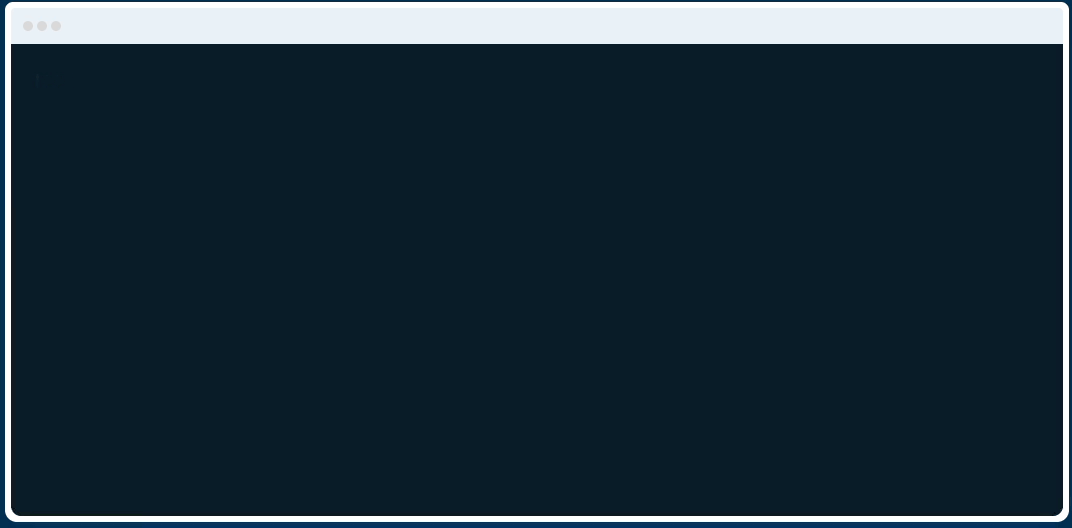
ArcticDB Website | ArcticDB Blog | Press Release | Press Release | Community
ArcticDB is a high performance, serverless DataFrame database built for the Python Data Science ecosystem. Launched in March 2023, it is the successor to Arctic.
ArcticDB offers an intuitive Python-centric API enabling you to read and write Pandas DataFrames to S3 or LMDB utilising a fast C++ data-processing and compression engine.
ArcticDB allows you to:
- Pandas in, Pandas out: Read and write Pandas DataFrames, NumPy arrays and native types to S3 and LMDB without leaving Python.
- Built for time-series data: Efficiently index and query time-series data across billions of rows
- Time travel: Travel back in time to see previous versions of your data and create customizable snapshots of the database
- Schemaless Database: Append, update and modify data without being constrained by the existing schema
- Optimised for streaming data: Built in support for efficient sparse data storage
- Powerful processing: Filter, aggregate and create new columns on-the-fly with a Pandas-like syntax
- C++ efficiency: Accelerate analytics though concurrency in the C++ data-processing engine
ArcticDB handles data that is big in both row count and column count, so a 20-year history of more than 400,000 unique securities can be stored in a single symbol. Each symbol is maintained as a separate entity with no shared data which means ArcticDB can scale horizontally across symbols, maximising the performance potential of your compute, storage and network.
ArcticDB is designed from the outset to be resilient; there is no single point of failure, and persistent data structures in the storage mean that once a version of a symbol has been written, it can never be corrupted by subsequent updates. Pulling compressed data directly from storage to the client means that there is no server to overload, so your data is always available when you need it.
Quickstart
Prebuilt binary availability
| PyPI (Python 3.6 - 3.11) | conda-forge (Python 3.8 - 3.11) | |
|---|---|---|
| Linux | ✔️ | ✔️ |
| Windows | Beta | ➖ |
| MacOS (Apple Silicon) | ➖ | ✔️ |
Storage compatibility
| PyPI | conda-forge | |
|---|---|---|
| S3 | ✔️ | ✔️ |
| LMDB | ✔️ | ✔️ |
| Azure Blob Storage | ✔️ | ➖ |
Azure Blob Storage will be available on conda-forge as of 3.0.0.
Installation
Install ArcticDB:
$ pip install arcticdb
or using conda-forge
$ conda install -c conda-forge arcticdb
Import ArcticDB:
>>> from arcticdb import Arctic
Create an instance on your S3 storage (with or without explicit credentials):
# Leave AWS to derive credential information
>>> ac = Arctic('s3://MY_ENDPOINT:MY_BUCKET?aws_auth=true')
# Manually specify creds
>>> ac = Arctic('s3://MY_ENDPOINT:MY_BUCKET?region=YOUR_REGION&access=ABCD&secret=DCBA')
Or create an instance on your local disk:
>>> ac = Arctic("lmdb:///<path>")
Create your first library and list the libraries in the instance:
>>> ac.create_library('travel_data')
>>> ac.list_libraries()
Create a test dataframe:
>>> import numpy as np
>>> import pandas as pd
>>> NUM_COLUMNS=10
>>> NUM_ROWS=100_000
>>> df = pd.DataFrame(np.random.randint(0,100,size=(NUM_ROWS, NUM_COLUMNS)), columns=[f"COL_{i}" for i in range(NUM_COLUMNS)], index=pd.date_range('2000', periods=NUM_ROWS, freq='h'))
Get the library, write some data to it, and read it back:
>>> lib = ac['travel_data']
>>> lib.write("my_data", df)
>>> data = lib.read("my_data")
To find out more about working with data, visit our docs
Documentation
The source code for the ArcticDB docs are located in the docs folder, and are hosted at docs.arcticdb.io.
License
ArcticDB is released under a Business Source License 1.1 (BSL)
BSL features are free to use and the source code is available, but users may not use ArcticDB for production use or for a Database Service, without agreement with Man Group Operations Limited.
Use of ArcticDB in production or for a Database Service requires a paid for license from Man Group Operations Limited and is licensed under the ArcticDB Software License Agreement. For more information please contact arcticdb@man.com.
The BSL is not certified as an open-source license, but most of the Open Source Initiative (OSI) criteria are met. Please see version conversion dates in the below table:
| ArcticDB Version | License | Converts to Apache 2.0 |
|---|---|---|
| 1.0 | Business Source License 1.1 | Mar 16, 2025 |
| 1.2 | Business Source License 1.1 | May 22, 2025 |
| 1.3 | Business Source License 1.1 | Jun 9, 2025 |
| 1.4 | Business Source License 1.1 | Jun 23, 2025 |
| 1.5 | Business Source License 1.1 | Jul 11, 2025 |
| 1.6 | Business Source License 1.1 | Jul 25, 2025 |
| 2.0 | Business Source License 1.1 | Aug 29, 2025 |
| 3.0 | Business Source License 1.1 | Aug 31, 2025 |
Code of Conduct
This project has adopted a Code of Conduct. If you have any concerns about the Code, or behaviour that you have experienced in the project, please contact us at arcticdb@man.com.
Contributing/Building From Source
We welcome your contributions to help us improve and extend this project!
Please refer to the Contributing page and feel free to open issues on GitHub.
We are also always looking for feedback from our dedicated community! If you have used ArcticDB please let us know, we would love to hear about your experience!
Our release process is documented here.
Community
We would love to hear how your ArcticDB journey evolves, email us at arcticdb@man.com or come chat to us on Twitter!
Interested in learning more about ArcticDB? Head over to our blog!
Do you have any questions or issues? Chat to us and other users through our dedicated Slack Workspace - sign up for Slack access on our website.
Project details
Release history Release notifications | RSS feed
Download files
Download the file for your platform. If you're not sure which to choose, learn more about installing packages.
Source Distributions
Built Distributions
File details
Details for the file arcticdb-3.0.0rc2-cp311-cp311-win_amd64.whl.
File metadata
- Download URL: arcticdb-3.0.0rc2-cp311-cp311-win_amd64.whl
- Upload date:
- Size: 6.6 MB
- Tags: CPython 3.11, Windows x86-64
- Uploaded using Trusted Publishing? No
- Uploaded via: twine/4.0.2 CPython/3.10.12
File hashes
| Algorithm | Hash digest | |
|---|---|---|
| SHA256 | eea9c563170a3226d1747d39a271114decd84ee413da5e4528fedbb92e7d51b8 |
|
| MD5 | dc50bdbf1356766583c01eba4191e087 |
|
| BLAKE2b-256 | 0c152bef634bc833d0d321536f869b403f1f30fa5486e6b729a3f5a387b53d2d |
File details
Details for the file arcticdb-3.0.0rc2-cp311-cp311-manylinux_2_17_x86_64.manylinux2014_x86_64.whl.
File metadata
- Download URL: arcticdb-3.0.0rc2-cp311-cp311-manylinux_2_17_x86_64.manylinux2014_x86_64.whl
- Upload date:
- Size: 14.2 MB
- Tags: CPython 3.11, manylinux: glibc 2.17+ x86-64
- Uploaded using Trusted Publishing? No
- Uploaded via: twine/4.0.2 CPython/3.10.12
File hashes
| Algorithm | Hash digest | |
|---|---|---|
| SHA256 | d5f32b333ea8d5ca50badc0945b20c34c695c224ad6dea1df385574915efa63e |
|
| MD5 | 41238e66039e13f186c5e617381b33f0 |
|
| BLAKE2b-256 | f3ba43609d2b5c759147f8d37a46fbdc174badeb85ba0efce51f9896c32ecc0d |
File details
Details for the file arcticdb-3.0.0rc2-cp310-cp310-win_amd64.whl.
File metadata
- Download URL: arcticdb-3.0.0rc2-cp310-cp310-win_amd64.whl
- Upload date:
- Size: 6.6 MB
- Tags: CPython 3.10, Windows x86-64
- Uploaded using Trusted Publishing? No
- Uploaded via: twine/4.0.2 CPython/3.10.12
File hashes
| Algorithm | Hash digest | |
|---|---|---|
| SHA256 | 03ac8955a6402f559d906ca38c38b1e5bc577b79a9891df9d42911ae0ad3b473 |
|
| MD5 | 0cc8979dac0c320561003c1c3606fad3 |
|
| BLAKE2b-256 | 6d1e69095d08e19298d241eb730b4742819bd61767b459f1e18c50fba9a5069c |
File details
Details for the file arcticdb-3.0.0rc2-cp310-cp310-manylinux_2_17_x86_64.manylinux2014_x86_64.whl.
File metadata
- Download URL: arcticdb-3.0.0rc2-cp310-cp310-manylinux_2_17_x86_64.manylinux2014_x86_64.whl
- Upload date:
- Size: 14.2 MB
- Tags: CPython 3.10, manylinux: glibc 2.17+ x86-64
- Uploaded using Trusted Publishing? No
- Uploaded via: twine/4.0.2 CPython/3.10.12
File hashes
| Algorithm | Hash digest | |
|---|---|---|
| SHA256 | 40482a7cda8daeaa18df79bf30d0ba2ccdc5bbb186c9110b89c0dbef86581049 |
|
| MD5 | 1a6fb61f04495c41a0ab75de83204921 |
|
| BLAKE2b-256 | fd13f7c1d272add138eb304e00b33d57796f185386818faa5fcea9ebca5610bb |
File details
Details for the file arcticdb-3.0.0rc2-cp39-cp39-win_amd64.whl.
File metadata
- Download URL: arcticdb-3.0.0rc2-cp39-cp39-win_amd64.whl
- Upload date:
- Size: 6.6 MB
- Tags: CPython 3.9, Windows x86-64
- Uploaded using Trusted Publishing? No
- Uploaded via: twine/4.0.2 CPython/3.10.12
File hashes
| Algorithm | Hash digest | |
|---|---|---|
| SHA256 | 92c757a8026cc2b71b12b43d4ce348ae62a81ebff6fbd15ac3b9bfee17affce7 |
|
| MD5 | a899b9444abf6308b4dcc99141264932 |
|
| BLAKE2b-256 | f4b504d9f282c7eb15e38a701733de5bc0385d8841d297c25b251646296e12bc |
File details
Details for the file arcticdb-3.0.0rc2-cp39-cp39-manylinux_2_17_x86_64.manylinux2014_x86_64.whl.
File metadata
- Download URL: arcticdb-3.0.0rc2-cp39-cp39-manylinux_2_17_x86_64.manylinux2014_x86_64.whl
- Upload date:
- Size: 14.2 MB
- Tags: CPython 3.9, manylinux: glibc 2.17+ x86-64
- Uploaded using Trusted Publishing? No
- Uploaded via: twine/4.0.2 CPython/3.10.12
File hashes
| Algorithm | Hash digest | |
|---|---|---|
| SHA256 | bbbdc50bc0f620cbe76454dfd75fed011b07ae905861b14527d738309fee8a2e |
|
| MD5 | 6f523a0cfdf4f28a71c79b23d5b7ac0a |
|
| BLAKE2b-256 | 5c6c8219f4cca34252cb989768ca18456e48fd0ffeb1c0990be1afcacaa7ebad |
File details
Details for the file arcticdb-3.0.0rc2-cp38-cp38-win_amd64.whl.
File metadata
- Download URL: arcticdb-3.0.0rc2-cp38-cp38-win_amd64.whl
- Upload date:
- Size: 6.6 MB
- Tags: CPython 3.8, Windows x86-64
- Uploaded using Trusted Publishing? No
- Uploaded via: twine/4.0.2 CPython/3.10.12
File hashes
| Algorithm | Hash digest | |
|---|---|---|
| SHA256 | 2df933d9cb191c1665bc90a04f8bc14caec1d450f42df99de3f48c5ab232bac4 |
|
| MD5 | 7ce0ef57bb7b8d3be7e590c20218d51c |
|
| BLAKE2b-256 | 942f1f532a70f0eff576c6ec1baf16c7c80dd72891624e8b94cc0b68dd11be2e |
File details
Details for the file arcticdb-3.0.0rc2-cp38-cp38-manylinux_2_17_x86_64.manylinux2014_x86_64.whl.
File metadata
- Download URL: arcticdb-3.0.0rc2-cp38-cp38-manylinux_2_17_x86_64.manylinux2014_x86_64.whl
- Upload date:
- Size: 14.2 MB
- Tags: CPython 3.8, manylinux: glibc 2.17+ x86-64
- Uploaded using Trusted Publishing? No
- Uploaded via: twine/4.0.2 CPython/3.10.12
File hashes
| Algorithm | Hash digest | |
|---|---|---|
| SHA256 | 75da9ecce9be0617fd0252cd8b132b8692b00d4f71dc8003c1f202ea2a5c5933 |
|
| MD5 | 7db1d96acc6778de5ee28083469b0be3 |
|
| BLAKE2b-256 | 1da66b9ee09aef8f7da77a9f8fcebebacb7b20a9b4ecc637e3748508bb323c8a |
File details
Details for the file arcticdb-3.0.0rc2-cp37-cp37m-win_amd64.whl.
File metadata
- Download URL: arcticdb-3.0.0rc2-cp37-cp37m-win_amd64.whl
- Upload date:
- Size: 6.6 MB
- Tags: CPython 3.7m, Windows x86-64
- Uploaded using Trusted Publishing? No
- Uploaded via: twine/4.0.2 CPython/3.10.12
File hashes
| Algorithm | Hash digest | |
|---|---|---|
| SHA256 | e745064da8117070c2e0cf9ca66272bed7005eb71a8020bcd871b745926c8d06 |
|
| MD5 | c36a34839efa59db4a7cb51dc55cfde5 |
|
| BLAKE2b-256 | f507065a44ac2c9cd0b346637734fb8f6aef0dd0d9982879b5596e963950d2b0 |
File details
Details for the file arcticdb-3.0.0rc2-cp37-cp37m-manylinux_2_17_x86_64.manylinux2014_x86_64.whl.
File metadata
- Download URL: arcticdb-3.0.0rc2-cp37-cp37m-manylinux_2_17_x86_64.manylinux2014_x86_64.whl
- Upload date:
- Size: 14.3 MB
- Tags: CPython 3.7m, manylinux: glibc 2.17+ x86-64
- Uploaded using Trusted Publishing? No
- Uploaded via: twine/4.0.2 CPython/3.10.12
File hashes
| Algorithm | Hash digest | |
|---|---|---|
| SHA256 | 069d7b8cbc0aaf76e1952e794e7f3f742215e322bcc7544b9e58a9eac776e20b |
|
| MD5 | 853179455ef0f210b4629824638f4ce5 |
|
| BLAKE2b-256 | ee9212358cbc700a13a049739b3c7bad8b8e7cb572296b5e4bf073bc7680c67b |
File details
Details for the file arcticdb-3.0.0rc2-cp36-cp36m-manylinux_2_17_x86_64.manylinux2014_x86_64.whl.
File metadata
- Download URL: arcticdb-3.0.0rc2-cp36-cp36m-manylinux_2_17_x86_64.manylinux2014_x86_64.whl
- Upload date:
- Size: 14.3 MB
- Tags: CPython 3.6m, manylinux: glibc 2.17+ x86-64
- Uploaded using Trusted Publishing? No
- Uploaded via: twine/4.0.2 CPython/3.10.12
File hashes
| Algorithm | Hash digest | |
|---|---|---|
| SHA256 | 51045f1df09f7b1bc1b10f61e7b4cbd920708508f5392e15317a3d5eb4d7a917 |
|
| MD5 | d7abd1a3a7b0738d3f2bdda1a0f676a6 |
|
| BLAKE2b-256 | dbb5f28485347320bad41189989b4652a46ebb1dbf42d3a64b368db06461abfe |
















