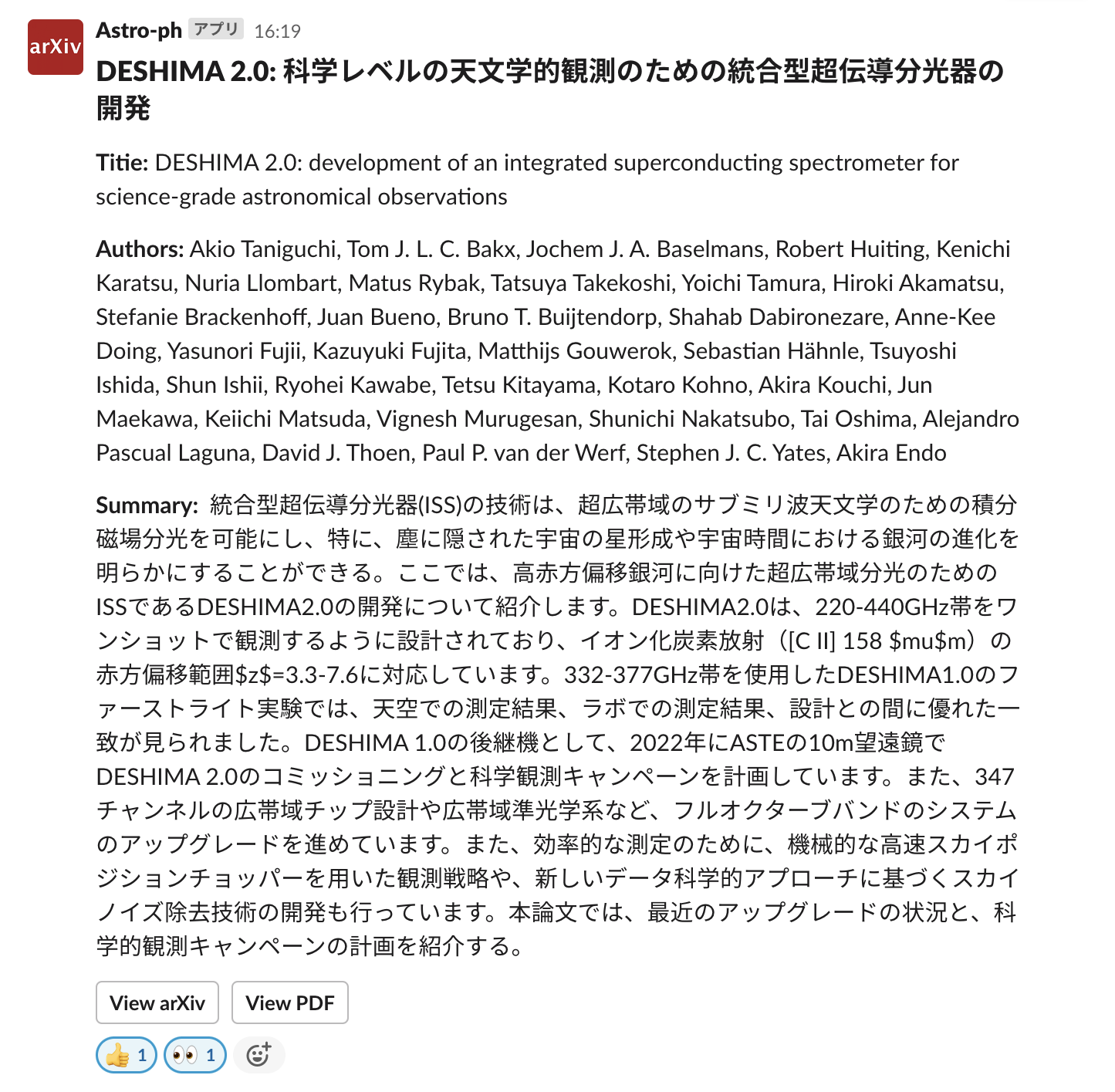Translate and post arXiv articles to various apps
Project description
arxiv-post
Translate and post arXiv articles to various apps
Installation
$ pip install arxiv-post
$ playwright install chromium
Usage
After installation, command line interface arxiv-post is available, with which you can translate and post arXiv articles to various apps.
Note that only slack app is currently available.
You need to create a custom Slack app to get an URL of incoming webhook.
$ arxiv-post slack --keywords deshima \
--categories astro-ph.IM \
--target_lang ja \
--slack_webhook_url <Slack webhook URL>
The posted article looks like this.
For detailed information, see the built-in help by the following command.
$ arxiv-post slack --help
Example
It may be nice to regularly run the command by some automation tools such as GitHub Actions. Here is a live example in which daily (2 days ago) arXiv articles in astro-ph.GA and astro-ph.IM are posted to different channels of a Slack workspace.
References
- fkubota/Carrier-Owl: arxiv--> DeepL --> Slack: The arxiv-post package is highly inspired by their work.
Project details
Download files
Download the file for your platform. If you're not sure which to choose, learn more about installing packages.
Source Distribution
Built Distribution
Hashes for arxiv_post-0.6.2-py3-none-any.whl
| Algorithm | Hash digest | |
|---|---|---|
| SHA256 | 447000be6fe29ff65804bdd8b81da2fae9e3af299eb07e6ef275b44436cae3e7 |
|
| MD5 | 75a8245719c85ad83414f379930184dc |
|
| BLAKE2b-256 | d3064e38922593dd7c5aa711e29b06cda0884abfb9e46b1a93440aa303da9cc1 |