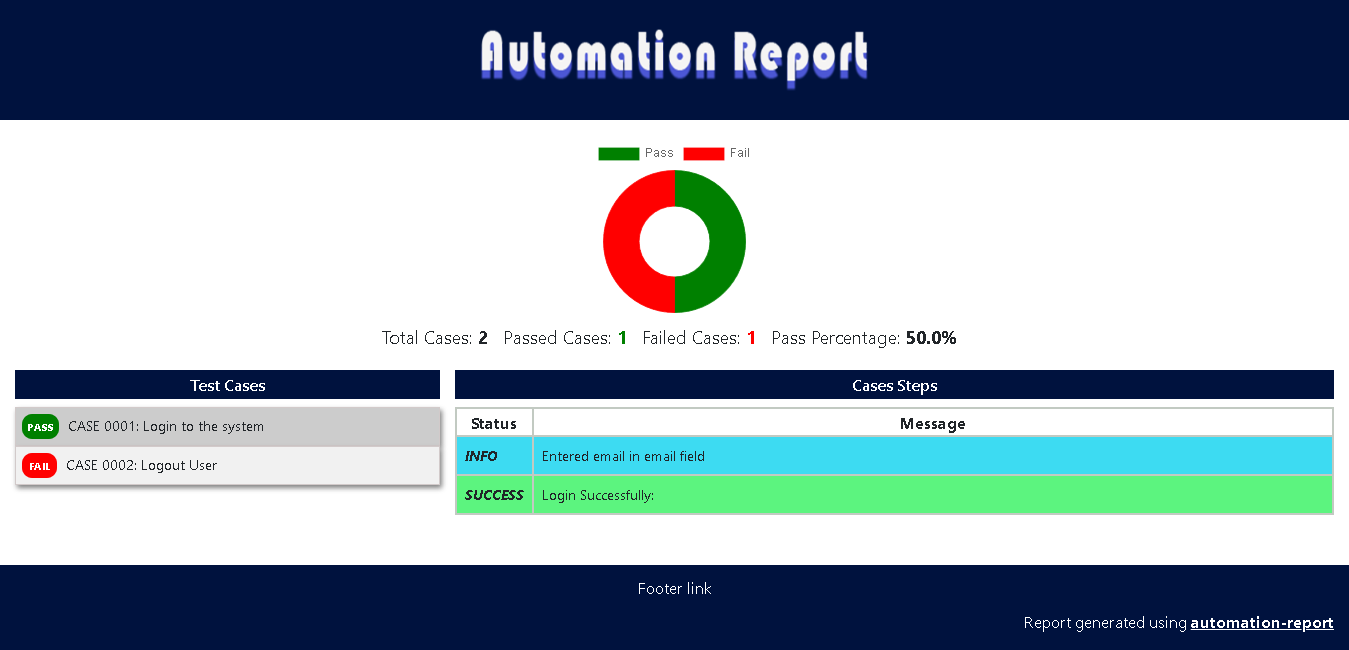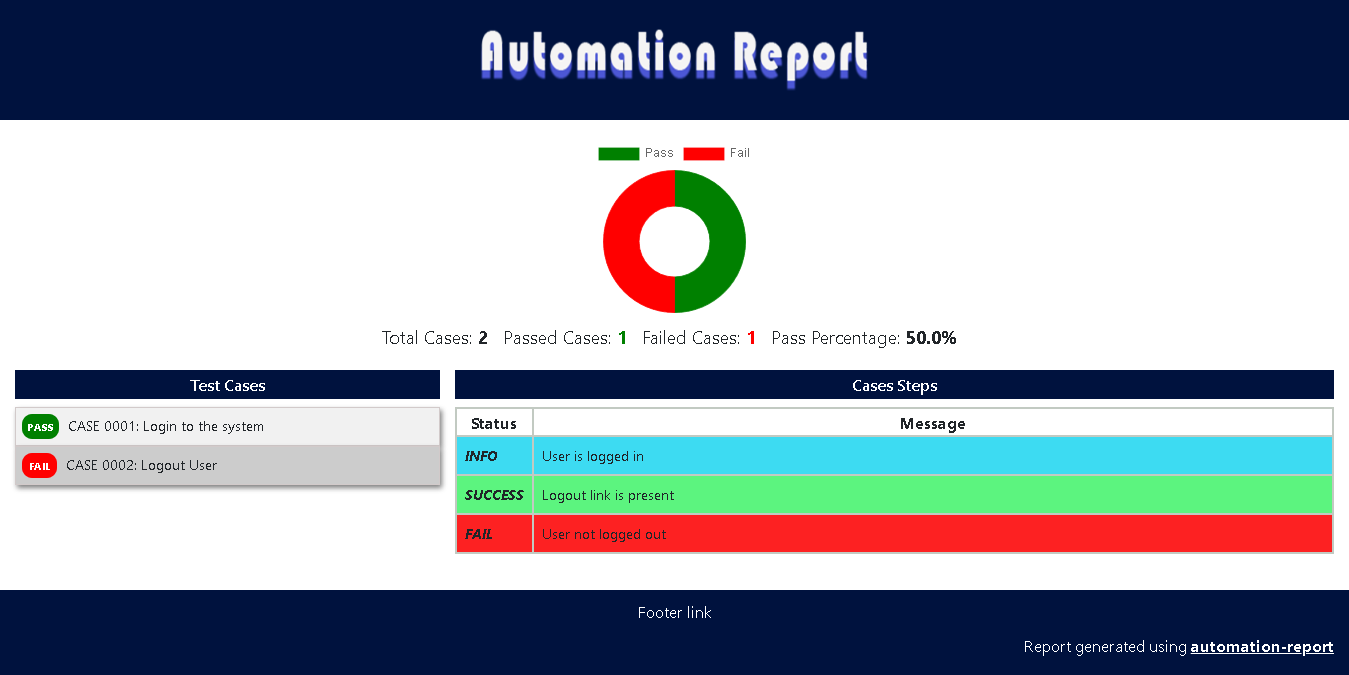Generate HTML report for your test cases / Automation cases with its steps specifying its valid status.
Project description
automation-report
Python package to generate HTML report of your automation or test cases with:
- Supports multiple test cases and its steps with valid status
- Well displayed chart according to the test results
- Dynamic HTML Report contents, user allowed to modify accordingly
Installation
$ pip install automation-report
Code Example
Importing package :
from automation_report.report import AutomationReport
Passing optional 'options' dictionary as parament with following keys
- LogoImage : Provide URL of the image
- MainHeader: When header text is to be used instead of logo
- FooterContent: Provide HTML content to add on the footer section
options = {}
#options["LogoImage"] = "logo.png"
options["MainHeader"] = "Automation Report"
options["FooterContent"] = "<a href='#'> Footer link </a>"
Create new object for your first test with Report name and optional "options" dictionary
new_report = AutomationReport("Login Test", options)
Use starttest() method to start a new case with its name given as parameter
new_report.starttest("CASE 0001: Login to the system")
Populate the various steps status with info(), success(), fail() methods for particular case
new_report.info("Entered email in email field")
new_report.success("Login Successfully:")
End above started case
new_report.endtest()
Create yet another case as following
new_report.starttest("CASE 0002: Logout User")
new_report.info("User is logged in")
new_report.success("Logout link is present")
new_report.fail("User not logged out")
new_report.endtest()
Use close method to finally complete whole report generation
new_report.close()
Screenshots of report of above code:
Project details
Release history Release notifications | RSS feed
Download files
Download the file for your platform. If you're not sure which to choose, learn more about installing packages.
Source Distribution
automation-report-1.2.0.tar.gz
(37.4 kB
view hashes)