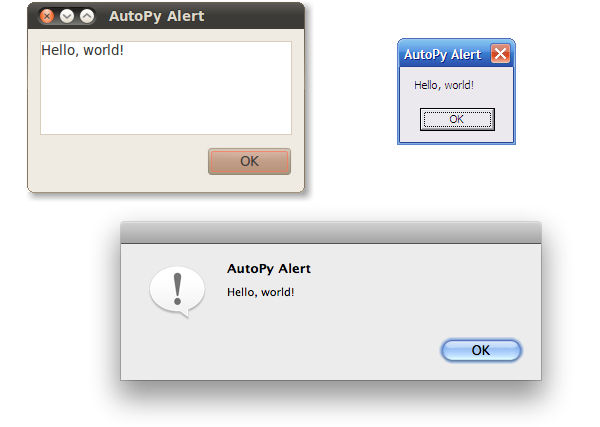A simple, cross-platform GUI automation library for Python.
Project description
For more information, see the GitHub Repository.
AutoPy Introduction and Tutorial
Introduction
AutoPy is a simple, cross-platform GUI automation library for Python. It includes functions for controlling the keyboard and mouse, finding colors and bitmaps on-screen, and displaying alerts.
Currently supported on macOS, Windows, and X11 with the XTest extension.
Getting Started
Requirements
- Python 2.7, or Python 3.5 and up.
- Rust 1.23.0-nightly 2019-02-06 or later (unless using a binary wheel distribution).
- macOS 10.6 and up.
- Windows 7 and up.
- X11 with the XTest extension.
Installation
First, see if a binary wheel is available for your machine by running:
$ pip install -U autopy
If that fails, install rustup and then run:
$ rustup default nightly
$ pip install -U setuptools-rust
$ pip install -U autopy
Another option is to compile from the latest source on the GitHub repository:
$ git clone git://github.com/autopilot-rs/autopy-rs.git
$ cd autopy
$ rustup default nightly
$ pip install -r requirements.txt
$ python setup.py build
# python setup.py install
Additional instructions for installing from source on Windows are available here.
Hello World
The following is the source for a "hello world" script in autopy. Running this code will cause an alert dialog to appear on every major platform:
import autopy
def hello_world():
autopy.alert.alert("Hello, world")
hello_world()
Tutorials
Controlling the Mouse
AutoPy includes a number of functions for controlling the mouse. For a full list, consult the API Reference. E.g., to immediately "teleport" the mouse to the top left corner of the screen:
>>> import autopy
>>> autopy.mouse.move(1, 1)
To move the mouse a bit more realistically, we could use:
>>> import autopy
>>> autopy.mouse.smooth_move(1, 1)
Even better, we could write our own function to move the mouse across the screen as a sine wave:
import autopy
import math
import time
import random
import sys
TWO_PI = math.pi * 2.0
def sine_mouse_wave():
"""
Moves the mouse in a sine wave from the left edge of
the screen to the right.
"""
width, height = autopy.screen.size()
height /= 2
height -= 10 # Stay in the screen bounds.
for x in range(int(width)):
y = int(height * math.sin((TWO_PI * x) / width) + height)
autopy.mouse.move(x, y)
time.sleep(random.uniform(0.001, 0.003))
sine_mouse_wave()
Working with Bitmaps
All of autopy's bitmap routines can be found in the module autopy.bitmap. A
useful way to explore autopy is to use Python's built-in help() function, for
example in help(autopy.bitmap.Bitmap). AutoPy's functions are documented with
descriptive docstrings, so this should show a nice overview.
>>> import autopy
>>> autopy.bitmap.capture_screen()
<Bitmap object at 0x12278>
This takes a screenshot of the main screen, copies it to a bitmap, displays its memory address, and then immediately destroys it. Let's do something more useful, like look at its pixel data:
>>> import autopy
>>> autopy.bitmap.capture_screen().get_color(1, 1)
15921906
AutoPy uses a coordinate system with its origin starting at the top-left, so
this should return the color of pixel at the top-left corner of the screen. The
number shown looks a bit unrecognizable, but we can format it with Python's
built-in hex function:
>>> import autopy
>>> hex(autopy.bitmap.capture_screen().get_color(1, 1))
'0xF2F2F2'
Alternatively, we can use:
>>> import autopy
>>> autopy.color.hex_to_rgb(autopy.screen.get_color(1, 1))
(242, 242, 242)
which converts that hex value to a tuple of (r, g, b) values. (Note that
autopy.screen.get_color(), used here, is merely a more convenient and
efficient version of autopy.bitmap.capture_screen().get_color().)
To save the screen capture to a file, we can use:
>>> import autopy
>>> autopy.bitmap.capture_screen().save('screengrab.png')
The filetype is either parsed automatically from the filename, or given as an optional parameter. Currently only jpeg and png files are supported.
>>> import autopy
>>> autopy.bitmap.Bitmap.open('needle.png')
<Bitmap object at 0x1001d5378>
Aside from analyzing a bitmap's pixel data, the main use for loading a bitmap is finding it on the screen or inside another bitmap. For example, the following prints the coordinates of the first image found in a bitmap (scanned from left to right, top to bottom):
import autopy
def find_image_example():
needle = autopy.bitmap.Bitmap.open('needle.png')
haystack = autopy.bitmap.Bitmap.open('haystack.png')
pos = haystack.find_bitmap(needle)
if pos:
print("Found needle at: %s" % str(pos))
find_image_example()
Projects using AutoPy
- AutoPyDriverServer, AutoPy through WebDriver or a webdriver-compatible server.
- guibot, A tool for GUI automation using a variety of computer vision and desktop control backends.
- spynner, Programmatic web browsing module with AJAX support for Python.
- SUMO, An open source, highly portable, microscopic and continuous road traffic simulation package designed to handle large road networks.
API Reference
Hope you enjoy using autopy! For a more in depth overview, see the API Reference.
Project details
Release history Release notifications | RSS feed
Download files
Download the file for your platform. If you're not sure which to choose, learn more about installing packages.
Source Distribution
Built Distributions
Filter files by name, interpreter, ABI, and platform.
If you're not sure about the file name format, learn more about wheel file names.
Copy a direct link to the current filters
File details
Details for the file autopy-3.0.0.tar.gz.
File metadata
- Download URL: autopy-3.0.0.tar.gz
- Upload date:
- Size: 17.9 kB
- Tags: Source
- Uploaded using Trusted Publishing? No
- Uploaded via: twine/1.13.0 pkginfo/1.5.0.1 requests/2.22.0 setuptools/40.8.0 requests-toolbelt/0.9.1 tqdm/4.32.2 CPython/3.7.3
File hashes
| Algorithm | Hash digest | |
|---|---|---|
| SHA256 |
ba477ae051bf2de6a713b7b96aabb19e82cedaad42784172793c770f62b58051
|
|
| MD5 |
8938884698fe9b43a814ba4dfc491658
|
|
| BLAKE2b-256 |
d86dbbc9381ef2e674bf512e6988c169a348d19f23d0038c7004ca4238e6712e
|
File details
Details for the file autopy-3.0.0-cp37-cp37m-win_amd64.whl.
File metadata
- Download URL: autopy-3.0.0-cp37-cp37m-win_amd64.whl
- Upload date:
- Size: 3.7 MB
- Tags: CPython 3.7m, Windows x86-64
- Uploaded using Trusted Publishing? No
- Uploaded via: twine/1.14.0 pkginfo/1.5.0.1 requests/2.22.0 setuptools/40.6.2 requests-toolbelt/0.9.1 tqdm/4.35.0 CPython/2.7.16
File hashes
| Algorithm | Hash digest | |
|---|---|---|
| SHA256 |
c5c3400796f52bb7c8dc3596105017bae0bad93bdacdb3d7175c6f137eba55b2
|
|
| MD5 |
c09ebab1bd576c147de7d1d3f0f10bde
|
|
| BLAKE2b-256 |
cf9ebb0349d09666bf45caa5f253fd9abedfa39e8391fbcd2cddf47f76eca90b
|
File details
Details for the file autopy-3.0.0-cp37-cp37m-win32.whl.
File metadata
- Download URL: autopy-3.0.0-cp37-cp37m-win32.whl
- Upload date:
- Size: 3.4 MB
- Tags: CPython 3.7m, Windows x86
- Uploaded using Trusted Publishing? No
- Uploaded via: twine/1.14.0 pkginfo/1.5.0.1 requests/2.22.0 setuptools/41.2.0 requests-toolbelt/0.9.1 tqdm/4.35.0 CPython/2.7.16
File hashes
| Algorithm | Hash digest | |
|---|---|---|
| SHA256 |
1774195987fe8ab2e22b9f4d84f99fb00bc2acf312d3ba3330c1f9cc0f603498
|
|
| MD5 |
c9683ee7b2891197d5f2c3130c2bc3d5
|
|
| BLAKE2b-256 |
c74e9b8da75ab20bc4e4295ab9ad8b8c885824ba0b0e5a415c4a0ee90ed3a5d7
|
File details
Details for the file autopy-3.0.0-cp37-cp37m-manylinux1_x86_64.whl.
File metadata
- Download URL: autopy-3.0.0-cp37-cp37m-manylinux1_x86_64.whl
- Upload date:
- Size: 8.2 MB
- Tags: CPython 3.7m
- Uploaded using Trusted Publishing? No
- Uploaded via: twine/1.14.0 pkginfo/1.5.0.1 requests/2.22.0 setuptools/38.2.4 requests-toolbelt/0.9.1 tqdm/4.35.0 CPython/3.6.3
File hashes
| Algorithm | Hash digest | |
|---|---|---|
| SHA256 |
13b9125b846b6dca343ad6b9dda579dd9f8db460b53b912f48d404782c3b7a48
|
|
| MD5 |
42070957257180289ddd492bdb2e1149
|
|
| BLAKE2b-256 |
49c74d46c960e9c067973733ba7148fdbb2a774260229a8f792295ecf12a445a
|
File details
Details for the file autopy-3.0.0-cp37-cp37m-manylinux1_i686.whl.
File metadata
- Download URL: autopy-3.0.0-cp37-cp37m-manylinux1_i686.whl
- Upload date:
- Size: 8.6 MB
- Tags: CPython 3.7m
- Uploaded using Trusted Publishing? No
- Uploaded via: twine/1.14.0 pkginfo/1.5.0.1 requests/2.22.0 setuptools/38.2.4 requests-toolbelt/0.9.1 tqdm/4.35.0 CPython/3.6.3
File hashes
| Algorithm | Hash digest | |
|---|---|---|
| SHA256 |
71fdca8d0eb55481f6ed3bbbba676938111dec0e65aeeabffd254c8153e85247
|
|
| MD5 |
b8482c69ad6551977d6cb4b448ab44d4
|
|
| BLAKE2b-256 |
9e74765923ffd09b5382d2d45456b37bd14ce1083ff2eea4fed2e741bd53c0bd
|
File details
Details for the file autopy-3.0.0-cp37-cp37m-macosx_10_6_intel.whl.
File metadata
- Download URL: autopy-3.0.0-cp37-cp37m-macosx_10_6_intel.whl
- Upload date:
- Size: 4.3 MB
- Tags: CPython 3.7m, macOS 10.6+ Intel (x86-64, i386)
- Uploaded using Trusted Publishing? No
- Uploaded via: twine/1.14.0 pkginfo/1.5.0.1 requests/2.22.0 setuptools/41.2.0 requests-toolbelt/0.9.1 tqdm/4.35.0 CPython/2.7.16
File hashes
| Algorithm | Hash digest | |
|---|---|---|
| SHA256 |
684a5844cda74fb23a143724cc7928c5f4c29637b94dee5172406cce171cb3dc
|
|
| MD5 |
1a0f42798a10cc4b9330df229bac4c97
|
|
| BLAKE2b-256 |
2c81f005b2ba204245463b7790053262b9c3f8b8ac7d44d263dff674212b385c
|
File details
Details for the file autopy-3.0.0-cp36-cp36m-win_amd64.whl.
File metadata
- Download URL: autopy-3.0.0-cp36-cp36m-win_amd64.whl
- Upload date:
- Size: 3.7 MB
- Tags: CPython 3.6m, Windows x86-64
- Uploaded using Trusted Publishing? No
- Uploaded via: twine/1.14.0 pkginfo/1.5.0.1 requests/2.22.0 setuptools/40.6.2 requests-toolbelt/0.9.1 tqdm/4.35.0 CPython/2.7.16
File hashes
| Algorithm | Hash digest | |
|---|---|---|
| SHA256 |
5730015d847f62a3865b451cdc6df4022c50973f1a04cd8c9eabb458ecb78f38
|
|
| MD5 |
7de599979e9cfe0537e585154afff6b3
|
|
| BLAKE2b-256 |
dd450c888a47a0a4e9530d994d9d5012f6dc7da35bbd757a6366d0aa6858d2a8
|
File details
Details for the file autopy-3.0.0-cp36-cp36m-win32.whl.
File metadata
- Download URL: autopy-3.0.0-cp36-cp36m-win32.whl
- Upload date:
- Size: 3.4 MB
- Tags: CPython 3.6m, Windows x86
- Uploaded using Trusted Publishing? No
- Uploaded via: twine/1.14.0 pkginfo/1.5.0.1 requests/2.22.0 setuptools/41.2.0 requests-toolbelt/0.9.1 tqdm/4.35.0 CPython/2.7.16
File hashes
| Algorithm | Hash digest | |
|---|---|---|
| SHA256 |
d9776cafa8f765506efc932418b02f85d962e02261189cc62f60adebc50bd435
|
|
| MD5 |
485c5ebdba83a69d92561b65a0ac63a4
|
|
| BLAKE2b-256 |
9575e8c167c63a92d476a976f780c2aed286896f8519224dc1f6998538760508
|
File details
Details for the file autopy-3.0.0-cp36-cp36m-manylinux1_x86_64.whl.
File metadata
- Download URL: autopy-3.0.0-cp36-cp36m-manylinux1_x86_64.whl
- Upload date:
- Size: 8.2 MB
- Tags: CPython 3.6m
- Uploaded using Trusted Publishing? No
- Uploaded via: twine/1.14.0 pkginfo/1.5.0.1 requests/2.22.0 setuptools/38.2.4 requests-toolbelt/0.9.1 tqdm/4.35.0 CPython/3.6.3
File hashes
| Algorithm | Hash digest | |
|---|---|---|
| SHA256 |
f9608851730a64d780f15be65415974d1051c29e4ee19c08e28b45f3a4bc7390
|
|
| MD5 |
0e428291a5d20bdaebb3ad5cc4bdae58
|
|
| BLAKE2b-256 |
c24893a08029317ac0e537a9853a83ff82dafead9065598870a87b87da69f48b
|
File details
Details for the file autopy-3.0.0-cp36-cp36m-manylinux1_i686.whl.
File metadata
- Download URL: autopy-3.0.0-cp36-cp36m-manylinux1_i686.whl
- Upload date:
- Size: 8.6 MB
- Tags: CPython 3.6m
- Uploaded using Trusted Publishing? No
- Uploaded via: twine/1.14.0 pkginfo/1.5.0.1 requests/2.22.0 setuptools/38.2.4 requests-toolbelt/0.9.1 tqdm/4.35.0 CPython/3.6.3
File hashes
| Algorithm | Hash digest | |
|---|---|---|
| SHA256 |
64e3186bb1b3f1e20cc6c4827b17fcf43fdac01c1fd09fa4e60957c9eec1552e
|
|
| MD5 |
c5213170011a0f2f27f68ed098e98b43
|
|
| BLAKE2b-256 |
f40ea319b56c2c07a8d628c8812b38ab0279b5511e0412be0f5b8cd381fe3ec2
|
File details
Details for the file autopy-3.0.0-cp36-cp36m-macosx_10_6_intel.whl.
File metadata
- Download URL: autopy-3.0.0-cp36-cp36m-macosx_10_6_intel.whl
- Upload date:
- Size: 4.3 MB
- Tags: CPython 3.6m, macOS 10.6+ Intel (x86-64, i386)
- Uploaded using Trusted Publishing? No
- Uploaded via: twine/1.14.0 pkginfo/1.5.0.1 requests/2.22.0 setuptools/41.2.0 requests-toolbelt/0.9.1 tqdm/4.35.0 CPython/2.7.16
File hashes
| Algorithm | Hash digest | |
|---|---|---|
| SHA256 |
a881132fff215a76273db4cf9f39cd4e7027994f84f892937ac205c7e6bc2c26
|
|
| MD5 |
12e45edd43f36cad98d852c940da5fcc
|
|
| BLAKE2b-256 |
99d1159f4f6f37ece713a963f3787acbe638c013485f0dd4f958b29dd44276c8
|
File details
Details for the file autopy-3.0.0-cp35-cp35m-win_amd64.whl.
File metadata
- Download URL: autopy-3.0.0-cp35-cp35m-win_amd64.whl
- Upload date:
- Size: 3.7 MB
- Tags: CPython 3.5m, Windows x86-64
- Uploaded using Trusted Publishing? No
- Uploaded via: twine/1.14.0 pkginfo/1.5.0.1 requests/2.22.0 setuptools/40.6.2 requests-toolbelt/0.9.1 tqdm/4.35.0 CPython/2.7.16
File hashes
| Algorithm | Hash digest | |
|---|---|---|
| SHA256 |
b49f3cd7922c755d6f52852e425075be1147aa0a5fa57abe17d009d599011c72
|
|
| MD5 |
9dbf85a4ba4b7faad3ca7876ca8be374
|
|
| BLAKE2b-256 |
1db30d265c47b7bfa9a25db31b0c9a6ab9b47052bd4ca03e63341aad1003c824
|
File details
Details for the file autopy-3.0.0-cp35-cp35m-win32.whl.
File metadata
- Download URL: autopy-3.0.0-cp35-cp35m-win32.whl
- Upload date:
- Size: 3.4 MB
- Tags: CPython 3.5m, Windows x86
- Uploaded using Trusted Publishing? No
- Uploaded via: twine/1.14.0 pkginfo/1.5.0.1 requests/2.22.0 setuptools/41.2.0 requests-toolbelt/0.9.1 tqdm/4.35.0 CPython/2.7.16
File hashes
| Algorithm | Hash digest | |
|---|---|---|
| SHA256 |
2733761900acd3ce558efec89d1da118eb0335d804a84dabe50a9cb5b465828b
|
|
| MD5 |
ad5b891ff323d2b8ea9c35fc13142e06
|
|
| BLAKE2b-256 |
63a04983118fd6e578953beb4862144e9f1f7a901a5376b2bc6e3e87407de77f
|
File details
Details for the file autopy-3.0.0-cp35-cp35m-manylinux1_x86_64.whl.
File metadata
- Download URL: autopy-3.0.0-cp35-cp35m-manylinux1_x86_64.whl
- Upload date:
- Size: 8.2 MB
- Tags: CPython 3.5m
- Uploaded using Trusted Publishing? No
- Uploaded via: twine/1.14.0 pkginfo/1.5.0.1 requests/2.22.0 setuptools/38.2.4 requests-toolbelt/0.9.1 tqdm/4.35.0 CPython/3.6.3
File hashes
| Algorithm | Hash digest | |
|---|---|---|
| SHA256 |
f19cba924d9c1f17e0ecb2a2d7dc9a51effdb2c660127f8a6591801a6e2e429a
|
|
| MD5 |
f7a3f4169c7f1abe4206506a43b9ebac
|
|
| BLAKE2b-256 |
7f0fe02e007d779553016c4d7db1c90453a8e3f9d4b7c10137be40bea79371c5
|
File details
Details for the file autopy-3.0.0-cp35-cp35m-manylinux1_i686.whl.
File metadata
- Download URL: autopy-3.0.0-cp35-cp35m-manylinux1_i686.whl
- Upload date:
- Size: 8.6 MB
- Tags: CPython 3.5m
- Uploaded using Trusted Publishing? No
- Uploaded via: twine/1.14.0 pkginfo/1.5.0.1 requests/2.22.0 setuptools/38.2.4 requests-toolbelt/0.9.1 tqdm/4.35.0 CPython/3.6.3
File hashes
| Algorithm | Hash digest | |
|---|---|---|
| SHA256 |
1c0481e661ce33ec0c4ccbea2bdec82aeaef288b63b4fe977bf37946c208e00a
|
|
| MD5 |
9264858b4b9a2ef2c231eebe5a820d4a
|
|
| BLAKE2b-256 |
09d2c266b6a4962f05bdba312b493ae5473c0a538d17a29382123140bcb6ecbc
|
File details
Details for the file autopy-3.0.0-cp35-cp35m-macosx_10_6_intel.whl.
File metadata
- Download URL: autopy-3.0.0-cp35-cp35m-macosx_10_6_intel.whl
- Upload date:
- Size: 4.3 MB
- Tags: CPython 3.5m, macOS 10.6+ Intel (x86-64, i386)
- Uploaded using Trusted Publishing? No
- Uploaded via: twine/1.14.0 pkginfo/1.5.0.1 requests/2.22.0 setuptools/41.2.0 requests-toolbelt/0.9.1 tqdm/4.35.0 CPython/2.7.16
File hashes
| Algorithm | Hash digest | |
|---|---|---|
| SHA256 |
722d9b5e9ed9d3ec5d39144ef37165ae8d12c379719aa437c1e7a4d2acdd91f0
|
|
| MD5 |
694d3ef5eac47f7795bc3c2c5e3f52ce
|
|
| BLAKE2b-256 |
47596bbefb96b3c184d04563c871964b3d320868fa9768579d6aba271ae22e9d
|
File details
Details for the file autopy-3.0.0-cp27-cp27mu-manylinux1_x86_64.whl.
File metadata
- Download URL: autopy-3.0.0-cp27-cp27mu-manylinux1_x86_64.whl
- Upload date:
- Size: 8.2 MB
- Tags: CPython 2.7mu
- Uploaded using Trusted Publishing? No
- Uploaded via: twine/1.14.0 pkginfo/1.5.0.1 requests/2.22.0 setuptools/38.2.4 requests-toolbelt/0.9.1 tqdm/4.35.0 CPython/3.6.3
File hashes
| Algorithm | Hash digest | |
|---|---|---|
| SHA256 |
7a32629a77ad8d55b904aab2f583ce0741e12b6ed14ebb52d1bafb14b9bc6058
|
|
| MD5 |
0e6acc4870ff3d7ed80268a3c7903b50
|
|
| BLAKE2b-256 |
ae284d3596a0dca632d1af172a1141060ee13b48a6cadab6071851fa7a881038
|
File details
Details for the file autopy-3.0.0-cp27-cp27mu-manylinux1_i686.whl.
File metadata
- Download URL: autopy-3.0.0-cp27-cp27mu-manylinux1_i686.whl
- Upload date:
- Size: 8.7 MB
- Tags: CPython 2.7mu
- Uploaded using Trusted Publishing? No
- Uploaded via: twine/1.14.0 pkginfo/1.5.0.1 requests/2.22.0 setuptools/38.2.4 requests-toolbelt/0.9.1 tqdm/4.35.0 CPython/3.6.3
File hashes
| Algorithm | Hash digest | |
|---|---|---|
| SHA256 |
af21c484245e2b2dc546e7efe27f1eba6cba4c9823f309a9f5189546778a244d
|
|
| MD5 |
9339769709ef158793d7579bdaa0cacf
|
|
| BLAKE2b-256 |
3651ef1967cc950f817bf9e173128cbe012dfc8d6d91d849c377e1767a08bbe2
|
File details
Details for the file autopy-3.0.0-cp27-cp27m-win32.whl.
File metadata
- Download URL: autopy-3.0.0-cp27-cp27m-win32.whl
- Upload date:
- Size: 3.4 MB
- Tags: CPython 2.7m, Windows x86
- Uploaded using Trusted Publishing? No
- Uploaded via: twine/1.14.0 pkginfo/1.5.0.1 requests/2.22.0 setuptools/41.2.0 requests-toolbelt/0.9.1 tqdm/4.35.0 CPython/2.7.16
File hashes
| Algorithm | Hash digest | |
|---|---|---|
| SHA256 |
230308f7a244752fdf6f7d38b0ea8436006fa70803388df43089dafbfef69ce4
|
|
| MD5 |
806c2e199b00f5dbe0cb40b6e473e3a4
|
|
| BLAKE2b-256 |
2092296db319e29018cd670ce0fddfa3abfc71a49dbe570e2608012e686e2375
|
File details
Details for the file autopy-3.0.0-cp27-cp27m-manylinux1_x86_64.whl.
File metadata
- Download URL: autopy-3.0.0-cp27-cp27m-manylinux1_x86_64.whl
- Upload date:
- Size: 8.2 MB
- Tags: CPython 2.7m
- Uploaded using Trusted Publishing? No
- Uploaded via: twine/1.14.0 pkginfo/1.5.0.1 requests/2.22.0 setuptools/38.2.4 requests-toolbelt/0.9.1 tqdm/4.35.0 CPython/3.6.3
File hashes
| Algorithm | Hash digest | |
|---|---|---|
| SHA256 |
ee727e1182d4e997780efc9ea78067f803ae7829489ec8fb24bed2c45d5de6d3
|
|
| MD5 |
1918f9a7c09531438b6db7c28e1b795d
|
|
| BLAKE2b-256 |
39bf6d9de2660ffd572bd818095676f35315d2c1f57c454be0125e6630f05345
|
File details
Details for the file autopy-3.0.0-cp27-cp27m-manylinux1_i686.whl.
File metadata
- Download URL: autopy-3.0.0-cp27-cp27m-manylinux1_i686.whl
- Upload date:
- Size: 8.7 MB
- Tags: CPython 2.7m
- Uploaded using Trusted Publishing? No
- Uploaded via: twine/1.14.0 pkginfo/1.5.0.1 requests/2.22.0 setuptools/38.2.4 requests-toolbelt/0.9.1 tqdm/4.35.0 CPython/3.6.3
File hashes
| Algorithm | Hash digest | |
|---|---|---|
| SHA256 |
18b530c4fead88541e7923d6b10db557518f129a82d32397db2746885cb15d72
|
|
| MD5 |
bdfb47417e647a480b2b6504e7a4e521
|
|
| BLAKE2b-256 |
9074a0a50caf153b6b9722084fde27f9b29591ecf5f243dcfa924586019852c5
|
File details
Details for the file autopy-3.0.0-cp27-cp27m-macosx_10_6_intel.whl.
File metadata
- Download URL: autopy-3.0.0-cp27-cp27m-macosx_10_6_intel.whl
- Upload date:
- Size: 4.3 MB
- Tags: CPython 2.7m, macOS 10.6+ Intel (x86-64, i386)
- Uploaded using Trusted Publishing? No
- Uploaded via: twine/1.14.0 pkginfo/1.5.0.1 requests/2.22.0 setuptools/41.2.0 requests-toolbelt/0.9.1 tqdm/4.35.0 CPython/2.7.16
File hashes
| Algorithm | Hash digest | |
|---|---|---|
| SHA256 |
9132925e15e5c23cf4a8bdcc20a19a850a2bc1a701fb7d3610441cdd78de5c25
|
|
| MD5 |
7465bd76883843e9259960f91128151a
|
|
| BLAKE2b-256 |
1e4de8bd75b926470f309edda0dde46670f83ed088c5d6729a61018248ab526f
|