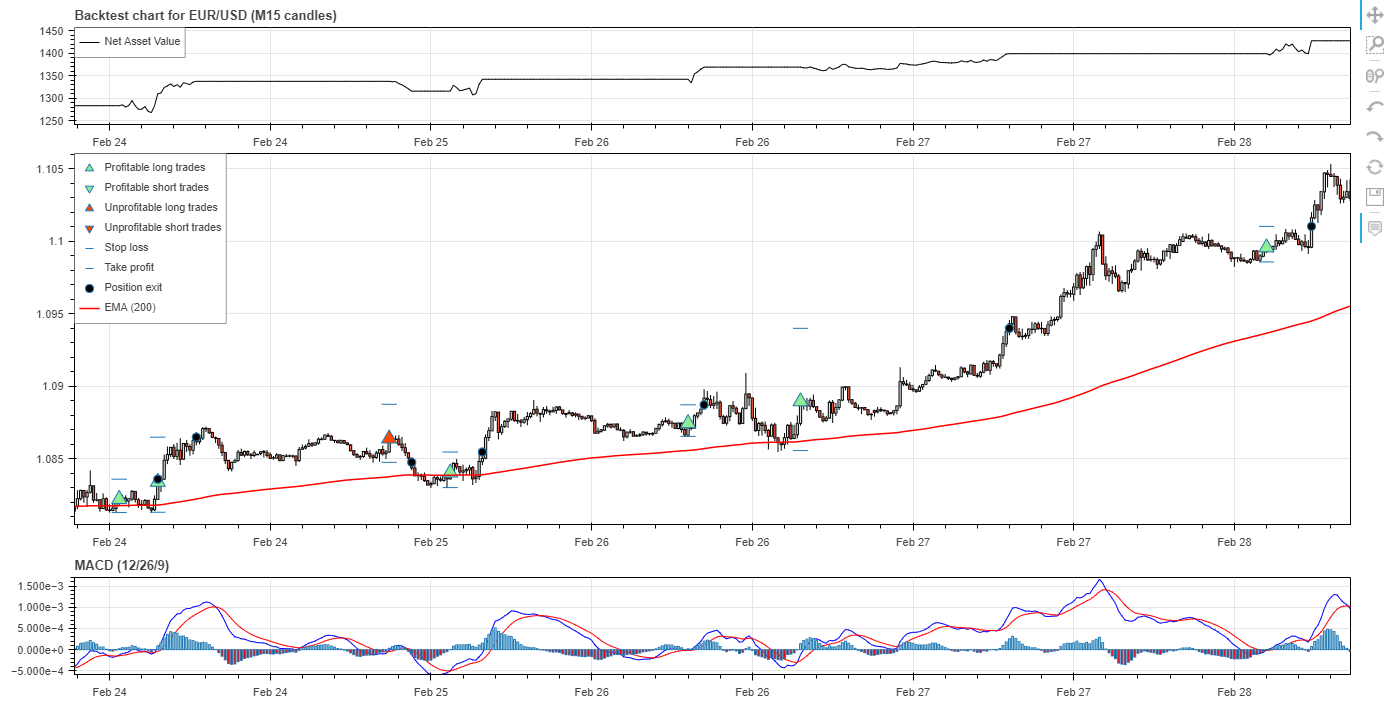A Python-based platform for developing, optimising and deploying automated trading systems.
Project description
AutoTrader
AutoTrader is an event-driven platform intended to help in the development, optimisation and live deployment of automated trading systems. A basic level of experience with Python is recommended for using AutoTrader, but the website aims to make using it as easy as possible with detailed tutorials.
Features
- Backtesting, with multiple order types supported (market order, limit orders, stop-limit orders, trailing stops, etc.) and the ability to trade multiple instruments in the same backtest
- Integrated data feeds, such as Yahoo Finance (via yfinance) and Oanda v20 REST API
- Interactive visualisation using Bokeh
- Built-in parameter optimisation using scipy
- Library of custom indicators
- Price streaming
- Live trading through Oanda v20 REST API
- Email notification system
Installation
AutoTrader can be installed using pip:
pip install autotrader
Updating
AutoTrader can be updated by appending the --upgrade flag to the install command:
pip install autotrader --upgrade
Documentation
AutoTrader is well documented on the project website.
There is also a detailed Quick Start Guide.
Examples can be found in the demo repository.
Demo Chart
The chart below is produced by a backtest of a MACD strategy. Note that stop loss and take profit levels are shown for each trade taken. This allows you to see how effective your exit strategy is - are you being stopped out too early by placing your stop losses too tight? Are you missing out on otherwise profitable trades becuase your take profits are too far away? AutoTrader helps you visualise your strategy and answer these questions.
License
AutoTrader is licensed under the GNU General Public License v3.0.
Project details
Release history Release notifications | RSS feed
Download files
Download the file for your platform. If you're not sure which to choose, learn more about installing packages.
Source Distribution
Built Distribution
Hashes for autotrader-0.4.4-py3-none-any.whl
| Algorithm | Hash digest | |
|---|---|---|
| SHA256 | fcd18d299c3e37ac9ba7151c8dcb044ff6836d79e63c68ced4b2883bcb51d6d9 |
|
| MD5 | 957fe6373daddb28944f0005be2a7166 |
|
| BLAKE2b-256 | 7dbd3310ced5ad10c9de9bd88de7c4445afc828a08cf4ceec6decea3112da14d |