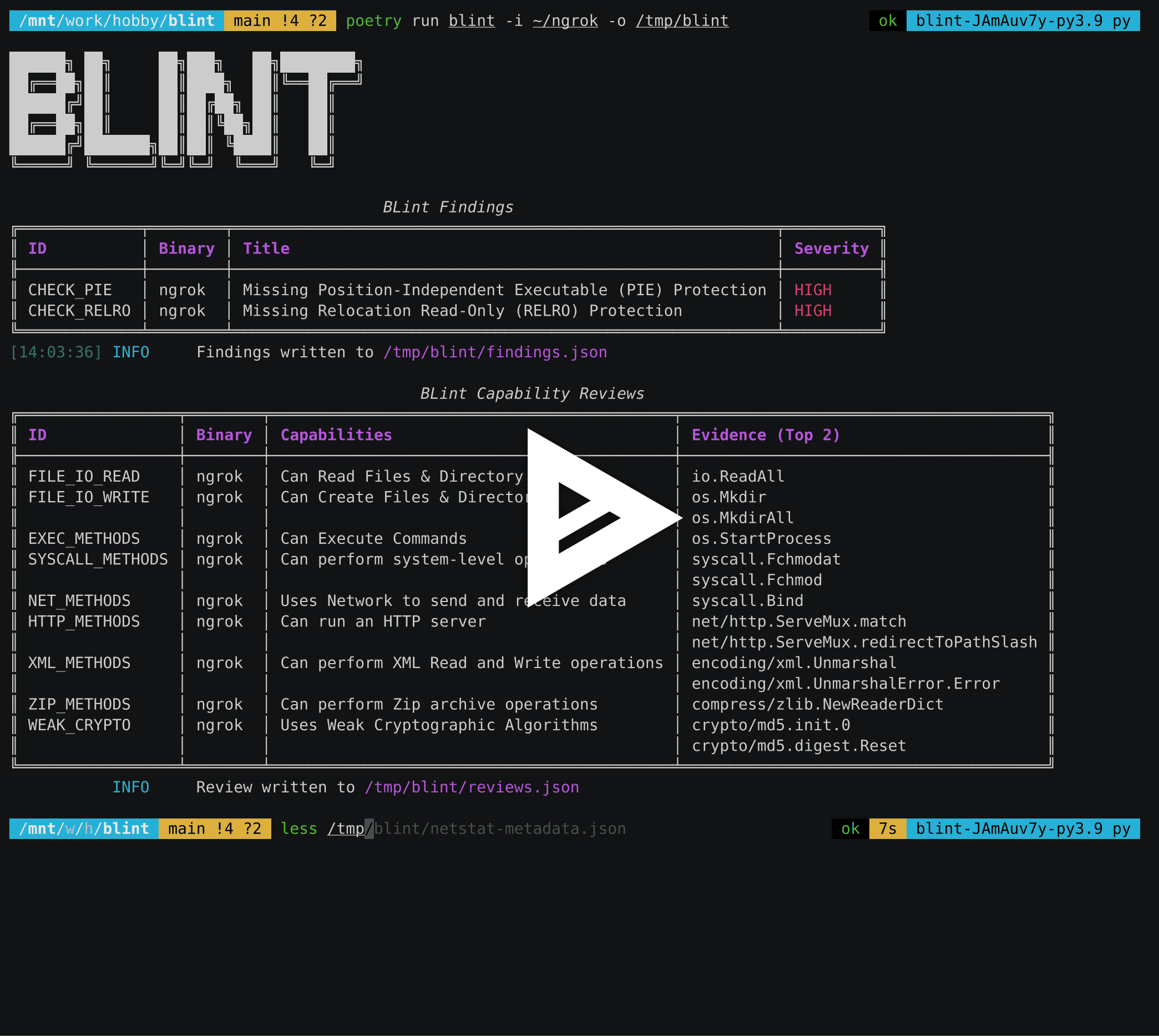Linter for binary files powered by lief
Project description
Introduction
BLint is a Binary Linter to check the security properties, and capabilities in your executables. It is powered by lief
Capabilities review is supported for go and rust binaries. Support for dotnet would be available shortly.
Supported binary formats:
- ELF
- PE
- Mach-O
You can run blint on Linux, Windows and Mac against any of these binary formats.
Motivation
Nowadays, vendors distribute statically linked binaries produced by golang or rust or dotnet tooling. Users are used to running antivirus and anti-malware scans while using these binaries in their local devices. Blint augments these scans by listing the technical capabilities of a binary. For example, whether the binary could use network connections, or can perform file system operations and so on.
The binary is first parsed using lief framework to identify the various properties such as functions, static, and dynamic symbols present. Thanks to a YAML based annotations data, this information could be matched against capabilities and presented visually using a rich table.
NOTE: The presence of capabilities doesn't imply that the operations are always performed by the binary. Use the output of this tool to get an idea about a binary. Also, this tool is not suitable to review malware and other heavily obfuscated binaries for obvious reasons.
Use cases
Blint was used at ShiftLeft to review and optimize the distributed cli binary.
Installation
- Install python 3.8 or 3.9
pip3 install blint
Usage
usage: blint [-h] [-i SRC_DIR_IMAGE] [-o REPORTS_DIR] [--no-error] [--no-banner] [--no-reviews]
Linting tool for binary files powered by lief.
optional arguments:
-h, --help show this help message and exit
-i SRC_DIR_IMAGE, --src SRC_DIR_IMAGE
Source directory or container image or binary file
-o REPORTS_DIR, --reports REPORTS_DIR
Reports directory
--no-error Continue on error to prevent build from breaking
--no-banner Do not display banner
--no-reviews Do not perform method reviews
To test any binary including default commands
blint -i /bin/netstat -o /tmp/blint
Use -i to check any other binary. For eg: to check ngrok
blint -i ~/ngrok -o /tmp/blint
PowerShell example
References
Project details
Release history Release notifications | RSS feed
Download files
Download the file for your platform. If you're not sure which to choose, learn more about installing packages.