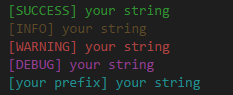A little helper to structure your terminal output
Project description
A simple piece of code to help structure your console outputs. BT makes use of colorama to provide a few options to create a consistent console output “theme”.
As of v1.5 Bloody Terminal now also provides options for windows 10 toast notifications.
from bloodyterminal import btext
btext.success("your string")
bt.info("your string")
bt.warning("your string")
bt.debug("your string")
bt.custom("your prefix", "your string")Will result in something like this:
The [INFO] prefix has a more vibrant yellow color in most terminals.
Similarly this:
from bloodyterminal import btoast
btoast.success("your title", "your message", 2)
btoast.info("your title", "your message", 2)
btoast.warning("your title", "your message", 2)
btoast.debug("your title", "your message", 2)
btoast.custom("your title", "your message", 2)Will result in something like this: (a little hard to see in the gif but every time the icon changes is a new toast)

To test this you can also use btext.demo() and btoast.demo() to get these outputs.
NOTE: I did not create the coloring or the toast functionality! Credit to those go to colorama and win10toast
Project details
Release history Release notifications | RSS feed
Download files
Download the file for your platform. If you're not sure which to choose, learn more about installing packages.