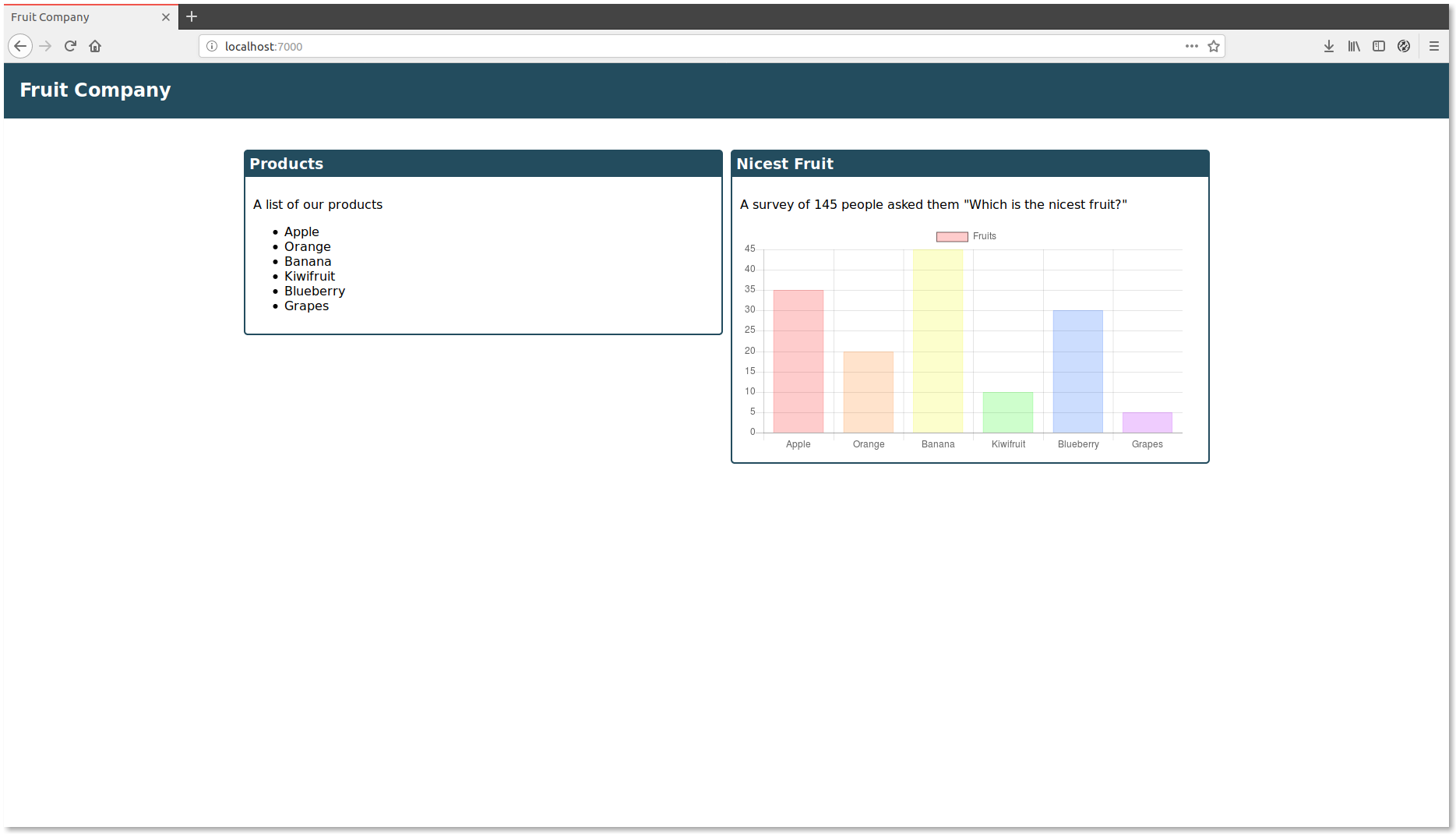A web-based dashboard to analyzing your data with Python
Project description
boardify
A web-based dashboard to analyzing your data with Python
Installation
pip3 install boardify
Usage
from boardify import BaseDashboard, BaseBlock, BarChart
# Class for the dashboard
class FruitDashboard(BaseDashboard):
def config(self):
self.name = "Fruit Company"
# Add Blocks to the dashboard
self.add_block(Products)
self.add_block(NicestFruit)
# Block contains HTML Code
class Products(BaseBlock):
def config(self):
self.name = "Products"
self.description = "A list of our products"
def generate(self):
return """<ul>
<li>Apple</li>
<li>Orange</li>
<li>Banana</li>
<li>Kiwifruit</li>
<li>Blueberry</li>
<li>Grapes</li>
</ul>"""
# Block renders a bar chart
class NicestFruit(BarChart):
def config(self):
self.name = "Nicest Fruit"
self.description = ("A survey of 145 people asked them "
"\"Which is the nicest fruit?\"")
def data(self):
return {
"datasets": {
"Survey One": [35, 20, 45, 10, 30, 5],
"Survey Two": [30, 25, 60, 5, 35, 0],
},
"labels": ["Apple",
"Orange",
"Banana",
"Kiwifruit",
"Blueberry",
"Grapes"],
"background_color": ["rgb(128, 18, 2)",
"rgb(244, 132, 0)",
"rgb(246, 221, 0)",
"rgba(83, 65, 25, 0.97)",
"rgb(35, 123, 214)",
"rgb(99, 74, 161)"]
}
# Run the server
dashboard = FruitDashboard()
dashboard.run()
Open the dashboard at http://localhost:7000
Made with
Meta
Lucas Hild - https://lucas-hild.de
This project is licensed under the MIT License - see the LICENSE file for details
Project details
Download files
Download the file for your platform. If you're not sure which to choose, learn more about installing packages.
Source Distribution
boardify-0.5.2.tar.gz
(4.2 kB
view details)
File details
Details for the file boardify-0.5.2.tar.gz.
File metadata
- Download URL: boardify-0.5.2.tar.gz
- Upload date:
- Size: 4.2 kB
- Tags: Source
- Uploaded using Trusted Publishing? No
File hashes
| Algorithm | Hash digest | |
|---|---|---|
| SHA256 |
7ec72adcdee275d6a8428600b4ec361e521eab633570b8a552681019ea6fb871
|
|
| MD5 |
92ad456503770e76d35e7a7e01763b49
|
|
| BLAKE2b-256 |
e62737c144a98059bc88aa59d76a19472c5c9c41bf11464ef763031ef227c631
|