Run, profile, and save Jupyter notebooks from the command line
Project description
Carpo
An irregular satellite of Jupyter.
A command line utility to run, profile, and save Jupyter notebooks.
Installation
Carpo may be installed from pypi:
pip install carpo
Tested against python 2.7, 3.4, 3.5, 3.6.
Quickstart
Use
carpo run path/to_notebook.ipynb
to run a notebook.
carpo show path/to_notebook.ipynb
will show data from past runs.
More depth
Carpo plays nicely with shell expansion:
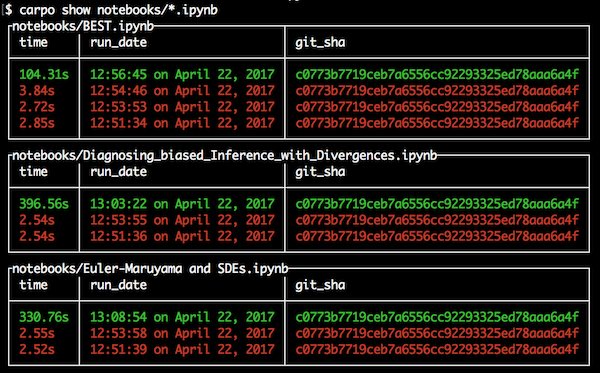
Carpo has gives helpful messages when successfully running notebooks:

Carpo shows the cell and the error when a run fails:

Also, carpo plays nicely with git, and will remember if a notebook has been run:
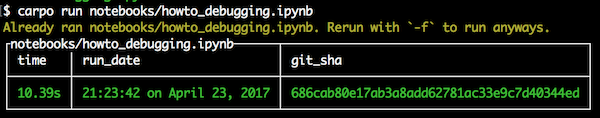
Help
Includes help messages:
$ carpo --help Usage: carpo [OPTIONS] COMMAND [ARGS]... Base for cli commands. Options: --help Show this message and exit. Commands: run Try to re-run all notebooks. show View status of notebooks
Project details
Download files
Download the file for your platform. If you're not sure which to choose, learn more about installing packages.
Source Distribution
Built Distribution
Filter files by name, interpreter, ABI, and platform.
If you're not sure about the file name format, learn more about wheel file names.
Copy a direct link to the current filters
File details
Details for the file carpo-0.4.tar.gz.
File metadata
- Download URL: carpo-0.4.tar.gz
- Upload date:
- Size: 7.2 kB
- Tags: Source
- Uploaded using Trusted Publishing? No
File hashes
| Algorithm | Hash digest | |
|---|---|---|
| SHA256 |
cf6f44e3f88eff77ccd5d3c0b7ecc00b2aaad1345da34c8b45bfa337b41b2832
|
|
| MD5 |
0dedcc25e30c4d4673def0d34c1b68ac
|
|
| BLAKE2b-256 |
6c0fe7cc6e2695c94055b01c6fc8fae85d9d4e4b31b13d74da3626fce9de3ecf
|
File details
Details for the file carpo-0.4-py2.py3-none-any.whl.
File metadata
- Download URL: carpo-0.4-py2.py3-none-any.whl
- Upload date:
- Size: 7.2 kB
- Tags: Python 2, Python 3
- Uploaded using Trusted Publishing? No
File hashes
| Algorithm | Hash digest | |
|---|---|---|
| SHA256 |
889afaa775fa561846ca7334ffc3766c1bc882d645c889989e5486141228f341
|
|
| MD5 |
cdae95e82327214976b6b7de1502e893
|
|
| BLAKE2b-256 |
5f522ba405b23b708eb5632344106ef6269d12ebebe263dd2748275da7112ab3
|













