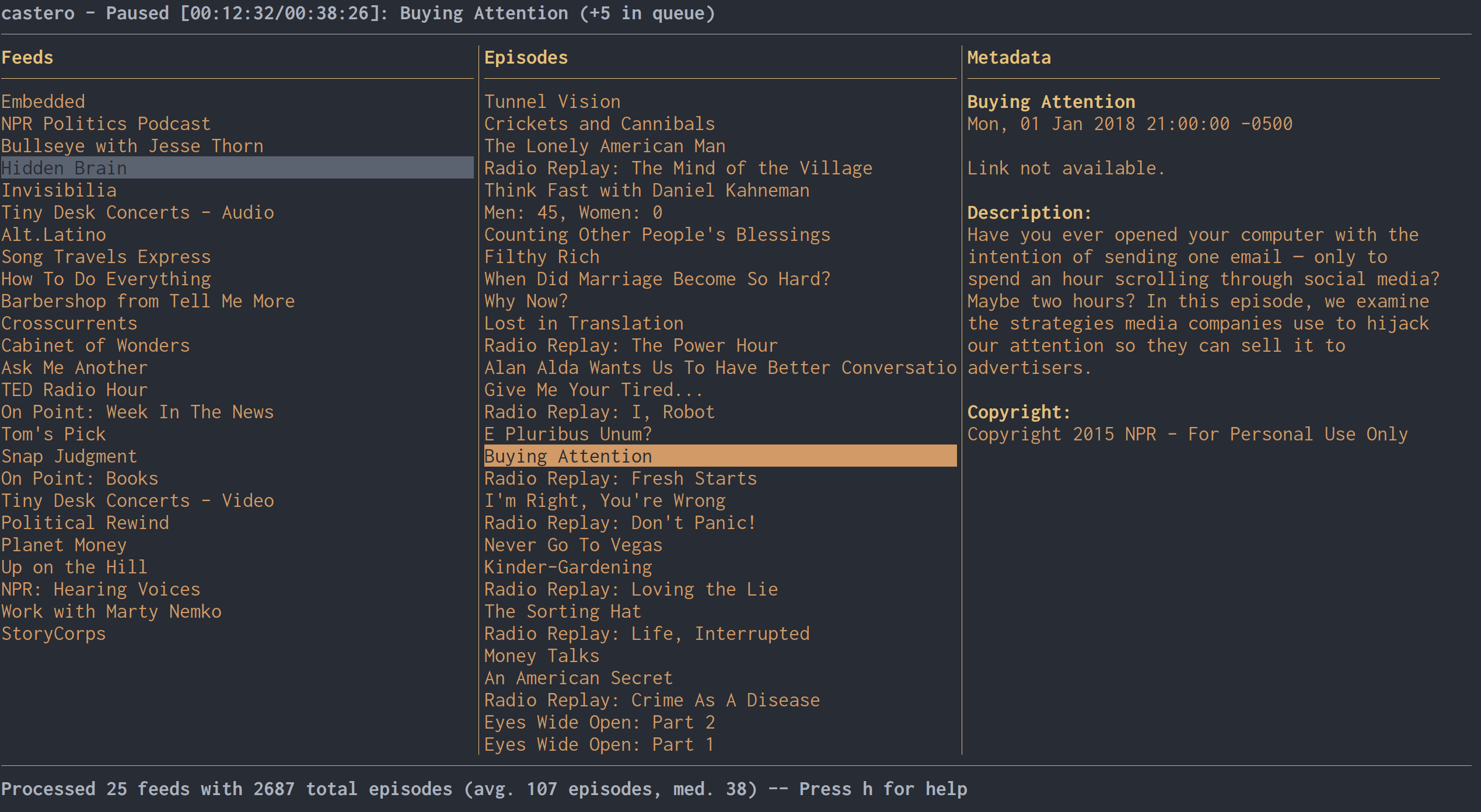Command line podcast client
Project description
castero
castero is a podcast client for the command line.
Installation
Install from PyPi with pip:
$ pip install castero
Upgrading:
$ pip install castero --upgrade
Manual Installation
Warning: the documentation on this page refers to the latest official release. The behavior of the current code may be different from what is described here (i.e. different dependencies, changed commands).
$ git clone https://github.com/xgi/castero
$ cd castero
$ sudo python setup.py install
Dependencies
Running castero requires the following external dependencies:
- One of the following media players:
- vlc >= 2.2.3
- mpv and libmpv
Usage
After installing castero, it can be run with simply:
$ castero
The help menu provides a list of controls and can be accessed by pressing h. Alternatively, see the list below:
Commands
h - show this help screen
q - exit the client
a - add a feed
d - delete the selected feed
r - reload/refresh feeds
s - save episode for offline playback
arrows - navigate menus
page up/down - scroll menus
enter - play selected feed/episode
space - add selected feed/episode to queue
c - clear the queue
n - go to the next episode in the queue
i - invert the order of the menu
p or k - pause/play the current episode
f or l - seek forward
b or j - seek backward
Configuration
The configuration file is located at {HOME}/.config/castero/ after the client has been run at least once.
Please see castero.conf for a list of available settings.
Additionally, a file containing your list of feeds is located at {HOME}/.local/share/castero/feeds. This file is provided to avoid redownloading feeds on every startup. However, it is not intended to be manually modified. Removing this file will simply cause castero to replace it with an empty list next time you run the client.
Testing
This project uses pytest for testing. To run tests, run the following command in the project's root directory:
$ python -m pytest tests
You can also run tests for an individual unit, i.e.:
$ python -m pytest tests/test_feed.py
License
Project details
Release history Release notifications | RSS feed
Download files
Download the file for your platform. If you're not sure which to choose, learn more about installing packages.