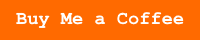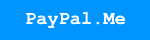A small CLI tool to infer the clone URL by the current path and arguments.
Project description
clone-by-path
A small CLI tool to infer the clone URL by the current path and arguments.
Setup
There are now two versions. One is in Python, one is in D. If you're a static-typed guy, follow the instructions below. But if you have Python, just run pip install cbp and continue to the next section, Usage.
Linux, place the cbp file in /usr/bin/ and make it executable with sudo chmod +x /usr/bin/cbp.
Windows, save cbp.exe somewhere and expose its location to your system PATH environment variable.
Usage
The best way to understand how this works is to read the source code. It can be a little confusing otherwise.
cbp <repo> [args...]
CBP assumes that each repository URL is three parts. The domain, the author, and the repository name.
It is also assumed that these are delimited by a forward-slash (/). All arguments after the <repo> position are passed as arguments to the subsequent git clone command.
There are several examples to help you understand how the command works. Pay attention to the current working directory, the generated clone command, and the directory to clone into.
spikespaz@jacob-linux:~$ cbp github.com/spikespaz/clone-by-path
> git clone https://github.com/spikespaz/clone-by-path.git github.com/spikespaz/clone-by-path
Cloning into 'github.com/spikespaz/clone-by-path'...
...
spikespaz@jacob-windows:~/github.com$ cbp spikespaz/clone-by-path
> git clone https://github.com/spikespaz/clone-by-path.git spikespaz/clone-by-path
Cloning into 'spikespaz/clone-by-path'...
...
spikespaz@jacob-windows:~/github.com/spikespaz$ cbp clone-by-path
> git clone https://github.com/spikespaz/clone-by-path.git clone-by-path
Cloning into 'clone-by-path'...
...
spikespaz@jacob-windows:~/github.com/spikespaz/clone-by-path$ cbp .
> git clone https://github.com/spikespaz/clone-by-path.git .
Cloning into '.'...
...
Donations
If you would like to show appreciation for my work, I would gladly accept a small donation!
I will accept donations through PayPal.Me, Buy Me a Coffee, or Patreon.
Project details
Release history Release notifications | RSS feed
Download files
Download the file for your platform. If you're not sure which to choose, learn more about installing packages.