Cemu is a simple assembly/dissembly/emulation IDE that provides an easy Plug-n-Play environment to start playing with many architectures (currently supports x86-{32,64}, ARM, AARCH64, MIPS, SPARC).
Project description
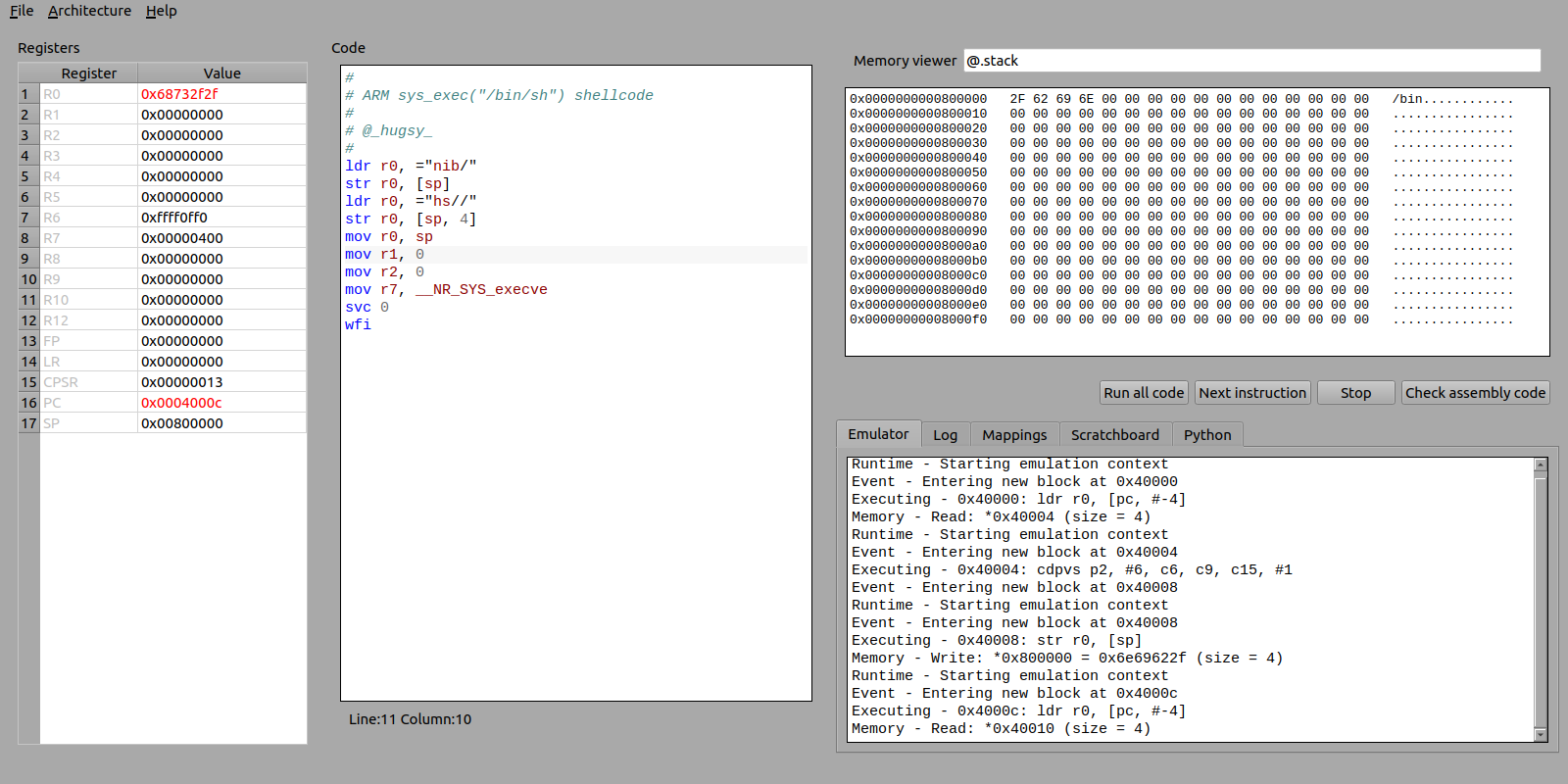
cemu-linux
Description
Writing assembly is fun. Assembly is the lowest language (humanly understandable) available to communicate with computers, and is crucial to understand the internal mechanisms of any machine. Unfortunately, setting up an environment to write, compile and run assembly for various architectures (x86, ARM, MIPS, SPARC) has always been painful. CEmu is an attempt to fix this by providing a bundled GUI application that empowers users to write assembly and test it by compiling it to bytecode and executing it in an QEMU-based emulator.
CEmu combines all the advantages of a basic assembly IDE, compilation and execution environment, by relying on the great libraries Keystone, Unicorn and Capstone engines in a Qt powered GUI.
It allows to test binary samples, check your shellcodes or even simply learn how to write assembly code, all of this for the following architectures:
x86-32 / x86-64
Arm / AArch64
MIPS / MIPS64
SPARC / SPARC64
(more to come)
CEmu was tested and works on Linux, Windows and MacOSX.
Installation
Since version 0.2.2, cemu is now Python3 only for simplicity (and also due to the fact that Python2 will soon cease to exist).
If your current installation of cemu is <= 0.2.1 and on Python2, please uninstall it and install it using Python3.
Quick install with PIP
Last stable from PyPI:
pip3 install cemuLast stable from Github:
git clone https://github.com/hugsy/cemu && cd cemu
pip3 install --upgrade .For 99% of cases, that’s all you need to do. cemu will be installed in your ${LOCALPATH}/bin directory (by default, /usr/local/bin/cemu if installed as root, ~/.local/bin/cemu for non-root).
Installation notes
Kali Linux
If you are using Kali Linux, there is a known problem with the installation of the keystone-engine package using PIP. A quick’n dirty fix for that would be (as root):
$ sudo updatedb
$ sudo locate libkeystone.so
$ sudo ln -sf /path/to/libkeystone.so/found/above /usr/local/lib/libkeystone.soOSX
If you are using OSX, I would highly recommand installing Capstone engine directly using brew.sh command instead of pip, as its version seems more up-to-date than the one on PyPI. Doing so, the installation should work out of the box:
$ brew install capstone
$ pip3 install -U cemuWindows
The fastest way for Windows is to install the packaged binaries for:
Keystone (http://www.keystone-engine.org/download/)
Including the Microsoft VC++ runtime library
Capstone (http://www.capstone-engine.org/download/)
Unicorn (http://www.unicorn-engine.org/download/)
Then spawn cmd.exe and install the missing Python packages using pip:
# From PyPI
C:\> pip.exe install -U cemu
# From Github
## Download ZIP and extract it
C:\> cd path\to\cemu
C:\path\to\cemu> pip.exe install . -UCEmu launcher (cemu.exe) will be in the C:\Python3\Scripts directory.
Contribution
cemu was created and maintained by myself, `@_hugsy_ <https://twitter.com/_hugsy_>`__, but kept fresh thanks to all the contributors.
Project details
Download files
Download the file for your platform. If you're not sure which to choose, learn more about installing packages.















