ACME client
Project description
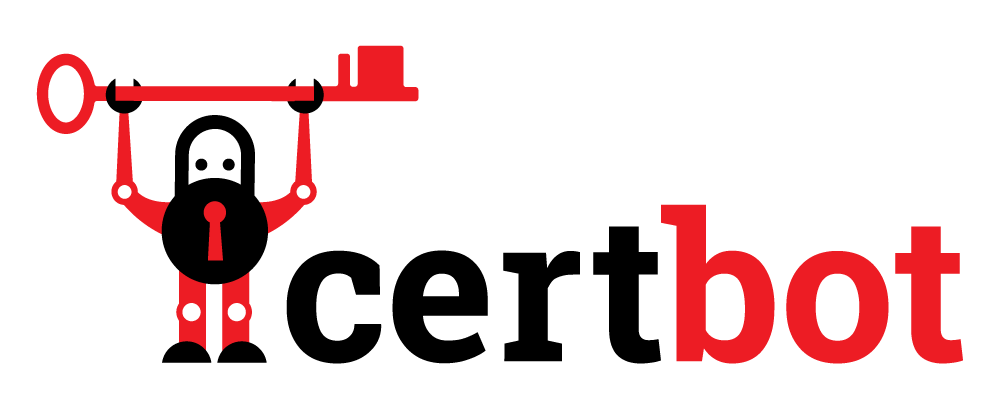
Certbot is part of EFF’s effort to encrypt the entire Internet. Secure communication over the Web relies on HTTPS, which requires the use of a digital certificate that lets browsers verify the identity of web servers (e.g., is that really google.com?). Web servers obtain their certificates from trusted third parties called certificate authorities (CAs). Certbot is an easy-to-use client that fetches a certificate from Let’s Encrypt—an open certificate authority launched by the EFF, Mozilla, and others—and deploys it to a web server.
Anyone who has gone through the trouble of setting up a secure website knows what a hassle getting and maintaining a certificate is. Certbot and Let’s Encrypt can automate away the pain and let you turn on and manage HTTPS with simple commands. Using Certbot and Let’s Encrypt is free.
Getting Started
The best way to get started is to use our interactive guide. It generates instructions based on your configuration settings. In most cases, you’ll need root or administrator access to your web server to run Certbot.
Certbot is meant to be run directly on your web server on the command line, not on your personal computer. If you’re using a hosted service and don’t have direct access to your web server, you might not be able to use Certbot. Check with your hosting provider for documentation about uploading certificates or using certificates issued by Let’s Encrypt.
Contributing
If you’d like to contribute to this project please read Developer Guide.
This project is governed by EFF’s Public Projects Code of Conduct.
Links
Documentation: https://certbot.eff.org/docs
Software project: https://github.com/certbot/certbot
Changelog: https://github.com/certbot/certbot/blob/main/certbot/CHANGELOG.md
For Contributors: https://certbot.eff.org/docs/contributing.html
For Users: https://certbot.eff.org/docs/using.html
Main Website: https://certbot.eff.org
Let’s Encrypt Website: https://letsencrypt.org
Community: https://community.letsencrypt.org
ACME spec: RFC 8555
ACME working area in github (archived): https://github.com/ietf-wg-acme/acme
Current Features
Supports multiple web servers:
Apache 2.4+
nginx/0.8.48+
webroot (adds files to webroot directories in order to prove control of domains and obtain certificates)
standalone (runs its own simple webserver to prove you control a domain)
other server software via third party plugins
The private key is generated locally on your system.
Can talk to the Let’s Encrypt CA or optionally to other ACME compliant services.
Can get domain-validated (DV) certificates.
Can revoke certificates.
Supports ECDSA (default) and RSA certificate private keys.
Can optionally install a http -> https redirect, so your site effectively runs https only.
Fully automated.
Configuration changes are logged and can be reverted.
Project details
Release history Release notifications | RSS feed
Download files
Download the file for your platform. If you're not sure which to choose, learn more about installing packages.
Source Distribution
Built Distribution
Filter files by name, interpreter, ABI, and platform.
If you're not sure about the file name format, learn more about wheel file names.
Copy a direct link to the current filters
File details
Details for the file certbot-5.3.1.tar.gz.
File metadata
- Download URL: certbot-5.3.1.tar.gz
- Upload date:
- Size: 449.2 kB
- Tags: Source
- Uploaded using Trusted Publishing? No
- Uploaded via: twine/6.2.0 CPython/3.10.16
File hashes
| Algorithm | Hash digest | |
|---|---|---|
| SHA256 |
862c08708e6d730be61868ba1692f7dbd0825c7e9b5eaec13768257537976038
|
|
| MD5 |
a717a0a03c3b3d677eb6c091b03d27c2
|
|
| BLAKE2b-256 |
5c4514f040709a950052e3694c9567a8d2b02b5ded62742acda691a175b9fd64
|
File details
Details for the file certbot-5.3.1-py3-none-any.whl.
File metadata
- Download URL: certbot-5.3.1-py3-none-any.whl
- Upload date:
- Size: 413.0 kB
- Tags: Python 3
- Uploaded using Trusted Publishing? No
- Uploaded via: twine/6.2.0 CPython/3.10.16
File hashes
| Algorithm | Hash digest | |
|---|---|---|
| SHA256 |
9f5f796b993dabbb39aad182e1c361303047067594e5008c56aeb472af773dde
|
|
| MD5 |
f2b681440d21b5d3fbfcea641b789b71
|
|
| BLAKE2b-256 |
af8bb997d7ad4f62a504466c454567514065bd8a7d584609b61b372a7d0322e2
|















