Charlesbot Jira plugin
Project description



A Charlesbot plugin that interacts with Jira and does some cool shit.
How does this work
Whenever a person types something in chat that looks like a Jira ticket, this plugin grabs a bunch of information about that ticket and prints it in chat.
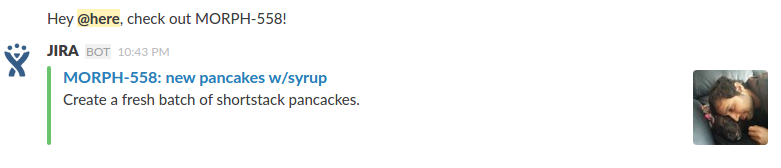
Installation
pip install charlesbot-jiraInstructions for how to run Charlesbot are over at https://github.com/marvinpinto/charlesbot!
Configuration
In your Charlesbot config.yaml, enable this plugin by adding the following entry to the main section:
main:
enabled_plugins:
- 'charlesbot_jira.jira.Jira'Then add a jira dictionary block that looks something like:
jira:
base_url: 'https://jira.atlassian.com'Sample config file
main:
slackbot_token: 'xoxb-1234'
enabled_plugins:
- 'charlesbot_jira.jira.Jira'
jira:
base_url: 'https://jira.atlassian.com'License
See the LICENSE.txt file for license rights and limitations (MIT).
Project details
Release history Release notifications | RSS feed
Download files
Download the file for your platform. If you're not sure which to choose, learn more about installing packages.
Source Distribution
charlesbot-jira-0.2.0.tar.gz
(4.0 kB
view details)
File details
Details for the file charlesbot-jira-0.2.0.tar.gz.
File metadata
- Download URL: charlesbot-jira-0.2.0.tar.gz
- Upload date:
- Size: 4.0 kB
- Tags: Source
- Uploaded using Trusted Publishing? No
File hashes
| Algorithm | Hash digest | |
|---|---|---|
| SHA256 | 9bf4d0e3b98380d3db0879eb153d05fd566f006e16978c44f8aff774babf0748 |
|
| MD5 | e0db0aecfd1c3d45ee9e822bcea67943 |
|
| BLAKE2b-256 | 1480f47e4854c192d924402c3919ca7730399719008c3d7cb559558fd805e280 |











