A simple Discord chat exporter for Python Discord bots.
Project description
DiscordChatExporterPy
Export Discord chats with your discord.py (or fork) bots!
Join Discord
·
Report Bug
·
Request Feature
Installation
To install the library to your virtual environment, for bot usage, run the command:
pip install chat-exporter
To clone the repository locally, run the command:
git clone https://github.com/mahtoid/DiscordChatExporterPy
Usage
There are currently 3 methods (functions) to chat-exporter which you can use to export your chat.
Expand the blocks below to learn the functions, arguments and usages.
Basic Usage
.quick_export() is the simplest way of using chat-exporter.
Using the quick_export function will gather the history of the channel you give, build the transcript then post the file and embed directly to the channel - returning a message object gathered from the message it posted.
This is mostly seen as a demo function, as opposed to a command you should actually use.
Required Argument(s):
channel: discord.TextChannel object, whether ctx.channel or any channel you gather.
Optional Argument(s):
bot: commands.Bot object to gather members who are no longer in your guild.
Return Argument:
discord.Message: The message quick_export will send, containing the embed and exported chat file.
Example:
import discord
import chat_exporter
from discord.ext import commands
intents = discord.Intents.default()
intents.members = True
bot = commands.Bot(command_prefix="!", intents=intents)
...
@bot.command()
async def save(ctx: commands.Context):
await chat_exporter.quick_export(ctx.channel)
...
Customisable Usage
.export() is the most efficient and flexible method to export a chat using chat-exporter.
Using the export function will generate a transcript using the channel you pass in, along with using any of the custom kwargs passed in to set limits, timezone, 24h formats and more (listed below).
This would be the main function to use within chat-exporter.
Required Argument(s):
channel: discord.TextChannel object, whether ctx.channel or any channel you gather.
Optional Argument(s):
limit: Integer value to set the limit (amount of messages) the chat exporter gathers when grabbing the history (default=unlimited).
tz_info: String value of a TZ Database name to set a custom timezone for the exported messages (default=UTC)
military_time: Boolean value to set a 24h format for times within your exported chat (default=False | 12h format)
bot: commands.Bot object to gather members who are no longer in your guild.
Return Argument:
transcript: The HTML build-up for you to construct the HTML File with Discord.
Example:
import io
...
@bot.command()
async def save(ctx: commands.Context, limit: int, tz_info: str, military_time: bool):
transcript = await chat_exporter.export(
ctx.channel,
limit=limit,
tz_info=tz_info,
military_time=military_time
bot=bot,
)
if transcript is None:
return
transcript_file = discord.File(
io.BytesIO(transcript.encode()),
filename=f"transcript-{ctx.channel.name}.html",
)
await ctx.send(file=transcript_file)
Raw Usage
.raw_export() is for the crazy people who like to do their own thing when using chat-exporter.
Using the raw_export function will generate a transcript using the list of messages you pass in, along with using any of the custom kwargs passed in to set limits, timezone, 24h formats and more (listed below).
This would be for people who want to filter what content to export.
Required Argument(s):
channel: discord.TextChannel object, whether ctx.channel or any channel you gather (this is just for padding the header).
messages: A list of Message objects which you wish to export to an HTML file.
Optional Argument(s):
tz_info: String value of a TZ Database name to set a custom timezone for the exported messages (default=UTC)
military_time: Boolean value to set a 24h format for times within your exported chat (default=False | 12h format)
bot: commands.Bot object to gather members who are no longer in your guild.
Return Argument:
transcript: The HTML build-up for you to construct the HTML File with Discord.
Example:
import io
...
@bot.command()
async def purge(ctx: commands.Context, tz_info: str, military_time: bool):
deleted_messages = await ctx.channel.purge()
transcript = await chat_exporter.raw_export(
ctx.channel,
messages=deleted_messages,
tz_info=tz_info,
military_time=military_time,
bot=bot,
)
if transcript is None:
return
transcript_file = discord.File(
io.BytesIO(transcript.encode()),
filename=f"transcript-{ctx.channel.name}.html",
)
await ctx.send(file=transcript_file)
Screenshots
General
Discord
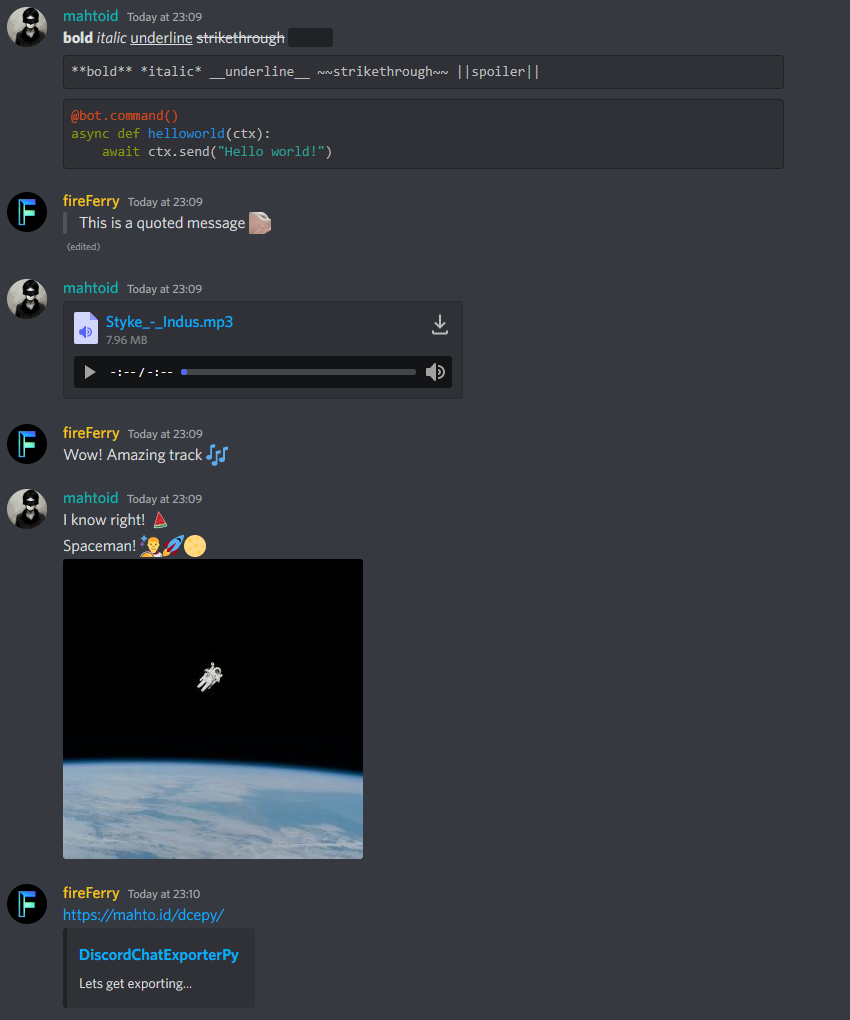
Chat-Exporter
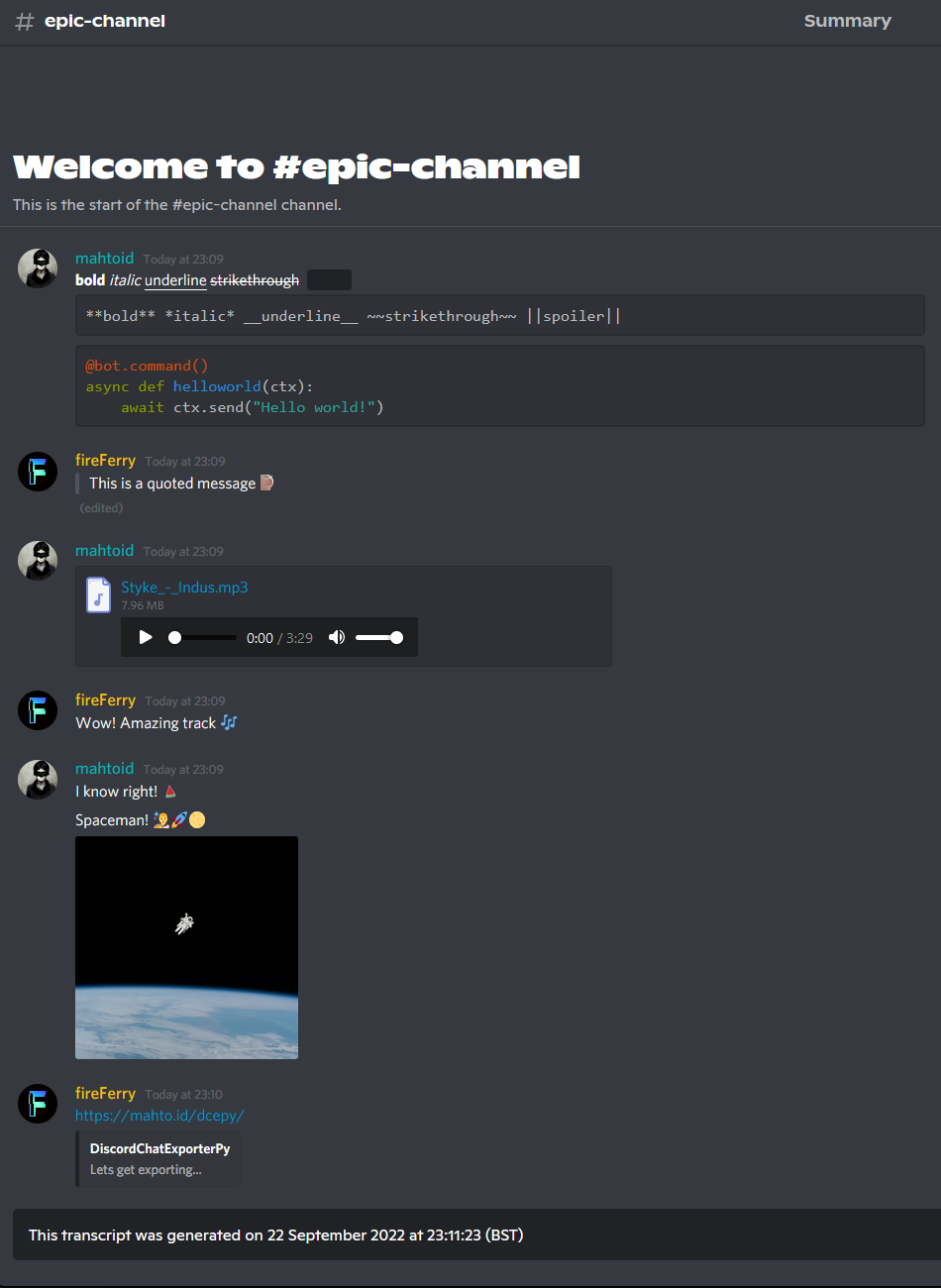
Additional Functions
Link Function
Downloading exported chats can build up a bunch of unwanted files on your PC which can get annoying, additionally - not everyone wants to download content from Discord.Due to these pain, and many requests - I have built a fancy PHP script which will show the transcript file within a browser.
quick_link
Similar in design to `.quick_export()` this is a bit of a demo function to produce a link and to give you an embed.Required Argument(s):
channel: discord.TextChannel object, whether ctx.channel or any channel you gather.
message: The Discord message containing the transcript file
Return Argument:
discord.Message: The message quick_link will send, containing the embed.
Example:
import chat_exporter
...
@bot.command()
async def save(ctx: commands.Context):
message = await chat_exporter.quick_export(ctx.channel)
await chat_exporter.quick_link(ctx.channel, message)
link
A simple function to return the link you will need to view the transcript online.Required Argument(s):
message: The Discord message containing the transcript file
Return Argument:
link: The link to view the transcript file online
Example:
import io
import chat_exporter
...
@bot.command()
async def save(ctx: commands.Context):
transcript = await chat_exporter.export(ctx.channel)
if transcript is None:
return
transcript_file = discord.File(
io.BytesIO(transcript.encode()),
filename=f"transcript-{ctx.channel.name}.html",
)
message = await ctx.send(transcript_file)
link = await chat_exporter.link(message)
await ctx.send("Click this link to view the transcript online: " + link)
Please note that the PHP script does NOT store any information.
It simply makes a request to the given URL and echos (prints) the content for you to be able to view it.
Attributions
This project borrows CSS and HTML code from Tyrrrz's C# DiscordChatExporter repository.
Project details
Release history Release notifications | RSS feed
Download files
Download the file for your platform. If you're not sure which to choose, learn more about installing packages.

















