Package to log styled messages on console
Project description
clinlog
Package to easily log styled messages on console using colorama
Basic usage
Create a Logger object and use his convenient methods to print styled messages in console. You can define a default tag for each kind of message on the Logger instance.
Print style methods
confirm()error()warning()info()debug()print()
The signature for all print methods are the same:
- message (str): Message to print.
- tag (str): (Optional) Prefix tag to print with the message. If
Nonethe default tag for this kind of messages is used. An empty string will remove the tag for this print. - bold (bool): (Optional)
Trueto use bright style to print the message (kind of bold font). By defaultFalse. - highlight (bool):
Trueto use the color on the background and a high contrast color for the message text. - invert_color (bool):
Trueto invert font color when highlight flag is on, this will switch between black and white. By defaultFalse.
Default print tag attributes
When a Logger object is created all default tags are an empty string (no tag)
confirm_tagerror_tagwarn_taginfo_tagprint_tag
Log level param
You can provide a log level parameter to control the verbosity of the logger, this parameter can be provided during construction or via setter method. By default Logger class takes max verbosity level (debug)
from clinlog import Logger
# Creating a Logger with warining log level
log = Logger(log_level='warning')
# Updating log level via setter
log.log_level = 'debug'
Code Sample
from clinlog import Logger
# Create the logger
log = Logger()
# Set default error tag
log.error_tag = '[ERROR]: '
# Print error styled message
log.error('Unable to access config file', bold=True)
# Print warning highlighted and bold
log.warning('The execution will continue with default configuration', None, True, True)
# Confirmation log with provided tag
log.confirm('Execution completed', '[SUCCESS]')
# Debug log with provided tag
log.debug('DB returned 8 entries for the user', '[DEBUG] ')
Output
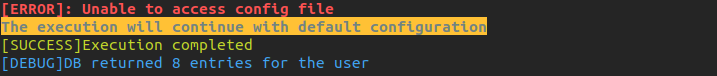
Different styes sample
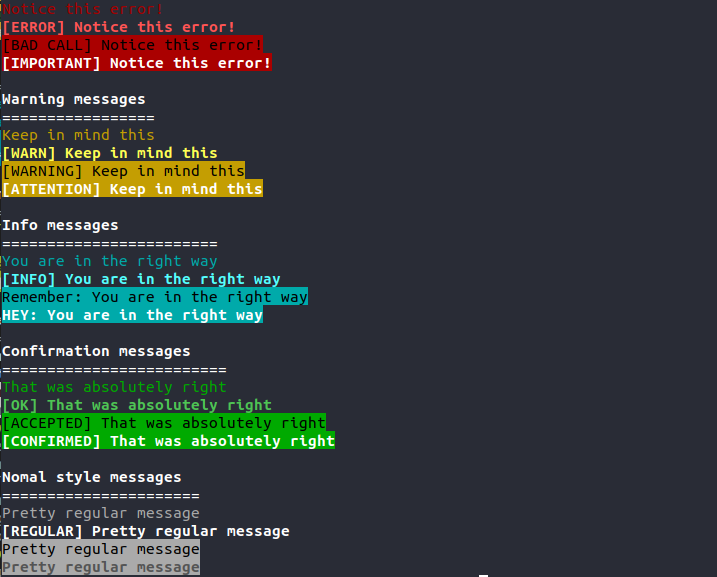
Project details
Download files
Download the file for your platform. If you're not sure which to choose, learn more about installing packages.
Source Distribution
Built Distribution
File details
Details for the file clinlog-0.1.1.tar.gz.
File metadata
- Download URL: clinlog-0.1.1.tar.gz
- Upload date:
- Size: 3.7 kB
- Tags: Source
- Uploaded using Trusted Publishing? No
- Uploaded via: twine/1.13.0 pkginfo/1.5.0.1 requests/2.21.0 setuptools/41.0.1 requests-toolbelt/0.9.1 tqdm/4.31.1 CPython/3.7.1
File hashes
| Algorithm | Hash digest | |
|---|---|---|
| SHA256 |
25733bfcc28b66291c3d99c72a8737172324b251eae42967a71e9201c2721182
|
|
| MD5 |
29fc059fa3c5ab382f00398931c32e0b
|
|
| BLAKE2b-256 |
2e48f5293cd6daf1884561d832c1d45081be58138a0b91916f7ea93ab6510500
|
File details
Details for the file clinlog-0.1.1-py3-none-any.whl.
File metadata
- Download URL: clinlog-0.1.1-py3-none-any.whl
- Upload date:
- Size: 4.8 kB
- Tags: Python 3
- Uploaded using Trusted Publishing? No
- Uploaded via: twine/1.13.0 pkginfo/1.5.0.1 requests/2.21.0 setuptools/41.0.1 requests-toolbelt/0.9.1 tqdm/4.31.1 CPython/3.7.1
File hashes
| Algorithm | Hash digest | |
|---|---|---|
| SHA256 |
dab09519210cd7ae864bccebcc9bd5aea200d1d16fef090c6677ecaa4f49ea9f
|
|
| MD5 |
cf5f179cceb58c4cca209d4c67584151
|
|
| BLAKE2b-256 |
9d557409774b276720cf5a5403beb5782d8d575acceecf87bfba02c0e8ad8801
|












