an easy to use clipboard manager made using tkinter.
Project description
clix
An easy to use clipboard manager made using tkinter.
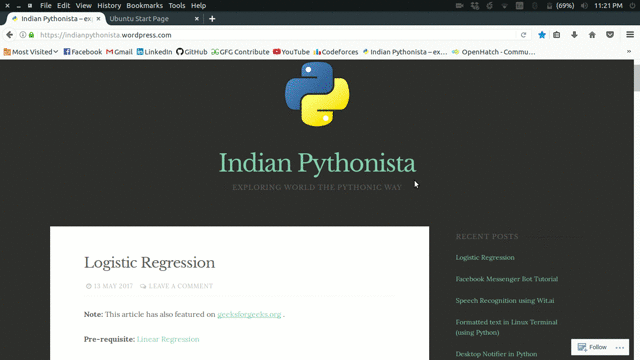
Note: Currently, clix works only on Linux systems.
Installation
To install clix, simply,
$ pip install clix
Usage
To run clix, open terminal and run this command:
$ clix
Note: Leave this terminal open as long as you want to use clix.
Another alternative is to use this command: $ nohup clix & Now, you can close the terminal but clix will keep running.
To close clix, open a terminal and simply run: $ pkill clix
Press Ctrl + space keys to open clix GUI. Initially, all clip frames are empty.
Now, as you copy any text, (using Ctrl + c keys), the text is saved to topmost frame of clix clipboard.
Whenever you want to paste any clip, just open clix GUI (usin Ctrl + space keys) and click on clip it button to copy clip text to main clipboard.
Now, simply pressing Ctrl + v keys will paste the desired clip text!
TODO
[ ] Add support for Windows and MacOS.
[ ] Create a file system to log the clipboard.
[ ] Improve UI.
[ ] Add more functionalities.
Want to contribute?
Clone the repository
$ git clone http://github.com/nikhilkumarsingh/clix
Install dependencies
$ pip install -r requirements.txt
Remove the . prefix from .pyxhook and .gui for the following imports in clix.py, so it changes from:
from .pyxhook import HookManager from .gui import clipboardto:
from pyxhook import HookManager from gui import clipboard
Finally, do report bugs and help us make clix more and more productive!
Project details
Download files
Download the file for your platform. If you're not sure which to choose, learn more about installing packages.
Source Distribution
File details
Details for the file clix-1.0.4.tar.gz.
File metadata
- Download URL: clix-1.0.4.tar.gz
- Upload date:
- Size: 13.4 kB
- Tags: Source
- Uploaded using Trusted Publishing? No
File hashes
| Algorithm | Hash digest | |
|---|---|---|
| SHA256 |
95c0ebbcd00aa2bf45e17df869f8c68760a13c01a20095ec621cc42b21e25573
|
|
| MD5 |
e41972a1c1b2a0d77113496a8c23cc6f
|
|
| BLAKE2b-256 |
75d489db77867da4fe42acea9ffe5977dcf6fc026e1dcdd3a5ed3b499699990c
|













