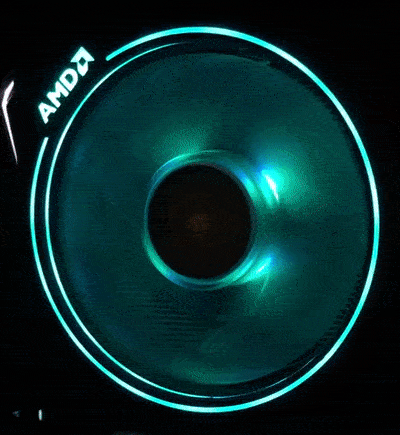Utility to control RGB on AMD Wraith Prism
Project description
cm-rgb
Control your Wraith Prism RGB on Linux, Mac OS and Windows
cm-rgb-monitor showing realtime cpu utilization.
Installation
Make sure you have dev libraries for hidapi.
Ubuntu
sudo apt-get install python-dev libusb-1.0-0-dev libudev-dev
Other distros
It's possible you already have what it takes to install pip package so try that.
If you have any problems regarding hidapi installation see: https://github.com/trezor/cython-hidapi
Your issue may already have a solution there.
If you still have a problem please create an issue :)
Finally
Now you can install pip package.
pip install cm-rgb
Configuration
Script must have access to USB device to function properly. It would be wise not to run this as root.
It's now possible to add udev rule by running:
cm-rgb-cli add-udev-rule
It may be required to reload udev for changes to take effect.
Now you should be able to run cm-rgb-cli without sudo.
Usage
Included there is a sample script that allows for displaying cpu utilization with ring LED's.
cm-rgb-monitor --cpu-color=#FFA500 --bg-color=#00FFFF
The monitoring script can also display sensor values (e.g. CPU temperature) using the fan color.
cm-rgb-monitor --cpu-color=#FFA500 --bg-color=#00FFFF --show-sensor --low-color=#00FF00 --high-color=#FF0000
Requires lm-sensor installed and configured and a python wrapper for it called pysensors.
Example of CLI usage
cm-rgb-cli set logo --mode=breathe --color=#00ff00 --speed=3 --brightness=5 fan --mode=breathe --color=#0000ff --speed=4 --brightness=1 ring --mode=swirl --color=#ff0000 --speed=1 --brightness=1
In order to make settings persistent append save
cm-rgb-cli set logo --mode=breathe --color=#00ff00 --speed=3 --brightness=5 fan --mode=breathe --color=#0000ff --speed=4 --brightness=1 ring --mode=swirl --color=#ff0000 --speed=1 –brightness=1 save
You can also restore previously saved settings by running
cm-rgb-cli restore
If LED lights disgust you, use this to turn them off.
cm-rgb-cli set logo --mode=off save
Check help for details on each command
cm-rgb-cli set logo --help
Much more flexibility is achievable by using the library directly instead of CLI. All of the 15 LED’s on the ring are available to mess with.
Licence
MIT
See LICENCE file for details
Project details
Release history Release notifications | RSS feed
Download files
Download the file for your platform. If you're not sure which to choose, learn more about installing packages.
Source Distributions
Built Distribution
File details
Details for the file cm_rgb-0.2.0-py3-none-any.whl.
File metadata
- Download URL: cm_rgb-0.2.0-py3-none-any.whl
- Upload date:
- Size: 8.4 kB
- Tags: Python 3
- Uploaded using Trusted Publishing? No
- Uploaded via: twine/3.1.1 pkginfo/1.5.0.1 requests/2.23.0 setuptools/46.1.3 requests-toolbelt/0.9.1 tqdm/4.41.0 CPython/3.8.2
File hashes
| Algorithm | Hash digest | |
|---|---|---|
| SHA256 |
f26d49945f55e609eeeb3d273feec68dc527d421aeccb29a7501c17207d98483
|
|
| MD5 |
d33264857e3864293eea529660c0e087
|
|
| BLAKE2b-256 |
1fbe63c5520c20103b898ac85540daf6254b4ba231d5f04a681013eaeedfb55b
|