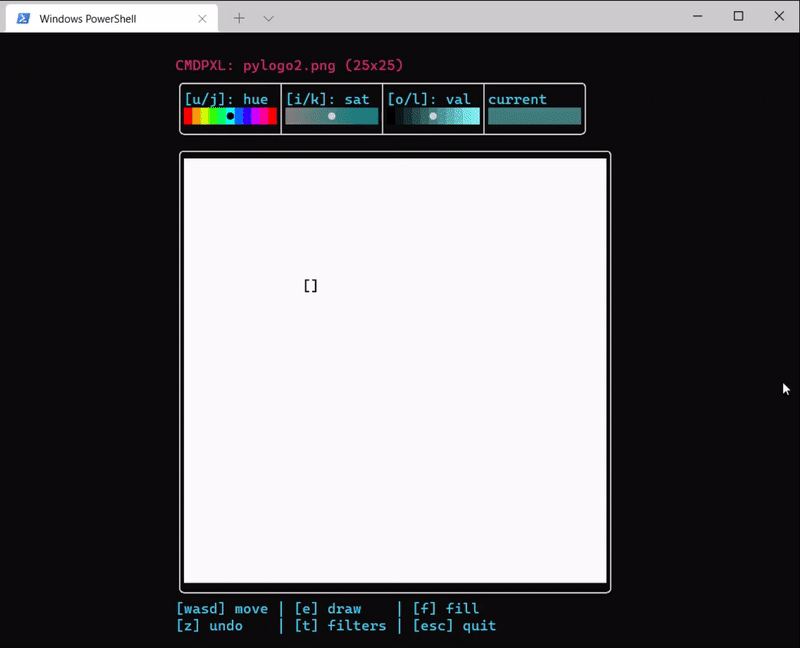A totally practical command-line image editor
Project description
cmdpxl: a totally practical command-line image editor
Features
cmdpxl has many exciting functionalities, including
- Editing pixels one at a time!
- Saving images!
- An undo function!
- A fill tool!
- Cool image filters!
Installation
Install the package with:
pip install cmdpxl
Usage
Run with cmdpxl.
You can also specify the file path and resolution with cli, e.g., creating a new 10x10 image:
cmdpxl -f new_image.png -res 10,10
To get the full list of options:
$ cmdpxl --help
Usage: cmdpxl [OPTIONS]
Options:
-f, --filepath PATH Path for the file you want to open
-res, --resolution TEXT Image height and width separated by a comma, e.g.
10,10
--help Show this message and exit.
Why?
Good question.
Project details
Download files
Download the file for your platform. If you're not sure which to choose, learn more about installing packages.
Source Distribution
cmdpxl-0.1.1.tar.gz
(7.5 kB
view hashes)
Built Distribution
cmdpxl-0.1.1-py3-none-any.whl
(8.0 kB
view hashes)