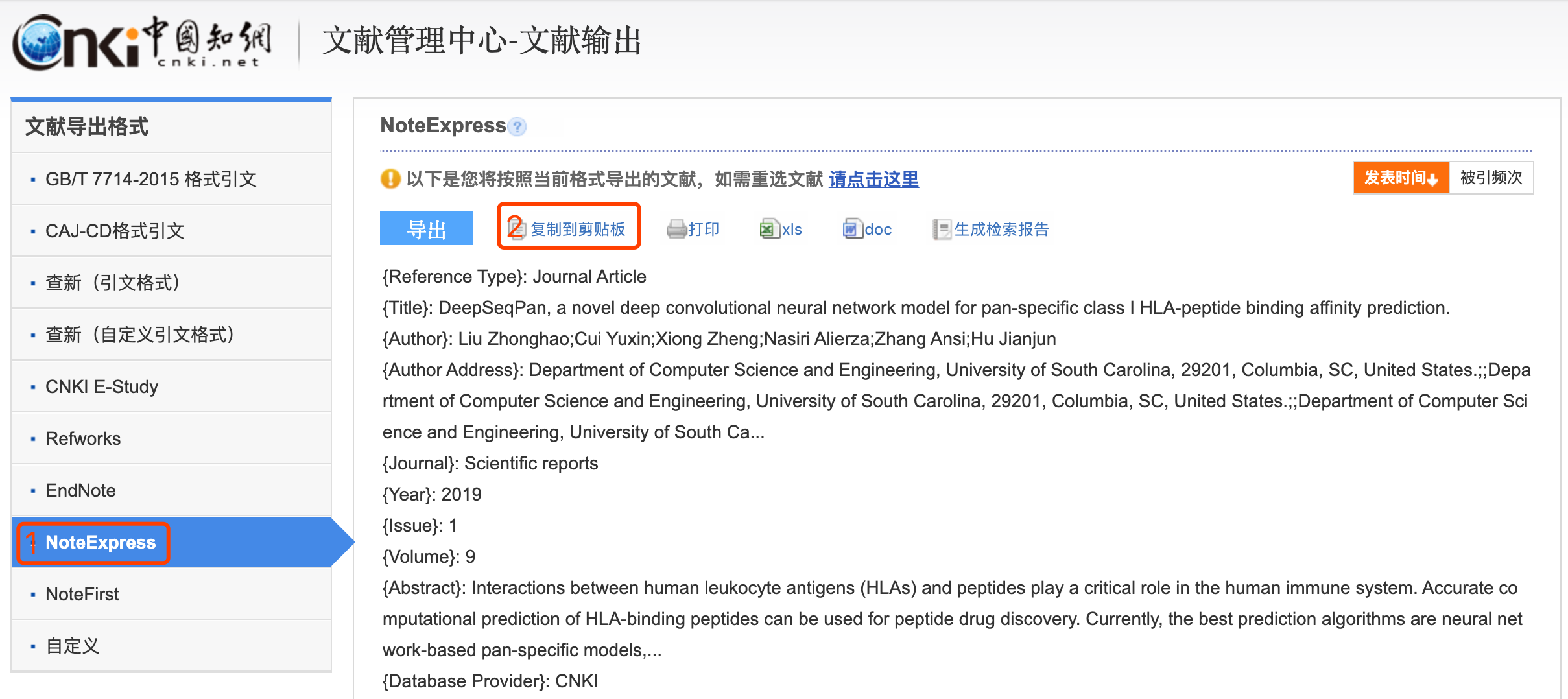Converting the NoteExpress file (.net) exported by CNKI to BibTeX file (.bib)
Project description
CNKI_2_BibTeX
Converting the NoteExpress (.net) file exported by CNKI (中国知网) to BibTeX (.bib) file.
将中国知网导出的 NoteExpress 文献记录转换成 BibTeX 文献记录。
- CNKI_2_BibTeX
- Getting Started
- Tricky Usage
- Export NoteExpress .net File on CNKI
- Copy NoteExpress Entry content to the clipboard.
Getting Started
Prerequisites
- Python3
Installing
pip install cnki2bib
Using
Make sure it's in your PATH.
cnki2bib [OPTIONS] [INPUTFILE]
Arguments:
- INPUTFILE:
- The input .net file to be converted. If left blank, the contents in the clipboard will be used.
Options:
-
-c, --copy / -nc, --no-copy- Whether or not to copy the result to clipboard.
- Default:
True
-
-od, --outputDefault / -nod, --no-outputDefault- Whether or not to create a default .bib file.
- It has the same name as the source .net file in its directory.
- Or if the input source is clipboard, it will be 'out.bib' in current working directory. - Default: True
-
-o, --outputfile FILENAME- Create a certain output .bib file.
-
-f, --id-format [title|nameyear]- Choose the format of the ID.
- The first several words (or their pinyin) in the title
- The first author (or the pinyin) plus year.
- Default:
title - Once you have assigned a format, your choice will be saved in
~/.cnki2bib.cfg. It is unnecessary to type this choice since then.
- Choose the format of the ID.
-
--help- Show this message and exit.
Finally...
Start using BibTeX to manage the literature references.
Tricky Usage
You can find cnki2bib.exe in your Python/Scripts and set it as the default program to open the .net file.
Then when you double-click a .net file, the corresponding BibTeX Entries will be copied to your clipborad, and a .bib file would be created on the same directory.
Use the console to check for Exception if it does not work as expected.
Export NoteExpress .net File on CNKI
Copy NoteExpress Entry content to the clipboard.
You have to enable Flash to see the "Copy to clipboard" button.
Then just run cnki2bib in the terminal. The corresponding BibTeX Entries will be copied to your clipboard, and an 'out.bib' file is created at the current directory. :smile:
Project details
Release history Release notifications | RSS feed
Download files
Download the file for your platform. If you're not sure which to choose, learn more about installing packages.