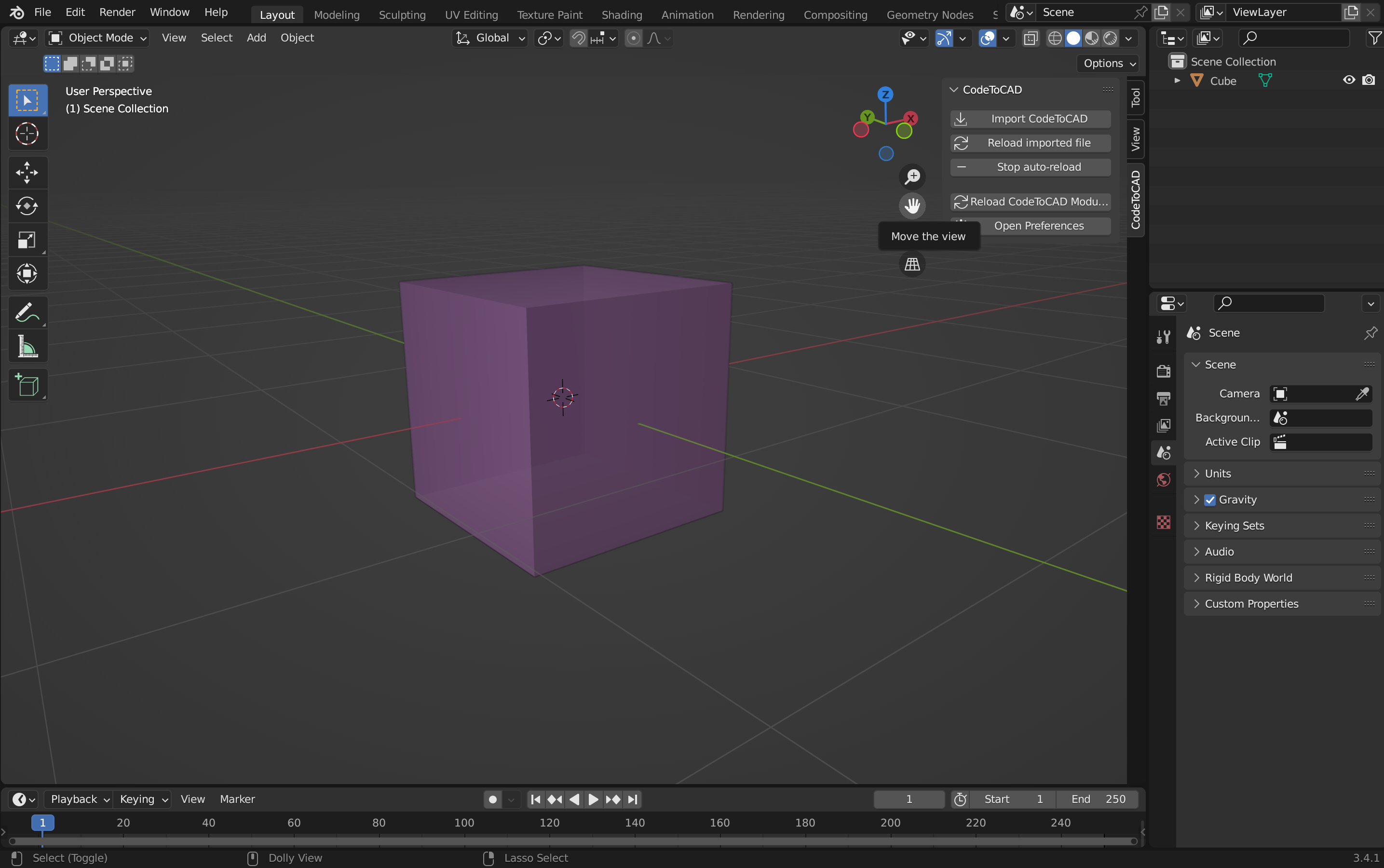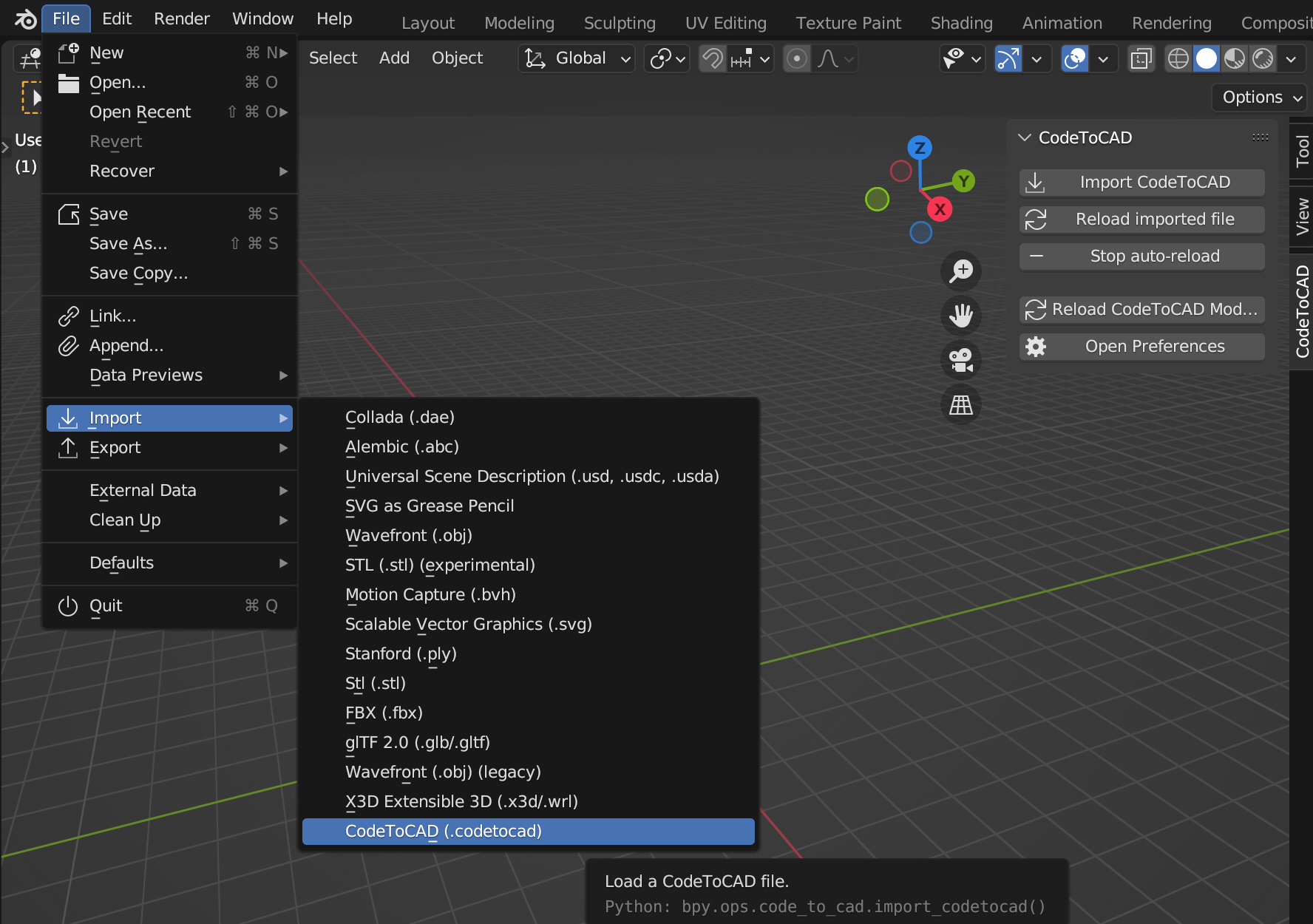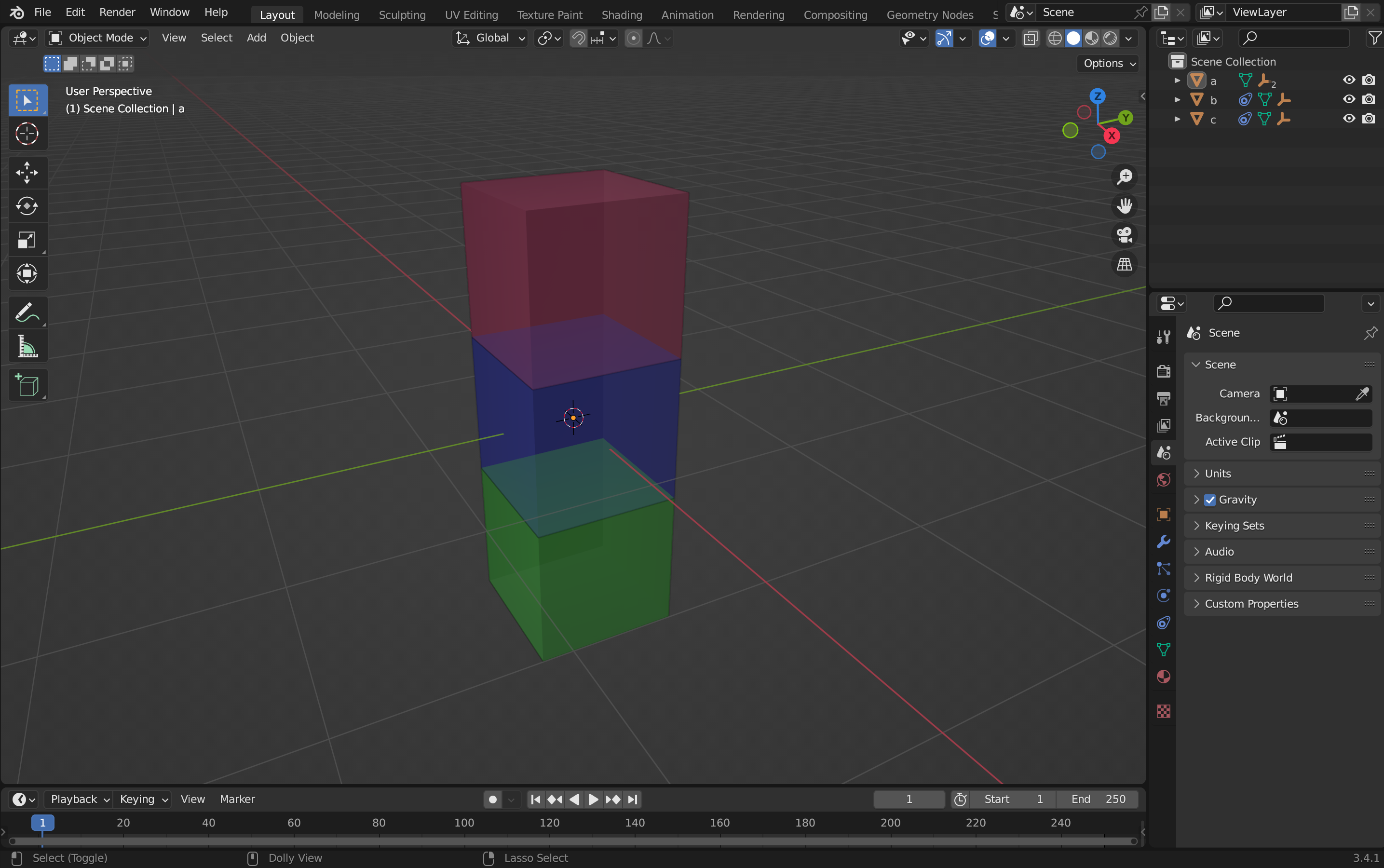3D modeling automation in your favorite modeling software.
Project description
CodeToCAD
ONE LANGUAGE FOR ALL YOUR CAD NEEDS
Use one python script to interact with all these software:
- Blender* - Digital Modeling Software
- Onshape** - Product Development and CAD Software
- PyBullet*** - Real-time Physics Simulation Library
- KiCAD*** - Electronic/PCB Design Software
- LLM/AI based model generation ***
- FreeCAD*** - CAD Software
- ThreeJS*** - Web-based 3D Library
- Libfive*** Signed Distance Field Modeling library
* Alpha/Beta support ** Pre-alpha development. *** To be developed.
READ THE DOCS
EXAMPLES WITH CODE
SIMPLIFY YOUR CAD WORKFLOW NOW:
Pre-requisites: Python 3.10 or newer.
-
Install the CodeToCAD PIP Package to get intellisense syntax highlighting.
pip install CodeToCAD -
Create your own CodeToCAD python file and save it:
# my_codetocad_script.py # This is also the examples/materials.py example from codetocad import * my_material = Material("material").set_color(169, 76, 181, 0.8) Part("Cube").create_cube(1, 1, 1).set_material(my_material)
-
Run your script in your modeling software. If you are using Blender, check out the instructions for installing the Blender Addon addon below.
BLENDER
Note: Blender 3.1 or newer is required.
-
Download a release and install the Blender Addon from CodeToCADBlenderAddon.zip or from the latest Release (see the sidebar).
If you're a developer, instead of downloading a release, you can clone this repository. Video Guide
-
Import your script using the file menu > import > CodeToCAD or the CodeToCAD menu in the sidebar.
Note, you can also run CodeToCAD in Blender via cli:
blender -- --codetocad $(pwd)/yourScript.py
WHAT DO I DO NEXT?
-
Run or browse the examples!
-
Join the Discord Server to receive updates and help from the community! https://discord.gg/MnZEtqwt74
WARNING!
Since CodeToCAD scripts are written and executed in Python, be careful when running scripts you find on the internet!
THE POWER OF CODE-BASED CAD
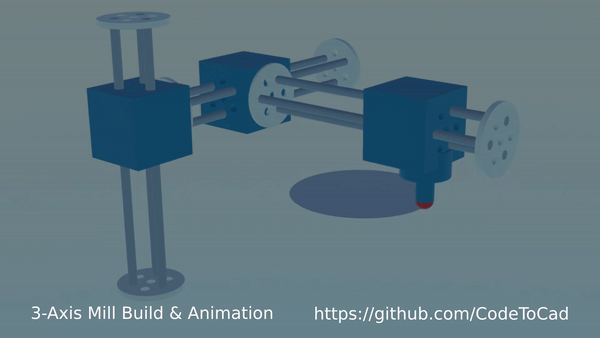
Benefits of code-based modeling with CodeToCAD:
✅ Simplified modeling interface - it's all text! No more scrolling and clicking into sub-menus to edit your models.
🔓 Not vendor locked - your models are created in an open-source language. If you want to use another software, you do not lose the features you have defined. Note: There is no guarantee that a model created for, e.g. Blender, will work right away for another software, but with some refactoring, it theoretically should!
🪶 Lightweight and portable. All you need is a text-editor to model. You can occasionally fire-up your modeling software to run your creations.
💪 Leverages existing programming languages, like Python. You can keep using the languages you're familiar with and love. There is no one-off language you and your team has to learn. Use CodeToCAD like a library or a framework.
🚦Easy version control. Your models are written in code, you can use industry-loved git to keep track of versions of your models.
💕 Built by people who believe in automation and that modeling workflows should be intuitive, reliable and most importantly free and open source!
Project details
Release history Release notifications | RSS feed
Download files
Download the file for your platform. If you're not sure which to choose, learn more about installing packages.
Source Distribution
File details
Details for the file codetocad-0.3.1704324223.tar.gz.
File metadata
- Download URL: codetocad-0.3.1704324223.tar.gz
- Upload date:
- Size: 35.4 kB
- Tags: Source
- Uploaded using Trusted Publishing? No
- Uploaded via: twine/4.0.2 CPython/3.9.18
File hashes
| Algorithm | Hash digest | |
|---|---|---|
| SHA256 | f3d84ebd4885bdda63556123df69ef167c9d9293336138e966b98a797dda812a |
|
| MD5 | c705afa9f9deb741eeb044b81f9aea4a |
|
| BLAKE2b-256 | 4b74191c7882e14efa2fc039a7fccee7dd4ad57668df1408be5996ec8fb53c8c |