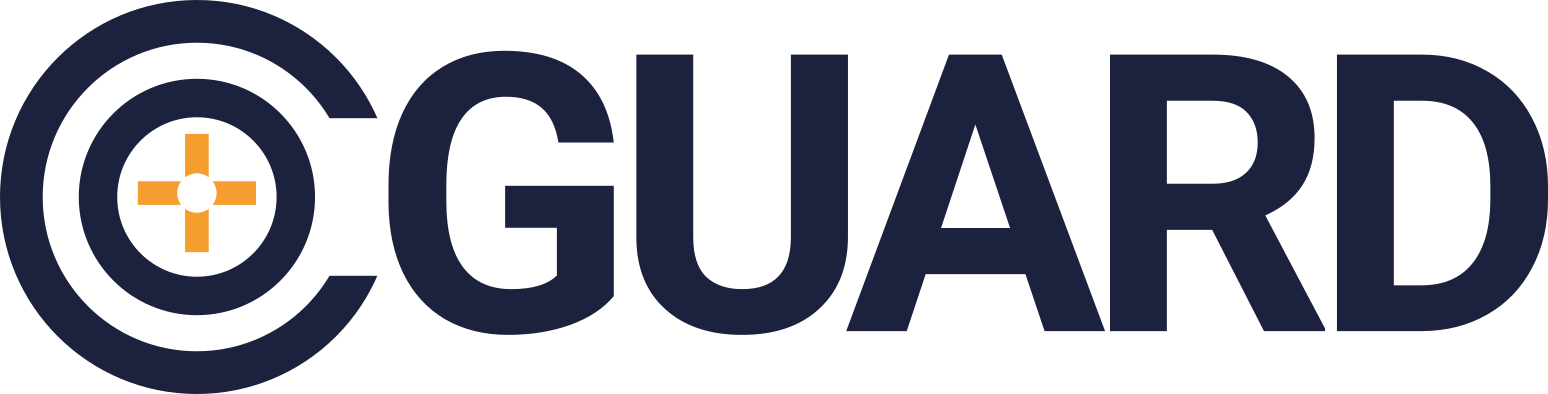A command line interface for scanning configuration files with CoGuard
Project description
CoGuard
Introduction to the CoGuard CLI
CoGuard is a comprehensive static analysis tool for IT infrastructure configurations (cloud and on-premise).
This project is the command line interface to CoGuard, with additional auto-discovery functionality.
In its current release, it scans Docker images and its contents. In particular, it searches for known configuration files of different software packages (like webservers, databases, etc.), and scans these configurations for security and best practice.
How to install it
CoGuard CLI can either be pulled from this repository and used directly, or installed via pip:
pip install coguard-cli
Keep in mind that it is a requirement to have Docker installed locally.
How to use it
After installing the CoGuard CLI, you can run a scan on your local images using
coguard docker-image [<YOUR-IMAGE-NAME-OR-ID>]
If you omit the image ID parameter, CoGuard will scan all the images currently stored on your device.
This step requires you to create a CoGuard account. After completion, this image check will return the findings of CoGuard on this particular image.
Current support and future plans
The currently supported auto-discovery of configuration files inside Docker containers is limited to the finders in this folder. This list will expand in the future. In addition, we are scanning the Dockerfile used to create the images, and will add some Linux configuration files in the near future.
Learn more
Project details
Release history Release notifications | RSS feed
Download files
Download the file for your platform. If you're not sure which to choose, learn more about installing packages.
Source Distributions
Built Distribution
Hashes for coguard_cli-0.1.2-py3-none-any.whl
| Algorithm | Hash digest | |
|---|---|---|
| SHA256 | 23518d0d5b27ed4ede95c57c833367fd440980fdc6b2743aa234b109b9ae931f |
|
| MD5 | 4fabbb3a67520ad8b9d3443a335b6980 |
|
| BLAKE2b-256 | 22e9c2fae9d2953c49ff6789cadc3bff27cd4d04e12a0a9666046956feb3f7a1 |