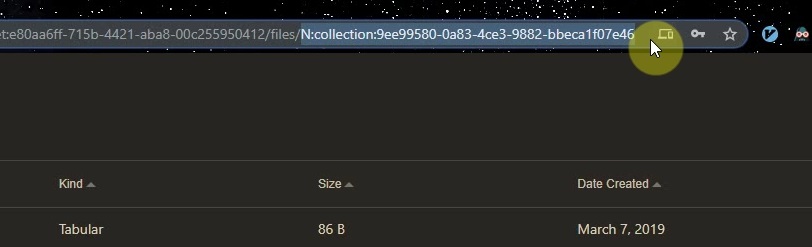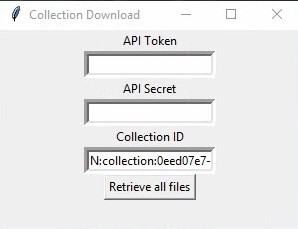Download all files in a Blackfynn collection via command line or gui
Project description
collectiondbf
Collection Downloads from BlackFynn
A python tool for downloading a collection of files from Blackfynn. Can be run from command line or enter input in a UI
Installation
Windows
pip install collectiondbf
Linux
sudo apt-get install python3-tk
pip3 install collectiondbf
MacOS
pip install collectiondbf
*Note that since macOS python does not come with tkinter, only command line usage is supported.
collectiondbf requires python 3.3+ and tkinter to run
Usage
Command Line
The commands below will download the desired directory at the command prompts location.
python -m collectiondbf <api-key> <api-secret> <collection:ID>
If you cannot find the collection ID for the folder you wish to download, check for it in the url like so:
Alternatively check out this 50s video tutorial on how to find collection ID and API keys in Blackfynn
User Interface
Running python -m collectiondbfwill start the following ui to input keys and collection ID
Using config.py for regular usage
Set environment variables to your Blackfynn keys
BLACKFYNN_API_TOKEN=xxxxx-xxxxx-xxxxx
BLACKFYNN_API_SECRET=xxxxx-xxxxx-xxxxx
or
Edit config.py to your keys:
config.py
import os
API_TOKEN = 'xxxxx-xxxxx-xxxx'
API_SECRET = 'xxxxx-xxxxx-xxxxx'
Project details
Release history Release notifications | RSS feed
Download files
Download the file for your platform. If you're not sure which to choose, learn more about installing packages.