Add-on displaying manager defined messages in a viewlet
Project description
Add-on displaying manager defined messages in a viewlet
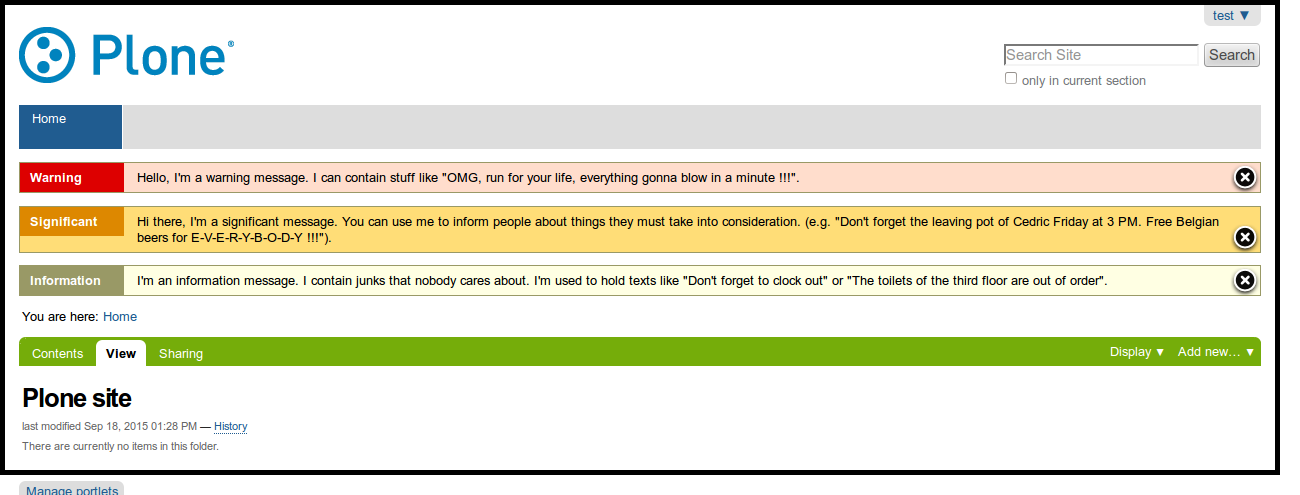
Features
Messages are defined in control panel.
Multiple messages can be displayed together in the viewlet.
A message contains the following configuration attributes:
text : displayed text in the viewlet
message type : info, warning, important (different layout in the viewlet)
can hide : if checked, the user can hide the message (mark as read)
start date : displaying start date (optional)
end date : displaying end date (optional)
required roles : use must have one of the required roles (optional)
location : full site or homepage only
The collective.behavior.talcondition is enabled, providing 2 attributes. * tal condition : optional tal expression evaluated on viewlet context * bypassing roles : optional roles bypassing the tal condition
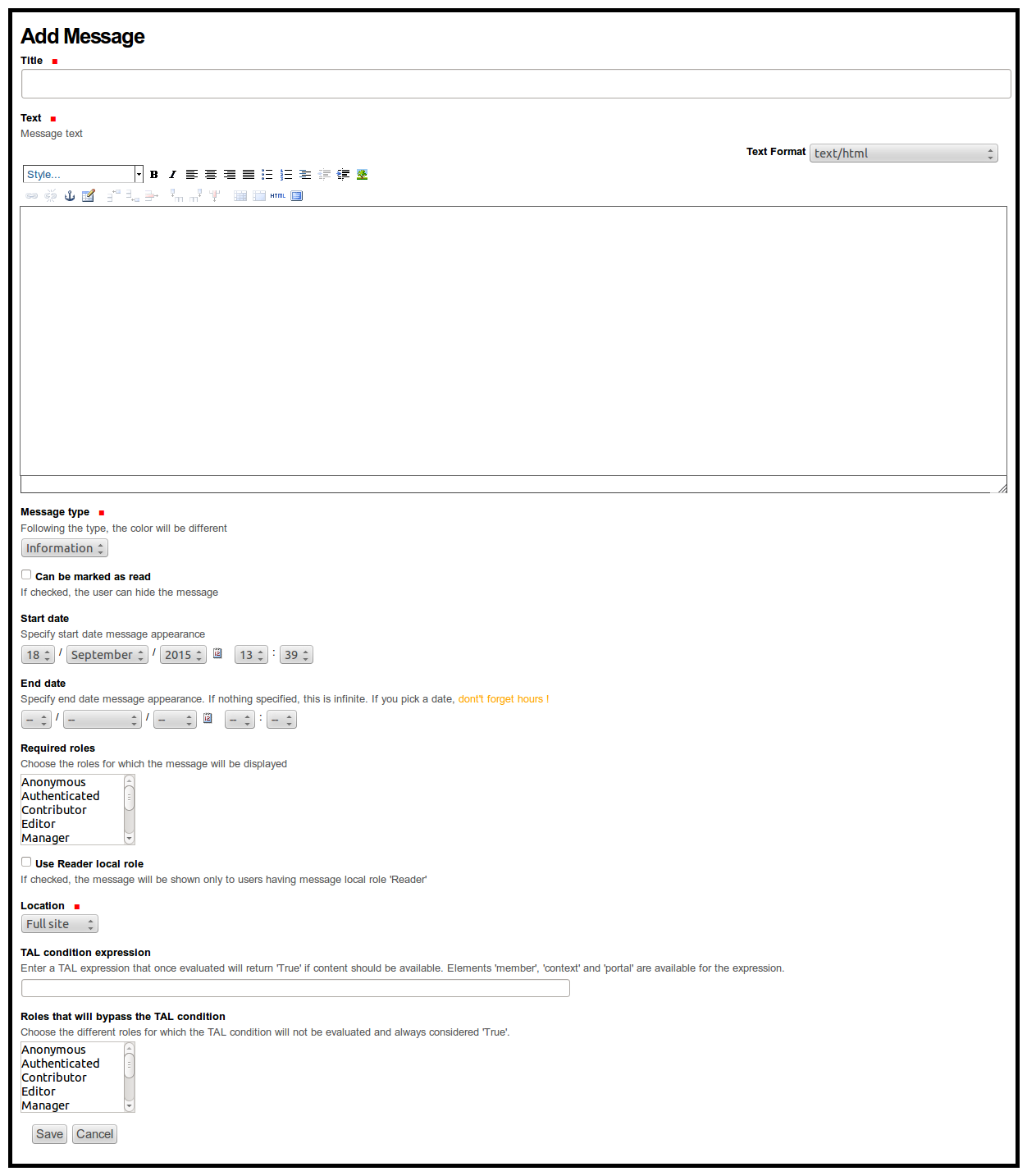
A workflow is provided with the following states:
inactive : not displayed
activated for anonymous : displayed for anonymous users
activated for members : displayed only for authenticated users
activated for localroles : displayed only for authenticated users having local reader role
The hiding functionality uses a cookie. It is necessary to deactivate a message to “reset” the cookie. When activating again, the message will be displayed.
The optional examples profiles add some usefull examples that can be activated when needed: * message for scheduled maintenance : must be activated for anonymous or members * message for imminent or current maintenance : must be activated for anonymous * message for staging site
Improvements
Modify hidden_uid when some fields are changed: end when gone, can_hide (to unchecked), start when end is gone
Message definition from file system
Message definition from rss feed
Translations
This product has been translated into
English
French
Installation
Install collective.messagesviewlet by adding it to your buildout:
[buildout]
...
eggs =
collective.messagesviewlet
and then running “bin/buildout”
Contribute
Support
If you are having issues, please let us know.
License
The project is licensed under the GPLv2.
Contributors
IMIO Team, support@imio.be
Changelog
0.4 (2015-09-10)
Use full url for readme images to display correctly on pypi. [sgeulette]
0.3 (2015-09-10)
Translate title configuration folder. [sgeulette]
0.2 (2015-09-09)
Added utils method to create message. Added example profile to add some messages. [sgeulette]
0.1 (2015-09-08)
Initial release. [sgeulette, anuyens, DieKatze, boulch]
Project details
Release history Release notifications | RSS feed
Download files
Download the file for your platform. If you're not sure which to choose, learn more about installing packages.
Source Distribution
Hashes for collective.messagesviewlet-0.4.zip
| Algorithm | Hash digest | |
|---|---|---|
| SHA256 | 2e4d12ba9417506a69ed25f3d1733c63c09946e08bf05c3236683d98bc8d5074 |
|
| MD5 | f3a81c403a979f483407524ddee5ad0b |
|
| BLAKE2b-256 | 387ba94396dafe60261ccff5a4c79db90a77e5c4b498db57e9ea37340ce840d9 |



















