Continuous Benchmarking (CB) Framework
Project description
Conbench
Check out the docs at https://conbench.github.io/conbench.
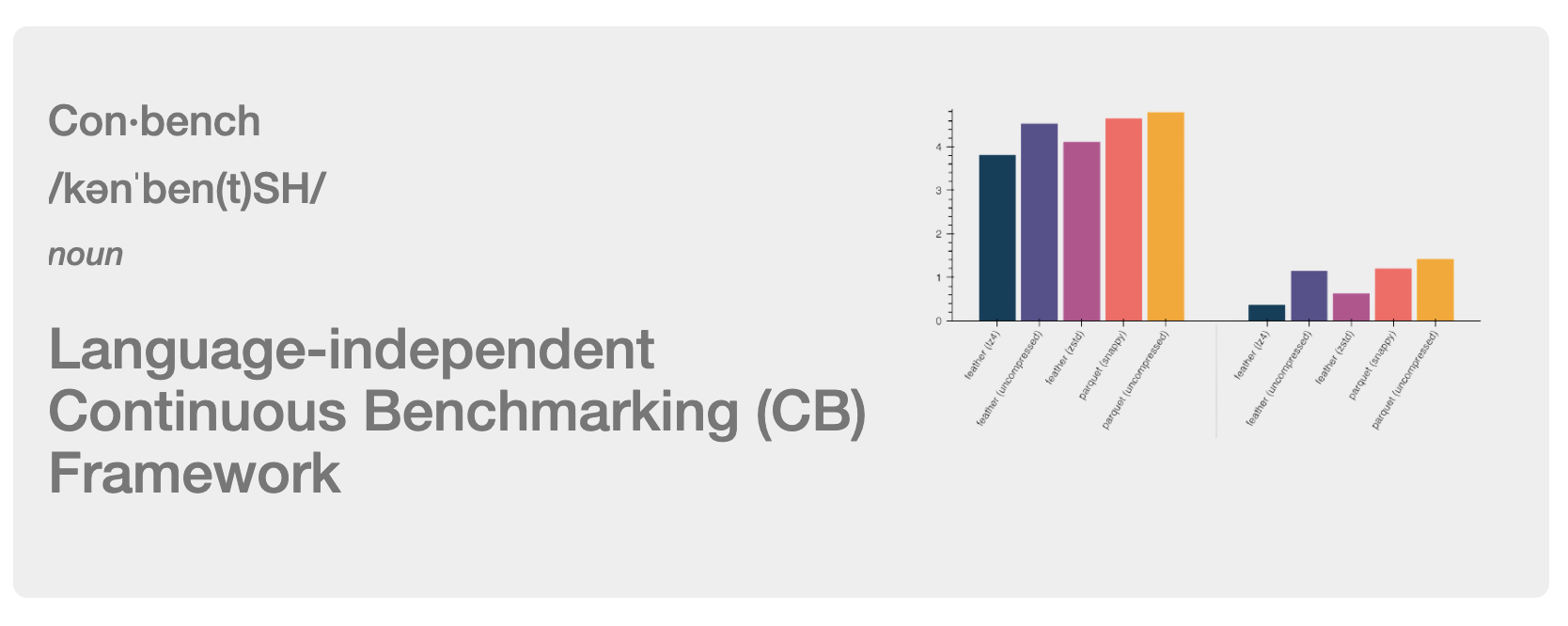
Conbench allows you to write benchmarks in any language, publish the results as JSON via an API, and persist them for comparison while iterating on performance improvements or to guard against regressions.
Conbench includes a runner which can be used as a stand-alone library for traditional macro benchmark authoring. The runner will time a unit of work (or measure throughput), collect machine information that may be relevant for hardware specific optimizations, and return JSON formatted results.
You can optionally host a Conbench server (API & dashboard) to share benchmark results more widely, explore the changes over time, and compare results across varying benchmark machines, languages, and cases.
There is also a Conbench command line interface, useful for Continuous Benchmarking (CB) orchestration alongside your development pipeline.

The Apache Arrow project is using Conbench for Continuous Benchmarking. They have both native Python Conbench benchmarks, and Conbench benchmarks written in Python that know how to execute their external C++/R/Java/JavaScript benchmarks and record those results too. Those benchmarks can be found in the ursacomputing/benchmarks repository, and the results are hosted on the Arrow Conbench Server.
Installation
All packages in this repo can be installed from PyPI. Each package uses CalVer for versioning. No stability is guaranteed between PyPI versions, so consider pinning packages to a specific version in your code.
pip install benchadapt
pip install benchalerts
pip install benchclients
pip install benchconnect
pip install benchrun
pip install conbench # legacy CLI
We typically publish to PyPI often, when new features or bugfixes are needed by users,
but not on every merge to main. To install the latest development version, install
from git like so:
pip install 'benchadapt@git+https://github.com/conbench/conbench.git@main#subdirectory=benchadapt/python'
pip install 'benchalerts@git+https://github.com/conbench/conbench.git@main#subdirectory=benchalerts'
pip install 'benchclients@git+https://github.com/conbench/conbench.git@main#subdirectory=benchclients/python'
pip install 'benchconnect@git+https://github.com/conbench/conbench.git@main#subdirectory=benchconnect'
pip install 'benchrun@git+https://github.com/conbench/conbench.git@main#subdirectory=benchrun/python'
pip install 'conbench@git+https://github.com/conbench/conbench.git@main'
Developer environment
Dependencies
make,docker compose: common developer tasks depend on these tools. They need to be set up on your system.GITHUB_API_TOKENenvironment variable: set up a GitHub API token using GitHub's instructions. It's recommended to only give the token read-only permissions to public repositories (which is the default for fine-grained personal access tokens). Runexport GITHUB_API_TOKEN="{token}"in your current shell.
Makefile targets
The following Makefile targets implement common developer tasks. They assume to be run in the root folder of the repository.
-
make run-app: This command lets you experiment with Conbench locally. It runs the stack in a containerized fashion. It rebuilds container images from the current checkout, spawns multiple containers (including one for the database), and then exposes Conbench's HTTP server on the host at http://127.0.0.1:5000. The command will stay in the foreground of your terminal, showing log output of all containers. Once you see access log lines likeGET /api/ping/ HTTP/1.1" 200you can point your browser to http://127.0.0.1:5000. You can useCtrl+Cto terminate the containerized stack (this only stops containers, and the next invocation ofmake run-appwill use previous database state -- invokemake teardown-appto stop and remove containers). If you wish to clear all database tables during local development you can hit http://127.0.0.1:5000/api/wipe-db with the browser or with e.g. curl. -
make run-app-dev: Similar tomake run-app, but also mounts the repository's root directory into the container. Code changes are (should be) detected automatically and result in automatic code reload. -
make tests: The nobrainer command to run the test suite just like CI does. For more fine-grained control see further below. -
make lint: Performs invasive code linting in your local checkout. May modify files. Analogue to what CI requires. It requires for some commands to be available in your current shell. Dependencies can be installed withpip install -r requirements-dev.txt. -
make alembic-new-migration: Attempts to generate a new migration Python module inmigrations/versions/. Requires setting the environment variableALEMBIC_MIGRATION_NAMEbefore invocation. Example:export ALEMBIC_MIGRATION_NAME='repo_url_lenth'. After the file was created you may want to change its permissions and re-format it withblack. -
make conbench-on-minikube: requires minikube. Deploys the Conbench API server to a local minikube-powered Kubernetes cluster. This also deploys a kube-prometheus-based observability stack. Use this target for local development in this area. -
make docs-build: Builds HTML docs locally so you may check that they render correctly with no linting problems. Dependencies can be installed withpip install -r requirements-dev.txt. Also, if you're working on the docstrings of any of this repo's python packages, ensure the package is installed locally before using this command.In CI, we use
make build-docs SPHINXOPTS='-W --keep-going'to fail the build if there are Sphinx warnings. When using this command locally, you can just domake build-docs, but keep an eye on the warnings.
View API documentation
Point your browser to http://127.0.0.1:5000/api/docs/.
Python environment on the host
CI and common developer commands use containerized workflows where dependencies are defined and easy to reason about via Dockerfiles.
Note that the CPython version that Conbench is tested with in CI and that it is recommended to be deployed with is currently the latest 3.11.x release, as also defined in Dockerfile at the root of this repository.
Some developer tasks may involve running Conbench tooling straight on the host. Here is how to install the Python dependencies for the Conbench web application:
pip install -r requirements-webapp.txt
Dependencies for running code analysis and tests straight on the host can be installed with
pip install -r requirements-dev.txt
Dependencies for the (legacy) conbench CLI can be installed with
pip install -r requirements-cli.txt
Fine-grained test invocation
If make test is too coarse-grained, then this is how to take control of the containerized pytest test runner:
docker compose down && docker compose build app && \
docker compose run app \
pytest -vv conbench/tests
This command attempts to stop and remove previously spawned test runner containers, and it rebuilds the app container image prior to running tests to pick up code changes in the local checkout.
Useful command line arguments for local development (can be combined as desired):
... pytest -k test_login: run only string-matching tests... pytest -x: exit upon first error... pytest -s: do not swallow log output during run... run -e CONBENCH_LOG_LEVEL_STDERR=DEBUG app ...
Legacy commands
The following commands are not guaranteed to work as documented, but provide valuable inspiration:
To autogenerate a migration
(conbench) $ brew services start postgres
(conbench) $ dropdb conbench_prod
(conbench) $ createdb conbench_prod
(conbench) $ git checkout main && git pull
(conbench) $ alembic upgrade head
(conbench) $ git checkout your-branch
(conbench) $ alembic revision --autogenerate -m "new"
To populate local conbench with sample runs and benchmarks
-
Start conbench app in Terminal window 1:
(conbench) $ dropdb conbench_prod && createdb conbench_prod && alembic upgrade head && flask run -
Run
conbench.tests.populate_local_conbenchin Terminal window 2 while conbench app is running:(conbench) $ python -m conbench.tests.populate_local_conbench
To upload new version of packages to PyPI
Kick off a new run of the "Build and upload a package to PyPI" workflow on the Actions page.
To add new documentation pages
To add a new page to our GitHub Pages-hosted documentation:
- Add a Markdown file to
docs/pages/. - In the toctree in the
docs/index.rstfile, addpages/your_new_page, whereyour_new_pageis your new filename without the.mdfile suffix.
To test that your new pages pass our documentation linter, run the make docs-build
command, as described above.
Configuring the web application
The conbench web application can be configured with various environment variables as defined in config.py. Instructions are in that file.
Creating accounts
By default, conbench has open read access, so a user account is not required to view results or read from the API. An account is required only if the conbench instance is private or to write data to conbench.
If you do need an account, follow the login screen's "Sign Up" link, and use the registration key specified in the server configuration above. If you are a user of conbench, you may need to talk to your user administrator to get the registration key. SSO can be configured to avoid requiring the registration key.
If you have an account and need to create an additional account (say for a machine user of the API) either repeat the process if you have the registration key, or if you don't have the registration key (say if your account uses SSO), when logged in, go to the gear menu / Users and use the "Add User" button to create a new account without the registration key.
Authoring benchmarks
There are three main types of benchmarks: "simple benchmarks" that time the execution of a unit of work, "external benchmarks" that just record benchmark results that were obtained from some other benchmarking tool, and "case benchmarks" which benchmark a unit of work under different scenarios (cases).
Included in this repository are contrived, minimal examples of these different kinds of benchmarks to be used as templates for benchmark authoring. These example benchmarks and their tests can be found here:
Example simple benchmarks
A "simple benchmark" runs and records the execution time of a unit of work.
Implementation details: Note that this benchmark extends
conbench.runner.Benchmark, implements the minimum required run()
method, and registers itself with the @conbench.runner.register_benchmark
decorator.
import conbench.runner
@conbench.runner.register_benchmark
class SimpleBenchmark(conbench.runner.Benchmark):
name = "addition"
def run(self, **kwargs):
yield self.conbench.benchmark(
self._get_benchmark_function(), self.name, options=kwargs
)
def _get_benchmark_function(self):
return lambda: 1 + 1
Successfully registered benchmarks appear in the conbench --help list.
For this benchmark to appear, the file must match the following paterns (documented in the utils.py:register_benchmarks function:
benchmark*.py*benchmark.py*benchmarks.py
(conbench) $ cd ~/workspace/conbench/conbench/tests/benchmark/
(conbench) $ conbench --help
Usage: conbench [OPTIONS] COMMAND [ARGS]...
Conbench: Language-independent Continuous Benchmarking (CB) Framework
Options:
--help Show this message and exit.
Commands:
addition Run addition benchmark.
external Run external benchmark.
external-r Run external-r benchmark.
external-r-options Run external-r-options benchmark.
list List of benchmarks (for orchestration).
matrix Run matrix benchmark(s).
version Display Conbench version.
Benchmarks can be run from command line within the directory where the benchmarks are defined.
Benchmark classes can also be imported and executed via the run method which
accepts the same arguments that appear in the command line help.
(conbench) $ cd ~/workspace/conbench/conbench/tests/benchmark/
(conbench) $ conbench addition --help
Usage: conbench addition [OPTIONS]
Run addition benchmark.
Options:
--iterations INTEGER [default: 1]
--drop-caches BOOLEAN [default: false]
--gc-collect BOOLEAN [default: true]
--gc-disable BOOLEAN [default: true]
--show-result BOOLEAN [default: true]
--show-output BOOLEAN [default: false]
--run-id TEXT Group executions together with a run id.
--run-name TEXT Free-text name of run (commit ABC, pull request 123,
etc).
--run-reason TEXT Low-cardinality reason for run (commit, pull request,
manual, etc).
--help Show this message and exit.
Example command line execution:
(conbench) $ cd ~/workspace/conbench/conbench/tests/benchmark/
(conbench) $ conbench addition
Benchmark result:
{
"batch_id": "c9db942c27db4359923eb08aa553beb7",
"run_id": "f6c7d0b3b3f146f9b1ad297fc6e5776b",
"timestamp": "2021-11-09T22:09:17.790397+00:00",
"context": {
"benchmark_language": "Python"
},
"github": {
"commit": "61dec915b9dd230ca5029f5e586f8bd95c3e0c05",
"repository": "https://github.com/conbench/conbench"
},
"info": {
"benchmark_language_version": "Python 3.9.7"
},
"machine_info": {
"architecture_name": "arm64",
"cpu_core_count": "8",
"cpu_frequency_max_hz": "0",
"cpu_l1d_cache_bytes": "65536",
"cpu_l1i_cache_bytes": "131072",
"cpu_l2_cache_bytes": "4194304",
"cpu_l3_cache_bytes": "0",
"cpu_model_name": "Apple M1",
"cpu_thread_count": "8",
"gpu_count": "0",
"gpu_product_names": [],
"kernel_name": "20.6.0",
"memory_bytes": "17179869184",
"name": "diana",
"os_name": "macOS",
"os_version": "11.5.2"
},
"stats": {
"data": [
"0.000001"
],
"iqr": "0.000000",
"iterations": 1,
"max": "0.000001",
"mean": "0.000001",
"median": "0.000001",
"min": "0.000001",
"q1": "0.000001",
"q3": "0.000001",
"stdev": 0,
"time_unit": "s",
"times": [],
"unit": "s"
},
"tags": {
"name": "addition"
}
}
Example Python execution:
(conbench) $ python
>>> import json
>>> from conbench.tests.benchmark import _example_benchmarks
>>> benchmark = _example_benchmarks.SimpleBenchmark()
>>> [(result, output)] = benchmark.run(iterations=10)
>>> output
2
>>> print(json.dumps(result, indent=2))
{
"run_id": "dfe3a816ca9e451a9da7d940a974cb95",
"batch_id": "0e869934b391424a8199c485dfbbc066",
"timestamp": "2021-11-09T22:11:25.262330+00:00",
"stats": {
"data": [
"0.000002",
"0.000001",
"0.000000",
"0.000001",
"0.000001",
"0.000001",
"0.000001",
"0.000000",
"0.000001",
"0.000001"
],
"times": [],
"unit": "s",
"time_unit": "s",
"iterations": 10,
"mean": "0.000001",
"median": "0.000001",
"min": "0.000000",
"max": "0.000002",
"stdev": "0.000001",
"q1": "0.000001",
"q3": "0.000001",
"iqr": "0.000000"
},
"machine_info": {
"name": "diana",
"os_name": "macOS",
"os_version": "11.5.2",
"architecture_name": "arm64",
"kernel_name": "20.6.0",
"memory_bytes": "17179869184",
"cpu_model_name": "Apple M1",
"cpu_core_count": "8",
"cpu_thread_count": "8",
"cpu_l1d_cache_bytes": "65536",
"cpu_l1i_cache_bytes": "131072",
"cpu_l2_cache_bytes": "4194304",
"cpu_l3_cache_bytes": "0",
"cpu_frequency_max_hz": "0",
"gpu_count": "0",
"gpu_product_names": []
},
"context": {
"benchmark_language": "Python"
},
"info": {
"benchmark_language_version": "Python 3.9.7"
},
"tags": {
"name": "addition"
},
"github": {
"commit": "61dec915b9dd230ca5029f5e586f8bd95c3e0c05",
"repository": "https://github.com/conbench/conbench"
}
}
By default, Conbench will try to publish your results to a Conbench server. If
you don't have one running or are missing a .conbench credentials file, you'll
see error messages like the following when you execute benchmarks.
POST http://localhost:5000/api/login/ failed
{
"code": 400,
"description": {
"_errors": [
"Invalid email or password."
]
},
"name": "Bad Request"
}
POST http://localhost:5000/api/benchmarks/ failed
{
"code": 401,
"name": "Unauthorized"
}
To publish your results to a Conbench server, place a .conbench file in the
same directory as your benchmarks. The cat command below shows the contents
of an example .conbench config file.
(conbench) $ cd ~/workspace/conbench/conbench/tests/benchmark/
(conbench) $ cat .conbench
url: http://localhost:5000
email: you@example.com
password: conbench
If you don't yet have a Conbench server user account, you'll need to create one
to publish results (registration key defaults to conbench).
Example external benchmarks
An "external benchmark" records results that were obtained from some other benchmarking tool (like executing an R benchmark from command line, parsing the resulting JSON, and recording those results).
Implementation details: Note that the following benchmark sets
external = True, and calls self.conbench.record() rather than
self.conbench.benchmark() as the example above does.
import conbench.runner
@conbench.runner.register_benchmark
class ExternalBenchmark(conbench.runner.Benchmark):
"""Example benchmark that just records external results."""
external = True
name = "external"
def run(self, **kwargs):
# external results from an API call, command line execution, etc
result = {
"data": [100, 200, 300],
"unit": "i/s",
"times": [0.100, 0.200, 0.300],
"time_unit": "s",
}
context = {"benchmark_language": "C++"}
yield self.conbench.record(
result, self.name, context=context, options=kwargs, output=result
)
(conbench) $ cd ~/workspace/conbench/conbench/tests/benchmark/
(conbench) $ conbench external --help
Usage: conbench external [OPTIONS]
Run external benchmark.
Options:
--show-result BOOLEAN [default: true]
--show-output BOOLEAN [default: false]
--run-id TEXT Group executions together with a run id.
--run-name TEXT Free-text name of run (commit ABC, pull request 123,
etc).
--run-reason TEXT Low-cardinality reason for run (commit, pull request,
manual, etc).
--help Show this message and exit.
Note that the use of --iterations=3 results in 3 runs of the benchmark, and
the mean, stdev, etc calculated.
(conbench) $ cd ~/workspace/conbench/conbench/tests/benchmark/
(conbench) $ conbench external --iterations=3
Benchmark result:
{
"run_id": "8058dde1491b49e5bd514646797c2a20",
"batch_id": "8058dde1491b49e5bd514646797c2a20",
"timestamp": "2021-06-21T22:16:54.786499+00:00",
"context": {
"benchmark_language": "C++"
},
"github": {
"commit": "58fb35dc593dca82c917cf18c1c65c059b9fb12c",
"repository": "https://github.com/conbench/conbench"
},
"info": {},
"machine_info": {
"architecture_name": "x86_64",
"cpu_core_count": "2",
"cpu_frequency_max_hz": "3500000000",
"cpu_l1d_cache_bytes": "32768",
"cpu_l1i_cache_bytes": "32768",
"cpu_l2_cache_bytes": "262144",
"cpu_l3_cache_bytes": "4194304",
"cpu_model_name": "Intel(R) Core(TM) i7-7567U CPU @ 3.50GHz",
"cpu_thread_count": "4",
"kernel_name": "20.5.0",
"memory_bytes": "17179869184",
"name": "machine-abc",
"os_name": "macOS",
"os_version": "10.16"
},
"stats": {
"data": [
"100.000000",
"200.000000",
"300.000000"
],
"iqr": "100.000000",
"iterations": 3,
"max": "300.000000",
"mean": "200.000000",
"median": "200.000000",
"min": "100.000000",
"q1": "150.000000",
"q3": "250.000000",
"stdev": "100.000000",
"time_unit": "s",
"times": [
"0.100000",
"0.200000",
"0.300000"
],
"unit": "i/s"
},
"tags": {
"name": "external"
}
}
Example simple benchmarks executed on machine cluster instead of one machine
If your benchmark is executed on a machine cluster instead of one machine, you
can capture cluster info in the following manner.
Note that a benchmark will have a continuous history on a specific cluster as long as cluster's name and info do not change.
There is also an optional_info field for information that should not impact the cluster's hash (and thus disrupt the distribution history), but should still be recorded.
import conbench.runner
@conbench.runner.register_benchmark
class SimpleBenchmarkWithClusterInfo(conbench.runner.Benchmark):
name = "product"
def run(self, **kwargs):
cluster_info = {
"name": "cluster 1",
"info": {"gpu": 1},
"optional_info": {"workers": 2},
}
yield self.conbench.benchmark(
self._get_benchmark_function(),
self.name,
cluster_info=cluster_info,
options=kwargs,
)
def _get_benchmark_function(self):
return lambda: 1 * 2
Example case benchmarks
A "case benchmark" is a either a "simple benchmark" or an "external benchmark" executed under various predefined scenarios (cases).
Implementation details: Note that the following benchmark declares the valid
combinations in valid_cases, which reads like a CSV (the first row contains
the cases names).
import conbench.runner
@conbench.runner.register_benchmark
class CasesBenchmark(conbench.runner.Benchmark):
"""Example benchmark with cases."""
name = "matrix"
valid_cases = (
("rows", "columns"),
("10", "10"),
("2", "10"),
("10", "2"),
)
def run(self, case=None, **kwargs):
for case in self.get_cases(case, kwargs):
rows, columns = case
tags = {"rows": rows, "columns": columns}
func = self._get_benchmark_function(rows, columns)
benchmark, output = self.conbench.benchmark(
func,
self.name,
tags=tags,
options=kwargs,
)
yield benchmark, output
def _get_benchmark_function(self, rows, columns):
return lambda: int(rows) * [int(columns) * [0]]
(conbench) $ cd ~/workspace/conbench/conbench/tests/benchmark/
(conbench) $ conbench matrix --help
Usage: conbench matrix [OPTIONS]
Run matrix benchmark(s).
For each benchmark option, the first option value is the default.
Valid benchmark combinations:
--rows=10 --columns=10
--rows=2 --columns=10
--rows=10 --columns=2
To run all combinations:
$ conbench matrix --all=true
Options:
--rows [10|2]
--columns [10|2]
--all BOOLEAN [default: false]
--iterations INTEGER [default: 1]
--drop-caches BOOLEAN [default: false]
--gc-collect BOOLEAN [default: true]
--gc-disable BOOLEAN [default: true]
--show-result BOOLEAN [default: true]
--show-output BOOLEAN [default: false]
--run-id TEXT Group executions together with a run id.
--run-name TEXT Free-text name of run (commit ABC, pull request 123,
etc).
--run-reason TEXT Low-cardinality reason for run (commit, pull request,
manual, etc).
--help Show this message and exit.
"""
Note that the use of --all=true results in 3 benchmark results, one for each
case (10 x 10, 2, x 10, and 10, x 2).
(conbench) $ cd ~/workspace/conbench/conbench/tests/benchmark/
(conbench) $ conbench matrix --all=true
Benchmark result:
{
"batch_id": "13b87cc6d9a84f2188df279d8c513933",
"run_id": "48acd853b8294df9a1f5457f192456f3",
"timestamp": "2021-11-09T22:15:23.501923+00:00",
"context": {
"benchmark_language": "Python"
},
"github": {
"commit": "61dec915b9dd230ca5029f5e586f8bd95c3e0c05",
"repository": "https://github.com/conbench/conbench"
},
"info": {
"benchmark_language_version": "Python 3.9.7"
},
"machine_info": {
"architecture_name": "arm64",
"cpu_core_count": "8",
"cpu_frequency_max_hz": "0",
"cpu_l1d_cache_bytes": "65536",
"cpu_l1i_cache_bytes": "131072",
"cpu_l2_cache_bytes": "4194304",
"cpu_l3_cache_bytes": "0",
"cpu_model_name": "Apple M1",
"cpu_thread_count": "8",
"gpu_count": "0",
"gpu_product_names": [],
"kernel_name": "20.6.0",
"memory_bytes": "17179869184",
"name": "diana",
"os_name": "macOS",
"os_version": "11.5.2"
},
"run_id": "48acd853b8294df9a1f5457f192456f3",
"stats": {
"data": [
"0.000004"
],
"iqr": "0.000000",
"iterations": 1,
"max": "0.000004",
"mean": "0.000004",
"median": "0.000004",
"min": "0.000004",
"q1": "0.000004",
"q3": "0.000004",
"stdev": 0,
"time_unit": "s",
"times": [],
"unit": "s"
},
"tags": {
"columns": "10",
"name": "matrix",
"rows": "10"
},
"timestamp": "2021-11-09T22:15:23.397819+00:00"
}
Benchmark result:
{
"batch_id": "13b87cc6d9a84f2188df279d8c513933",
"context": {
"benchmark_language": "Python"
},
"github": {
"commit": "61dec915b9dd230ca5029f5e586f8bd95c3e0c05",
"repository": "https://github.com/conbench/conbench"
},
"info": {
"benchmark_language_version": "Python 3.9.7"
},
"machine_info": {
"architecture_name": "arm64",
"cpu_core_count": "8",
"cpu_frequency_max_hz": "0",
"cpu_l1d_cache_bytes": "65536",
"cpu_l1i_cache_bytes": "131072",
"cpu_l2_cache_bytes": "4194304",
"cpu_l3_cache_bytes": "0",
"cpu_model_name": "Apple M1",
"cpu_thread_count": "8",
"gpu_count": "0",
"gpu_product_names": [],
"kernel_name": "20.6.0",
"memory_bytes": "17179869184",
"name": "diana",
"os_name": "macOS",
"os_version": "11.5.2"
},
"stats": {
"data": [
"0.000004"
],
"iqr": "0.000000",
"iterations": 1,
"max": "0.000004",
"mean": "0.000004",
"median": "0.000004",
"min": "0.000004",
"q1": "0.000004",
"q3": "0.000004",
"stdev": 0,
"time_unit": "s",
"times": [],
"unit": "s"
},
"tags": {
"columns": "10",
"name": "matrix",
"rows": "2"
}
}
Benchmark result:
{
"batch_id": "13b87cc6d9a84f2188df279d8c513933",
"run_id": "48acd853b8294df9a1f5457f192456f3",
"timestamp": "2021-11-09T22:15:23.509211+00:00",
"context": {
"benchmark_language": "Python"
},
"github": {
"commit": "61dec915b9dd230ca5029f5e586f8bd95c3e0c05",
"repository": "https://github.com/conbench/conbench"
},
"info": {
"benchmark_language_version": "Python 3.9.7"
},
"machine_info": {
"architecture_name": "arm64",
"cpu_core_count": "8",
"cpu_frequency_max_hz": "0",
"cpu_l1d_cache_bytes": "65536",
"cpu_l1i_cache_bytes": "131072",
"cpu_l2_cache_bytes": "4194304",
"cpu_l3_cache_bytes": "0",
"cpu_model_name": "Apple M1",
"cpu_thread_count": "8",
"gpu_count": "0",
"gpu_product_names": [],
"kernel_name": "20.6.0",
"memory_bytes": "17179869184",
"name": "diana",
"os_name": "macOS",
"os_version": "11.5.2"
},
"stats": {
"data": [
"0.000002"
],
"iqr": "0.000000",
"iterations": 1,
"max": "0.000002",
"mean": "0.000002",
"median": "0.000002",
"min": "0.000002",
"q1": "0.000002",
"q3": "0.000002",
"stdev": 0,
"time_unit": "s",
"times": [],
"unit": "s"
},
"tags": {
"columns": "2",
"name": "matrix",
"rows": "10"
}
}
Example R benchmarks
Here are a few examples illustrating how to integrate R benchmarks with Conbench.
The first one just times 1 + 1 in R, and the second one executes an R
benchmark from a library of R benchmarks (in this case
arrowbench).
If you find yourself wrapping a lot of R benchmarks in Python to integrate them with Conbench (to get uniform JSON benchmark results which you can persist and publish on a Conbench server), you'll probably want to extract much of the boilerplate out into a base class.
import conbench.runner
@conbench.runner.register_benchmark
class ExternalBenchmarkR(conbench.runner.Benchmark):
"""Example benchmark that records an R benchmark result."""
external = True
name = "external-r"
def run(self, **kwargs):
result, output = self._run_r_command()
info, context = self.conbench.get_r_info_and_context()
yield self.conbench.record(
{"data": [result], "unit": "s"},
self.name,
info=info,
context=context,
options=kwargs,
output=output,
)
def _run_r_command(self):
output, _ = self.conbench.execute_r_command(self._get_r_command())
result = float(output.split("\n")[-1].split("[1] ")[1])
return result, output
def _get_r_command(self):
return (
f"addition <- function() { 1 + 1 }; "
"start_time <- Sys.time();"
"addition(); "
"end_time <- Sys.time(); "
"result <- end_time - start_time; "
"as.numeric(result); "
)
(conbench) $ cd ~/workspace/conbench/conbench/tests/benchmark/
(conbench) $ conbench external-r --help
Usage: conbench external-r [OPTIONS]
Run external-r benchmark.
Options:
--show-result BOOLEAN [default: true]
--show-output BOOLEAN [default: false]
--run-id TEXT Group executions together with a run id.
--run-name TEXT Free-text name of run (commit ABC, pull request 123,
etc).
--run-reason TEXT Low-cardinality reason for run (commit, pull request,
manual, etc).
--help Show this message and exit.
import json
import conbench.runner
@conbench.runner.register_benchmark
class ExternalBenchmarkOptionsR(conbench.runner.Benchmark):
"""Example benchmark that records an R benchmark result (with options)."""
external = True
name = "external-r-options"
options = {
"iterations": {"default": 1, "type": int},
"drop_caches": {"type": bool, "default": "false"},
}
def run(self, **kwargs):
data, iterations = [], kwargs.get("iterations", 1)
info, context = self.conbench.get_r_info_and_context()
for _ in range(iterations):
if kwargs.get("drop_caches", False):
self.conbench.sync_and_drop_caches()
result, output = self._run_r_command()
data.append(result["result"][0]["real"])
yield self.conbench.record(
{"data": data, "unit": "s"},
self.name,
info=info,
context=context,
options=kwargs,
output=output,
)
def _run_r_command(self):
r_command = self._get_r_command()
self.conbench.execute_r_command(r_command)
with open("placebo.json") as json_file:
data = json.load(json_file)
return data, json.dumps(data, indent=2)
def _get_r_command(self):
return (
"library(arrowbench); "
"out <- run_one(arrowbench:::placebo); "
"cat(jsonlite::toJSON(out), file='placebo.json'); "
)
(conbench) $ cd ~/workspace/conbench/conbench/tests/benchmark/
(conbench) $ conbench external-r --help
Usage: conbench external-r-options [OPTIONS]
Run external-r-options benchmark.
Options:
--iterations INTEGER [default: 1]
--drop-caches BOOLEAN [default: false]
--show-result BOOLEAN [default: true]
--show-output BOOLEAN [default: false]
--run-id TEXT Group executions together with a run id.
--run-name TEXT Free-text name of run (commit ABC, pull request 123,
etc).
--run-reason TEXT Low-cardinality reason for run (commit, pull request,
manual, etc).
--help Show this message and exit.
Project details
Release history Release notifications | RSS feed
Download files
Download the file for your platform. If you're not sure which to choose, learn more about installing packages.
Source Distribution
Built Distribution
Filter files by name, interpreter, ABI, and platform.
If you're not sure about the file name format, learn more about wheel file names.
Copy a direct link to the current filters
File details
Details for the file conbench-2023.4.10.tar.gz.
File metadata
- Download URL: conbench-2023.4.10.tar.gz
- Upload date:
- Size: 308.3 kB
- Tags: Source
- Uploaded using Trusted Publishing? No
- Uploaded via: twine/4.0.2 CPython/3.11.2
File hashes
| Algorithm | Hash digest | |
|---|---|---|
| SHA256 |
ebc884a797292847a72ed41df687dc22d24696c27c1f4fb59e9a0327e4c2f311
|
|
| MD5 |
704116bbe8c72668fcc0faf195f446ec
|
|
| BLAKE2b-256 |
c6b779d921b8298c48d73743117a9b20836cc96e7375a2681007cffc3acd0d12
|
File details
Details for the file conbench-2023.4.10-py3-none-any.whl.
File metadata
- Download URL: conbench-2023.4.10-py3-none-any.whl
- Upload date:
- Size: 230.8 kB
- Tags: Python 3
- Uploaded using Trusted Publishing? No
- Uploaded via: twine/4.0.2 CPython/3.11.2
File hashes
| Algorithm | Hash digest | |
|---|---|---|
| SHA256 |
4e9a58b572ab34ec5b87cf04e14cbdaab43e1b71b42006abde63b00fa575c91d
|
|
| MD5 |
6bdaebace39b97b05efbefed0f6e2305
|
|
| BLAKE2b-256 |
57ad1e788f11d531eb99faddf95348aca78b621461a63339d629a88d05f6f6f9
|













