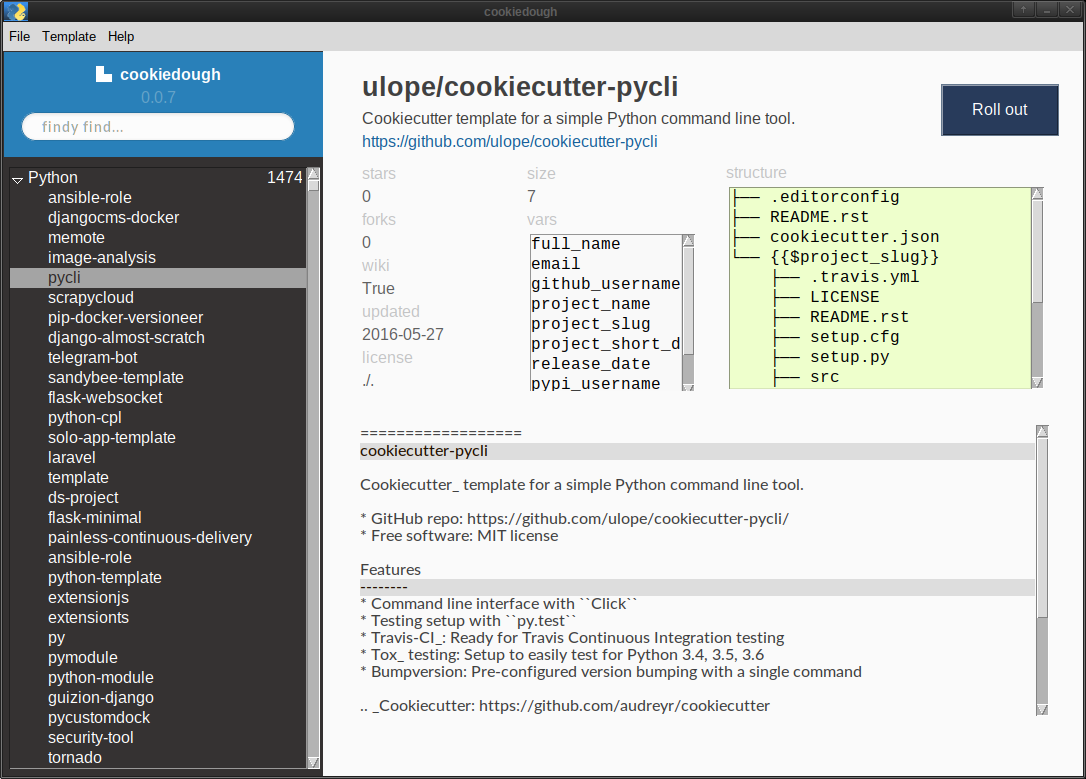browser and install GUI for cookiecutter templates
Project description
cookiedough(1) is a GUI browser for cookiecutter templates. It also allows for expanding them, of course. It comes with a database of around 2300 cookietemplates, grouped by category, and allows some rudimentary filtering. Very early alpha, but usable.
Installation / Use
Just install it as normal pip package:
~$ pip3 install -U cookiedough
And start it from a terminal window:
~/projects$ cookiedough
Keep an eye on the terminal when rolling out a template.
Notes
There's some usage information in the man page. (Yes, there is a man page.) And the application itself is somewhat self-explanatory.
Bugs / Caveats
- The search is still finicky. Right now it starts on any key press; [.. might either filter this by ENTER, or add a button to that effect].
- Not all content fields expand to values. (PSG/Tk constrain the label widths on their initial length.)
- The README colorization is fairly basic. (But more processsing would slow it down too much.)
- It can crash when speed-scrolling through the templates. (Perhaps PSG vs Tk threads issue.)
- Tkinter might also crash when encountering emojis. (Either install Symbola font and get rid of Noto Color Emoji. Or upgrade to tcl/tk 8.6.10, or go back to Ubuntu 18.04 where it miraculously worked.)
- No real help pages yet. Still too early, UI could change a bit. (ToDo: mkdocs2mallard)
- No .desktop file (not sure if pip does such magic).
Contributions
This project hinges on an updated cookiecutters database. Unfortunately that's quite time-consuming. So new templates might not find their way in here, without feedback/submissions from authors. (The preferred option for now would be a full JSON blob as outlined below, per email).
If anyone wants to contribute, automating the compilation (and expanding to BitBucket/GitLab, if a common GitHolm API / library ever emerges) would be useful. Else perhaps a submission API using the repository (it's SQLite); though that might still require moderation/approval/checks etc. (One could use the dev/ scripts as basis; adding some application UI is easy.)
If interested, register a repository accont, drop a mail for developer elevation; read up on fossil usage. It's significantly easier than git, and you can't easily break things.
uidata.json structure
The included cookiecutter database is based upon an extraction from GitHub, filtered, and restructured for easier UI application. Entries typically contain:
"vnd/pkg": {
"name": "vnd/pkg",
"short": "pkg",
"description": "...",
"url": "https://github.com/vnd/pkg",
"repo": "https://github.com/vnd/pkg.git",
"homepage": null,
"created_at": "2011-11-11T11:11:11Z",
"updated_at": "2021-02-22T22:22:22Z",
"size": 222,
"stars": 2,
"api": "lang",
"has_wiki": true,
"forks": 1,
"license": "MIT",
"tickets": 0,
"default_branch": "trunk",
"_disabled": false,
"keywords": " from `_keywords` in cookiecutter.json ",
"dir": "└── lib\n",
"readme": "README.md contents",
"cookiecutterjson_url": "https://raw.ghusrcnt/vnd/pkg/trunk/cookiecutter.json",
"config": [
{
"type": "str",
"name": "project_name",
"value": "mypkg",
"class": "cookiecutter",
"description": " taken from README table, if any "
}
]
}
Most fields are literal copies. Whereas dir is a textual transformation
of the /tree list. And config a converted cookiecutter.json list. The
api field is either just GitHubs detected repository language (often
fairly off), or an extract from the repository name, or whatever was
specified as _api in cc.json.
config
The config field list is an upmarket version of the cookiecutter.json dict. Roughly compatible with the pluginconf structure. Albeit CD is using a custom input window anyway.
Notably the description field cannot be set other than from the README.
It should contain a table listing each template variable:
| `cc_varname` | Explanation ... |
(Seen some discussion on a cc.json 2.0 format. So this might be a temporary thing. Still useful to users, btw!)
Improve your cookiecutters.json
There will be some scoring scheme to sort the templates in CD. For the time being, you can improve those by adding following properties:
| Where | Name | Usage |
| cookiecutters.json | _api | Override the category/language (could be an app name, e.g. flask) |
| cookiecutters.json | _keywords | Add extra search keywords/tags |
| README.* | markdown table | Describe template variables |
(Why "scoring"? Because stars and forks are often just bandwagon votes, and don't fully qualify the quality. They sometimes just make more contemporary projects less visible. In pariticular when buried on Github.)
Project details
Download files
Download the file for your platform. If you're not sure which to choose, learn more about installing packages.
Source Distributions
Built Distribution
Hashes for cookiedough-0.0.7-py3-none-any.whl
| Algorithm | Hash digest | |
|---|---|---|
| SHA256 | 584d7934f7f49da0b33154b540331f32b45a178ff384d28cbb815a5d08c81cc4 |
|
| MD5 | f046188a882b325d0777ea989f4e2063 |
|
| BLAKE2b-256 | 475e0ca8fce3e5de14fb256017c5e4b2723e16d0612fff3a007d57920e23377b |