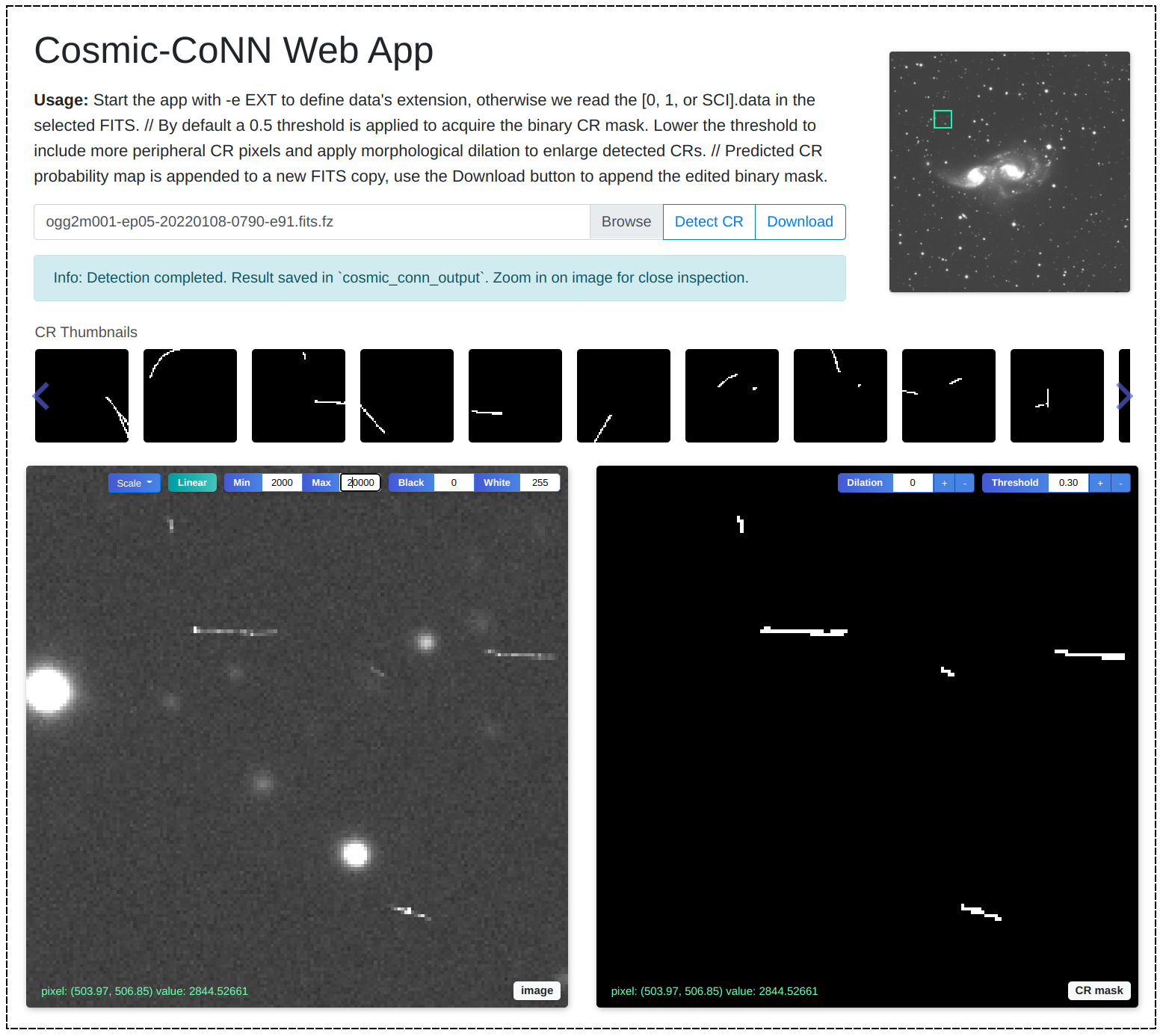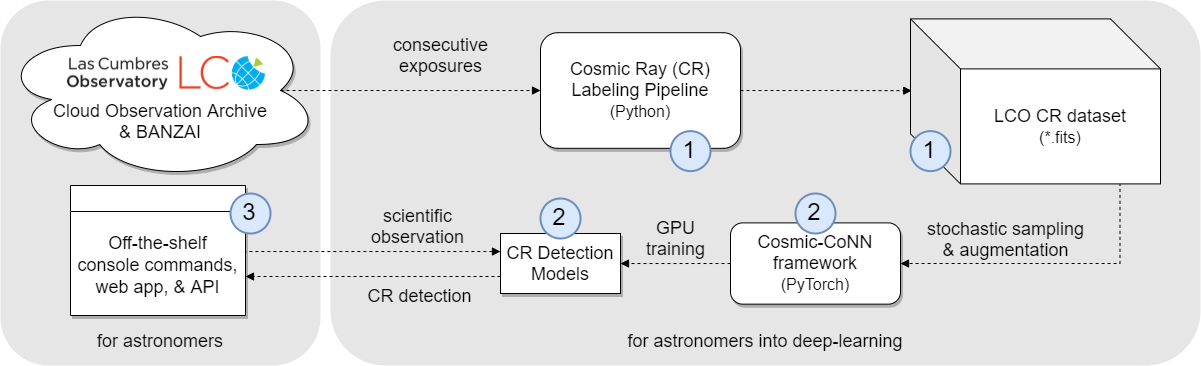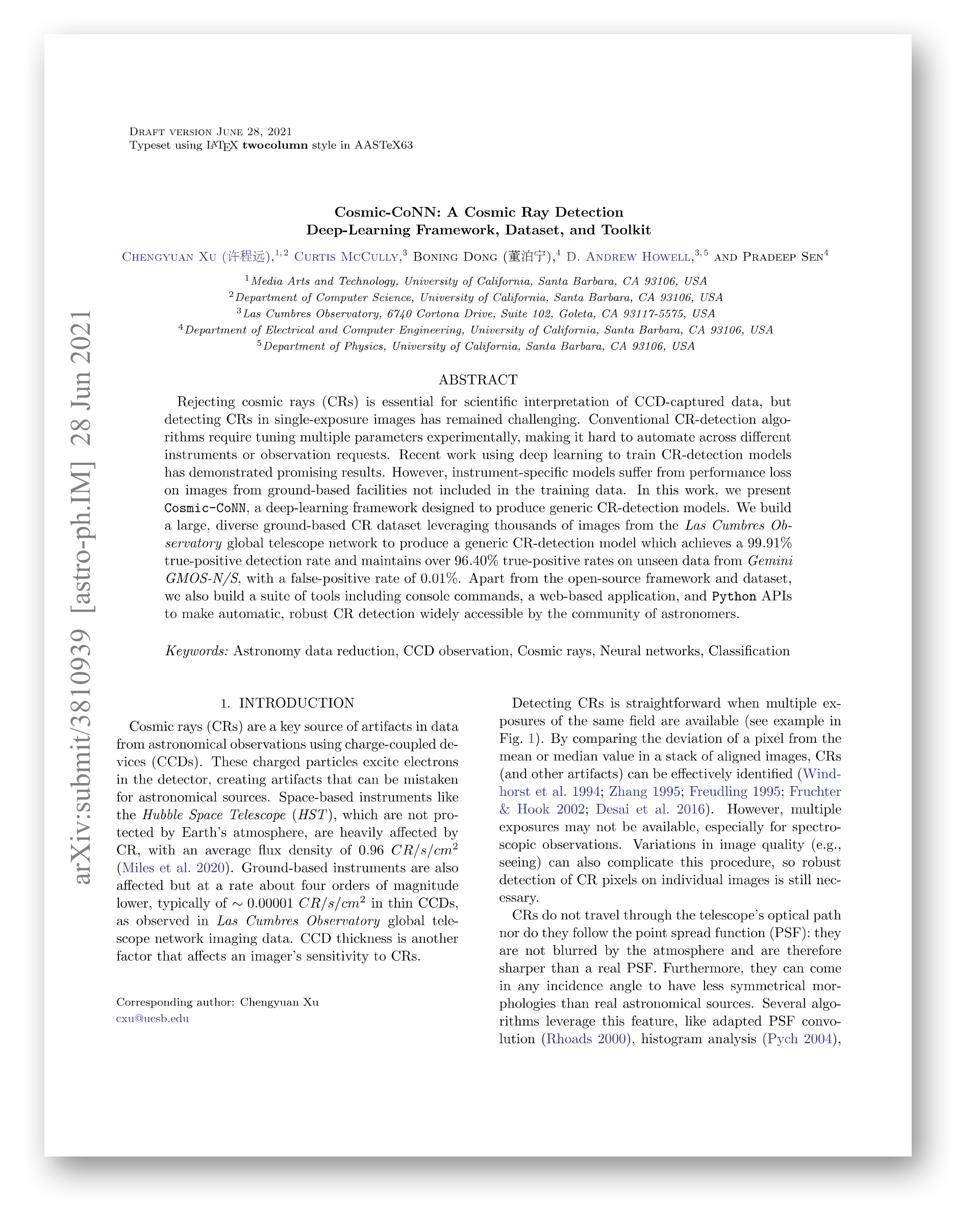Cosmic-CoNN: A Cosmic Ray Detection Deep Learning Framework, Dataset, and Toolkit
Project description
Cosmic-CoNN
A Cosmic Ray Detection Deep Learning Framework, Dataset, and Toolkit
Github • Documentation • PyPI Release • LCO CR Dataset • Publication
[New] Demo video for interactive CR mask visualization and editing
About
Cosmic-CoNN is an end-to-end solution to help tackle the cosmic ray (CR) detection problem in CCD-captured astronomical images. It includes a deep-learning framework, high-performance CR detection models, a new dataset, and a suite of tools to use to the models, shown in the figure above:
-
LCO CR dataset, a large, diverse cosmic ray dataset that consists of over 4,500 scientific images from Las Cumbres Observatory (LCO) global telescope network's 23 instruments. CRs are labeled accurately and consistently across many diverse observations from various instruments. To the best of our knowledge, this is the largest dataset of its kind.
-
A PyTorch deep-learning framework that trains generic, robust CR detection models for ground- and space-based imaging data, as well as spectroscopic observations.
-
A suite of tools including console commands, a web app, and Python APIs to make deep-learning models easily accessible to astronomers.
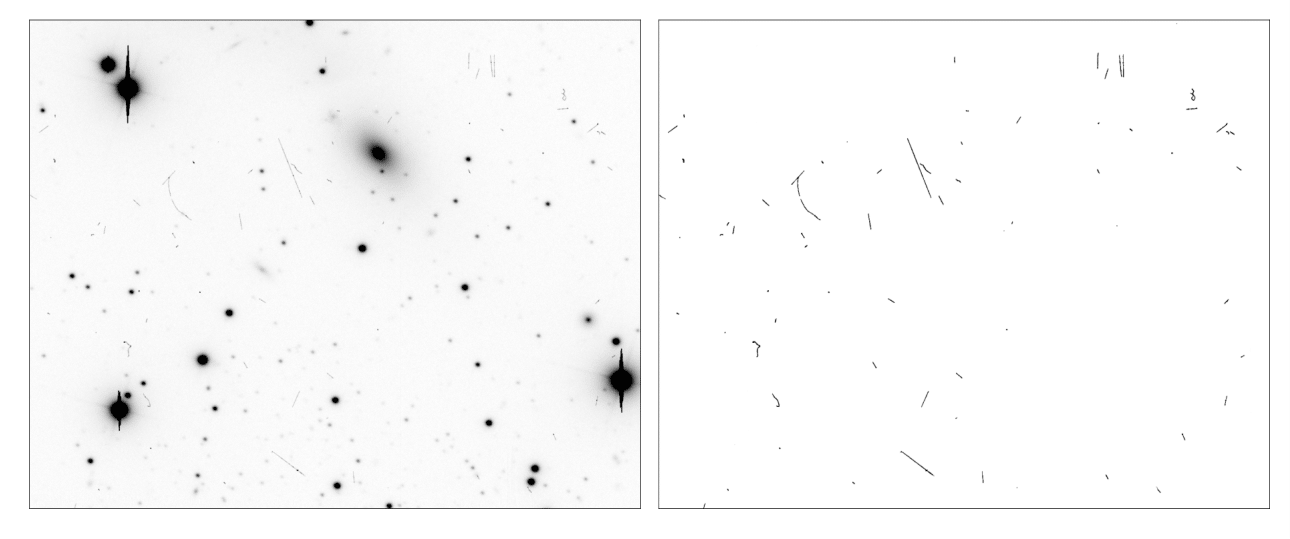
ground-imaging model. The model was trained entirely on LCO data yet all visible CRs in the image stamp are correctly detected regardless of their shapes or sizes.
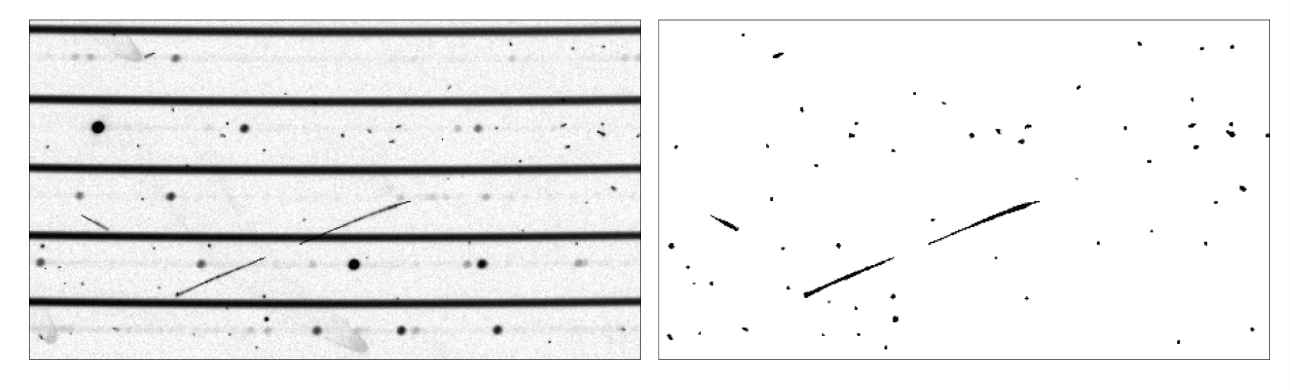
NRES model detects CRs over the spectrum robustly on a LCO NRES spectroscopic image. The horizontal bands in the left image are the spectroscopic orders, which are left out of the CR mask.
Publication
This repository is part of our Cosmic-CoNN research paper. Our methods and a thorough evaluation of models' performance are available in the paper. If you used the Cosmic-CoNN or the LCO CR dataset for your research, please cite our paper:
Please also cite the LCO CR dataset if you used the Cosmic-CoNN ground_imaging model or the data in your research:
Xu, Chengyuan, McCully, Curtis, Dong, Boning, Howell, D. Andrew, & Sen, Pradeep. (2021). Cosmic-CoNN LCO CR Dataset (Version 0.1.0) [Data set]. Zenodo. http://doi.org/10.5281/zenodo.5034763
Installation
We recently added optional dependencies install for pip.
We recommend installing Cosmic-CoNN in a new virtual environment, see the step-by-step installation guide. To get a ~10x speed-up with GPU acceleration, see Install for a CUDA-enabled GPU.
# basic install for CR detection or library integration
$ pip install cosmic-conn
# include Flask to use the interactive tool
$ pip install cosmic-conn[webapp]
# install all dependencies for development
$ pip install cosmic-conn[develop]
Command-line interface
After installation, you can batch process FITS files for CR detection from the terminal:
$ cosmic-conn -m ground_imaging -e SCI -i input_dir
-m or --model specifies the CR detection model. "ground_imaging" is loaded by default, "NRES" is the spectroscopic model for LCO NRES instruments. You can also download a Hubble Space Telescope model trained by deepCR and pass in the model's path.
-i or --input specifies the input file or directory.
-e or --ext defines which FITS extension to read image data, by default we read the first valid image array in the order of hdul[0] -> hdul[1] -> hdul['SCI'] unless user specify an extension name.
See documentation for the complete user guide.
Python APIs
It is also easy to integrate Cosmic-CoNN CR detection into your data workflow. Let image be a two-dimensional float32 numpy array of any size:
from cosmic_conn import init_model
# initialize a Cosmic-CoNN model
cr_model = init_model("ground_imaging")
# the model outputs a CR probability map in np.float32
cr_prob = cr_model.detect_cr(image)
# convert the probability map to a boolean mask with a 0.5 threshold
cr_mask = cr_prob > 0.5
Interactive CR mask visualization and editing
$ cosmic-conn -a ground_imaging -e SCI
The Cosmic-CoNN web app automatically finds large CRs for close inspection. It supports live CR mask visualization and editing and is especially useful to find the suitable thresholds for different types of observations. We are working on addding the paintbrush tool for pixel-level manual editing.
The Cosmic-CoNN web app interface.
Train new models with Cosmic-CoNN
See documentation for the developer guide on using LCO CR dataset, data reduction, and model training.
Credits
This package was created with Cookiecutter and the audreyr/cookiecutter-pypackage project template.
Project details
Release history Release notifications | RSS feed
Download files
Download the file for your platform. If you're not sure which to choose, learn more about installing packages.
Source Distribution
Built Distribution
File details
Details for the file cosmic_conn-0.4.1.tar.gz.
File metadata
- Download URL: cosmic_conn-0.4.1.tar.gz
- Upload date:
- Size: 6.8 MB
- Tags: Source
- Uploaded using Trusted Publishing? No
- Uploaded via: twine/4.0.1 CPython/3.9.13
File hashes
| Algorithm | Hash digest | |
|---|---|---|
| SHA256 | b32755b2d7ccf0e3992862d66c7fd9b8f8b895641b82246950d2ce11b8dfdc06 |
|
| MD5 | 5a18a92c3ed30155fc7394c25da45978 |
|
| BLAKE2b-256 | 62c1e4906a7f631c9917600ff77e24f4c7019a8c5eadc5f57a51744ea27e5a86 |
File details
Details for the file cosmic_conn-0.4.1-py2.py3-none-any.whl.
File metadata
- Download URL: cosmic_conn-0.4.1-py2.py3-none-any.whl
- Upload date:
- Size: 5.4 MB
- Tags: Python 2, Python 3
- Uploaded using Trusted Publishing? No
- Uploaded via: twine/4.0.1 CPython/3.9.13
File hashes
| Algorithm | Hash digest | |
|---|---|---|
| SHA256 | 9582b9afaadfbe93be9e81534194e9a441dd4a9fd2d361fd44608dfe4a709b62 |
|
| MD5 | d6f0ac84516ee53106141deb52ade2d9 |
|
| BLAKE2b-256 | dd00a4304d5814e9d8b99c06ea0b9c7099e7038058091c456aeb8e48989ef425 |