General, commonly used functions for other projects.
Project description


Quickly calculate cosmological parameters.
Provides both command-line and API interfaces.
Uses the machinery from the astropy.cosmology package.
The user provides an input parameter (e.g. redshift or luminosity-distance) and recieves the entire set of cosmological measures corresponding to the epoch thus specified.
The below gif shows three examples: inputting a redshift, a luminosity distance (-dl 400Mpc), and an age of the universe (-ta 3.2Gyr).
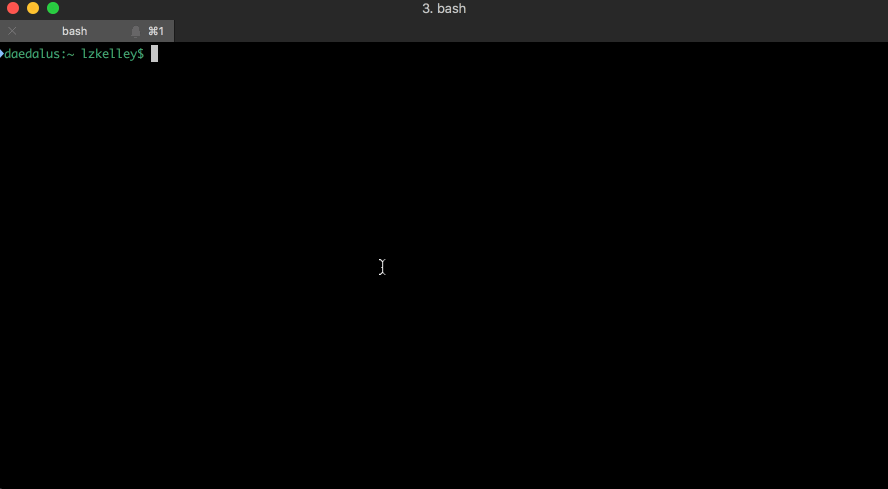
Installation
Using pip:
pip install cosmopy
From source:
git clone git@github.com:lzkelley/cosmopy.git pip install cosmopy
Usage
cosmopy can be used via the command-line cosmo command, or via python API by importing the module directly.
Command Line:
$ cosmo --help usage: cosmo [-h] [-z Z] [-a A] [-dc DC] [-dl DL] [-tl TL] [-ta TA] [-v] cosmopy: cosmological calculator. optional arguments: -h, --help show this help message and exit -z Z target redshift z -a A target scale factor a -dc DC, -cd DC target coming distance D_C -dl DL, -ld DL target luminosity distance D_L -tl TL, -lt TL target look-back time T_L -ta TA, -at TA target universe age T_A -v, --version print version information.
For example, entering an input redshift of 0.2:
$ cosmo -z 0.2 z = 0.2000 : Redshift a = 0.8333 : Scale-factor D_c = 815.3960 Mpc ~ 2.5160e+27 cm : Comoving Distance D_L = 978.4752 Mpc ~ 3.0193e+27 cm : Luminosity Distance D_A = 679.4967 Mpc ~ 2.0967e+27 cm : Angular Diameter Distance Arcsec = 3294.2928 pc ~ 1.0165e+22 cm : Arcsecond Scale T_lb = 2.4277 Gyr ~ 7.6613e+16 s : Lookback Time T_a = 11.3235 Gyr ~ 3.5734e+17 s : Age of the Universe DM = 39.9527 : Distance Modulusor an input luminosity-distance of 400 Mpc:
$ cosmo -dl 400Mpc z = 0.0880 : Redshift a = 0.9192 : Scale-factor D_c = 367.6631 Mpc ~ 1.1345e+27 cm : Comoving Distance D_L = 400.0000 Mpc ~ 1.2343e+27 cm : Luminosity Distance D_A = 337.9403 Mpc ~ 1.0428e+27 cm : Angular Diameter Distance Arcsec = 1638.3809 pc ~ 5.0555e+21 cm : Arcsecond Scale T_lb = 1.1496 Gyr ~ 3.6280e+16 s : Lookback Time T_a = 12.6016 Gyr ~ 3.9768e+17 s : Age of the Universe DM = 38.0103 : Distance ModulusPython API
The module can be imported as cosmopy, from which the primary access point is the api function which accepts two arguments: a key (a target cosmological parameter) and a value of that parameter (optionally including units). The function returns a dictionary with the computed values as key: value pairs (both strings). For example:
$ python -c "import cosmopy; print(cosmopy.api('dl', '1.2 Gpc'))" {'z': '0.2396', 'dl': '1200.0000 Mpc', 'tl': '2.8359 Gyr', 'dc': '968.0336 Mpc', 'ta': '10.9153 Gyr', 'da': '780.9075 Mpc', 'dm': '40.3959', 'arc': '3785.9464 pc', 'a': '0.8067'}
Project details
Release history Release notifications | RSS feed
Download files
Download the file for your platform. If you're not sure which to choose, learn more about installing packages.
Source Distributions
Built Distribution
Hashes for cosmopy-3.2.0-py2.py3-none-any.whl
| Algorithm | Hash digest | |
|---|---|---|
| SHA256 | e7f551c2927d2a04bb40e8864e3c7e0b0a69f76dfc81d72cb6dbd90025e4435c |
|
| MD5 | 4dc64eb429bd6e8444a981fd8632025f |
|
| BLAKE2b-256 | b2ff2341e4706aeaa44ffebbd4f3eea7af60d47c39926aa4ce7c82b14ccf8351 |











